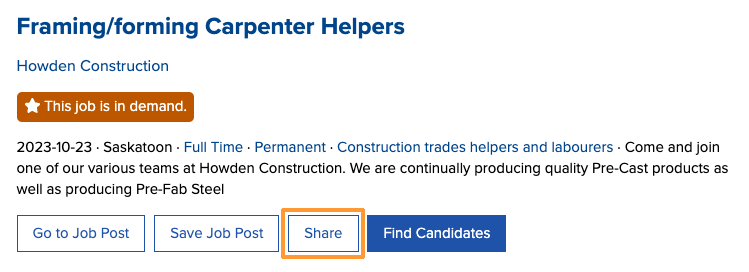Who can use this feature?
- Portal Staff with the Clients permission
- Administrators
Referred to as “Reverse Job Search”, this feature allows caseworkers to search for matching candidates for any given job post.
How to find candidates for a job post
1. From the Job Board, find a job post you would like to find candidates for and select Find Candidates.
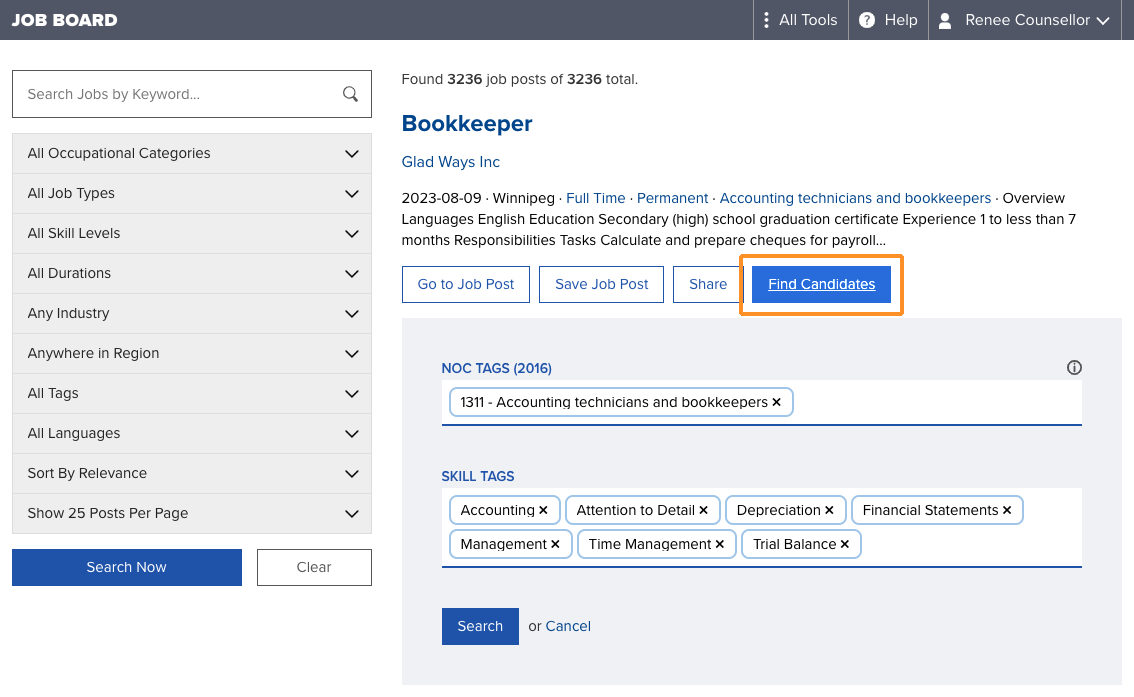
2. The posting’s NOC and Skill Tags (if they exist), will automatically populate the search query. You can make adjustments to the NOC or Skill Tags to further refine your search or proceed without changes. Select Search to proceed.
3. A new browser tab will open to a filtered list of your My Clients screen.
If candidates were found matching the search criteria, you’ll see them listed here. If desired, you can select Filters and apply additional criteria to narrow your search further.
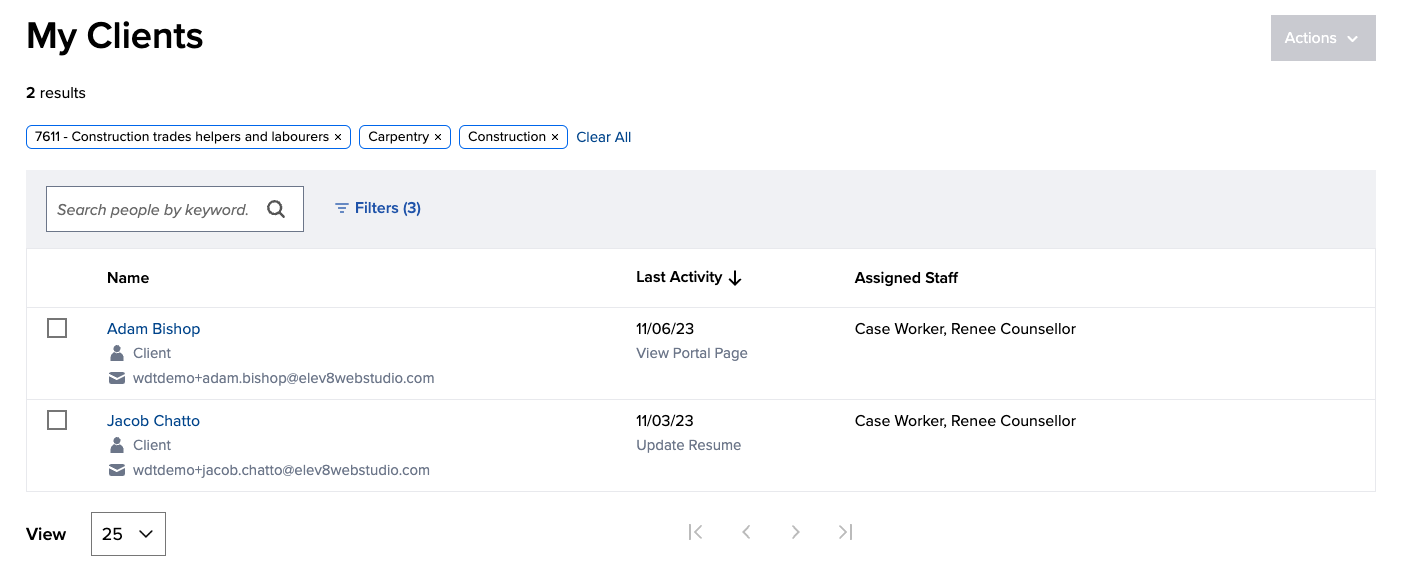
If no matches were found, you can try removing some of the NOC or Skill Tags by selecting the close icon “x” in the individual tags.
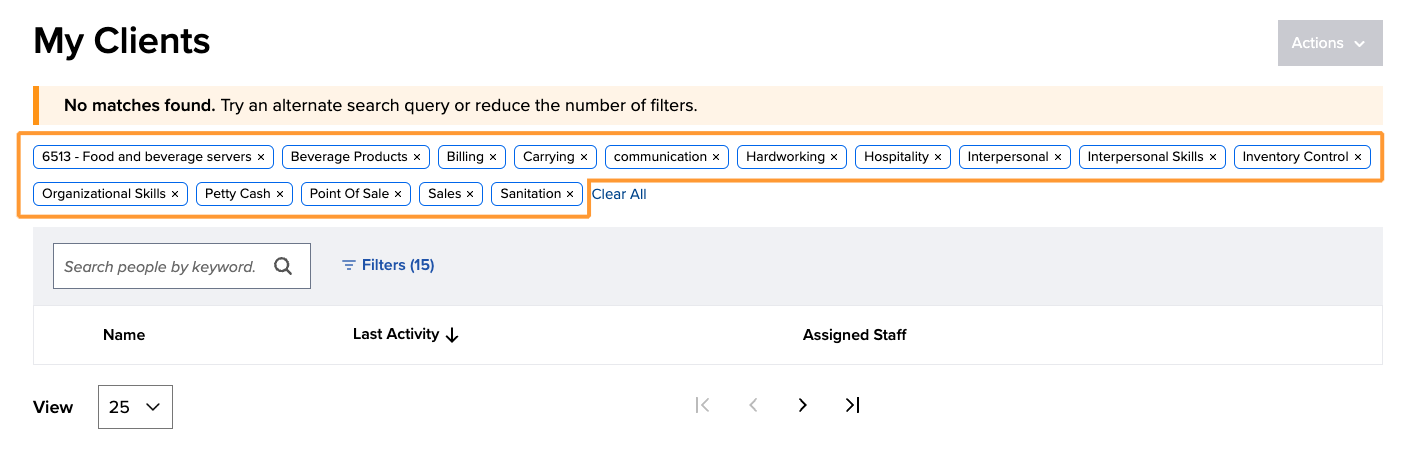
4. When you find matching candidates for a job post, you can navigate back to the job post in the other open browser tab and select Share.
This will open a new email message in your default mail program with a link to the job post.
You will then need to manually add the email addresses of the matching candidates you wish to contact.