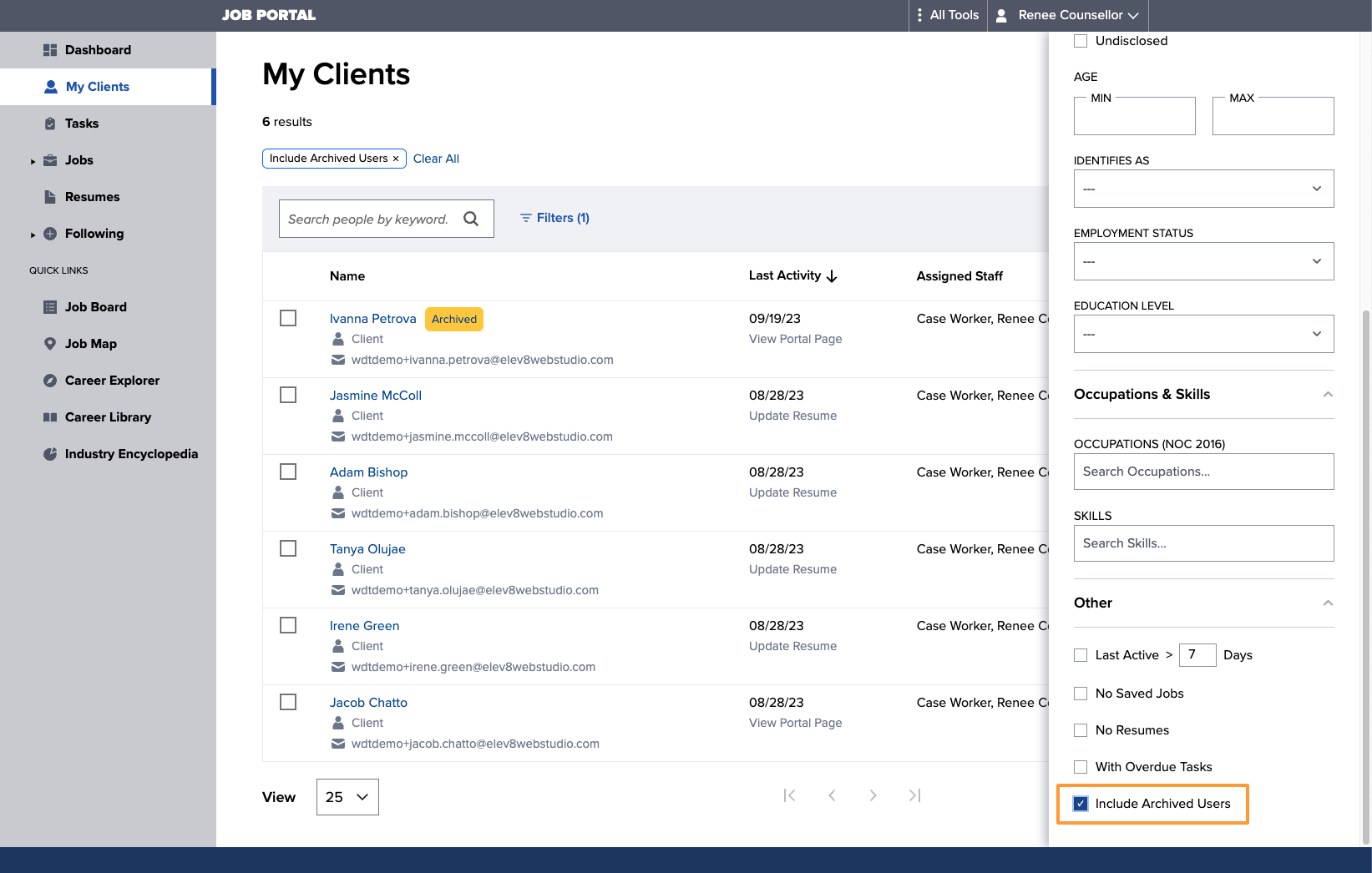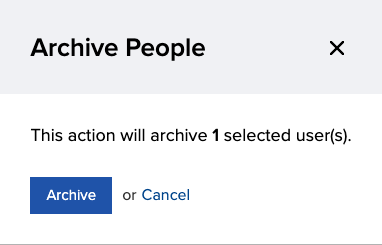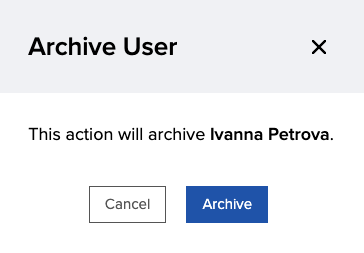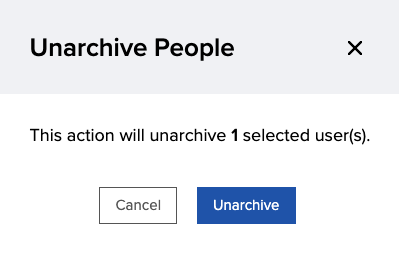Who can use this feature?
- Portal Staff with the Clients permission can archive clients
- Portal Staff with the Staff permission can archive staff accounts
- Administrators
Frequently asked questions
Archiving simply hides the user from My Clients / People. If the archived user is a client, their portal activity will no longer be visible on the Caseworker Dashboard.
Archiving users might be useful in the following scenarios:
- A client’s case has been closed
- A lead is no longer actively using the portal
Archiving clients or leads does not remove their account or revoke the user’s portal access.
If there are open tasks related to an archive user, these tasks will still be visible on the Caseworker Dashboard and Tasks screens.
Archive a user
There are two ways to archive a user:
From the People screen
1. Select the checkbox next to the clients or leads you wish to archive, then go to Actions and then choose Archive Client/Lead.
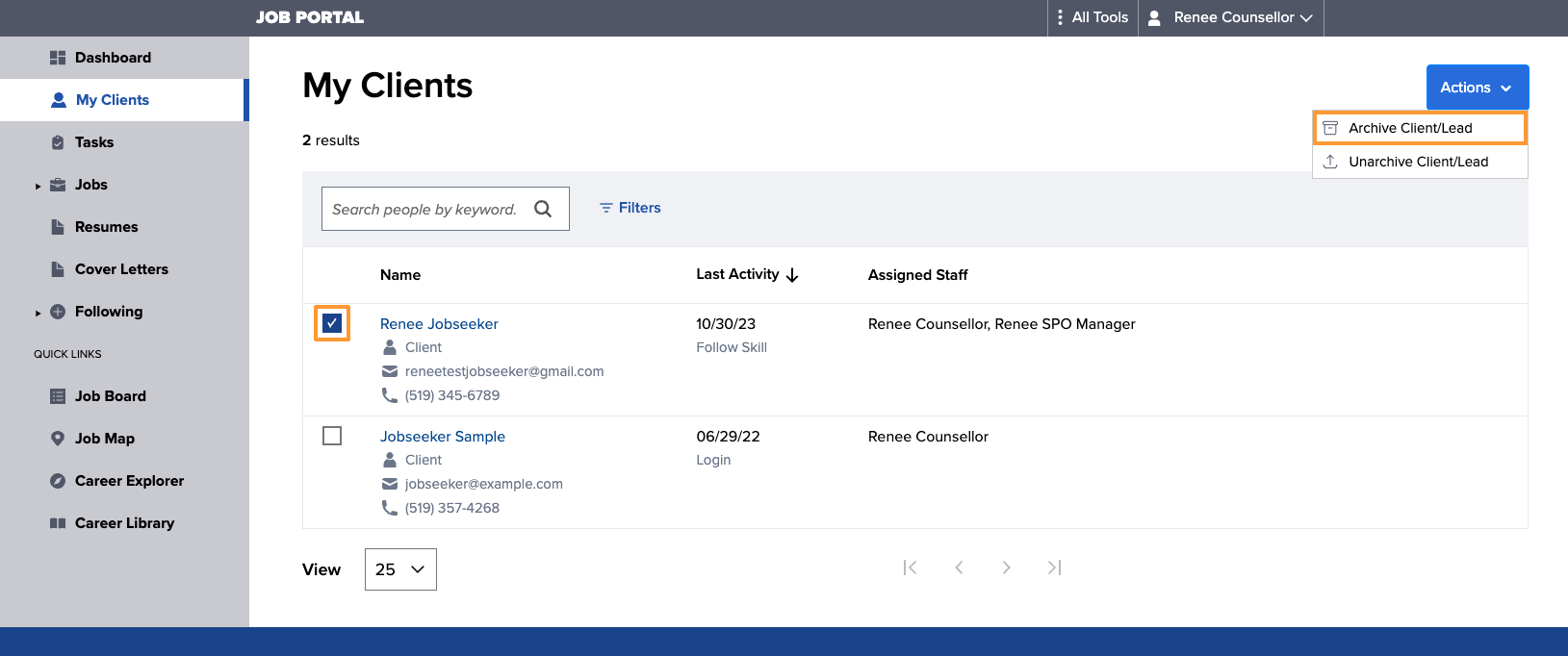
From the user profile
1. Select the Actions button and choose Archive Client/Lead.
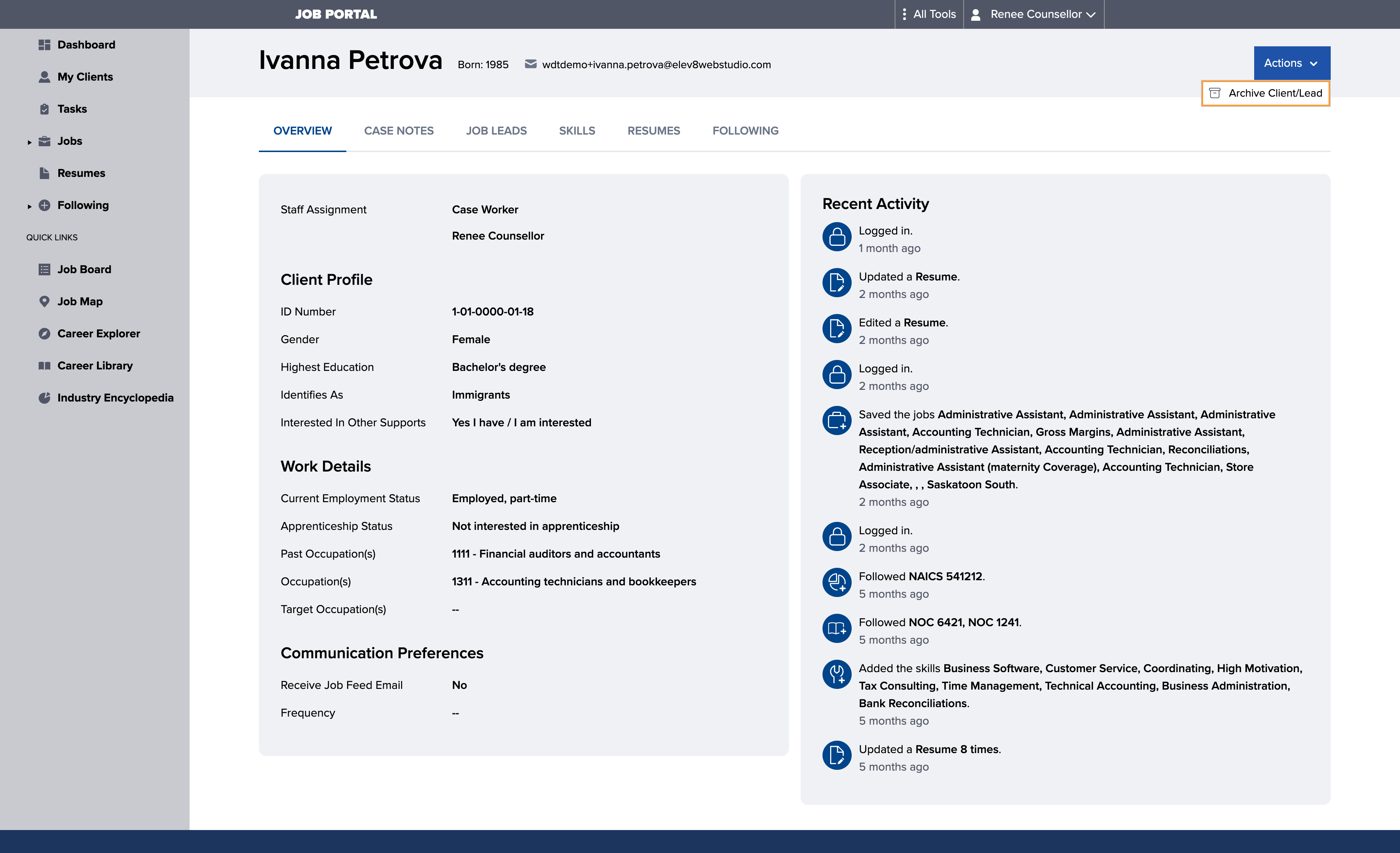
Unarchive a client or lead
1. From the My Clients / People screen, select Filters.
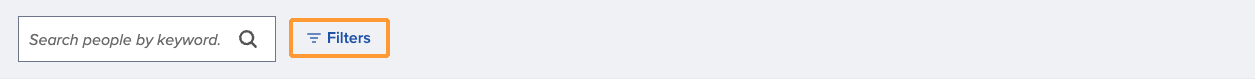
2. Scroll to the bottom of the Filters panel and select the Include Archived Users checkbox. Archived users will now be visible as indicated by the Archived tag next to their name.
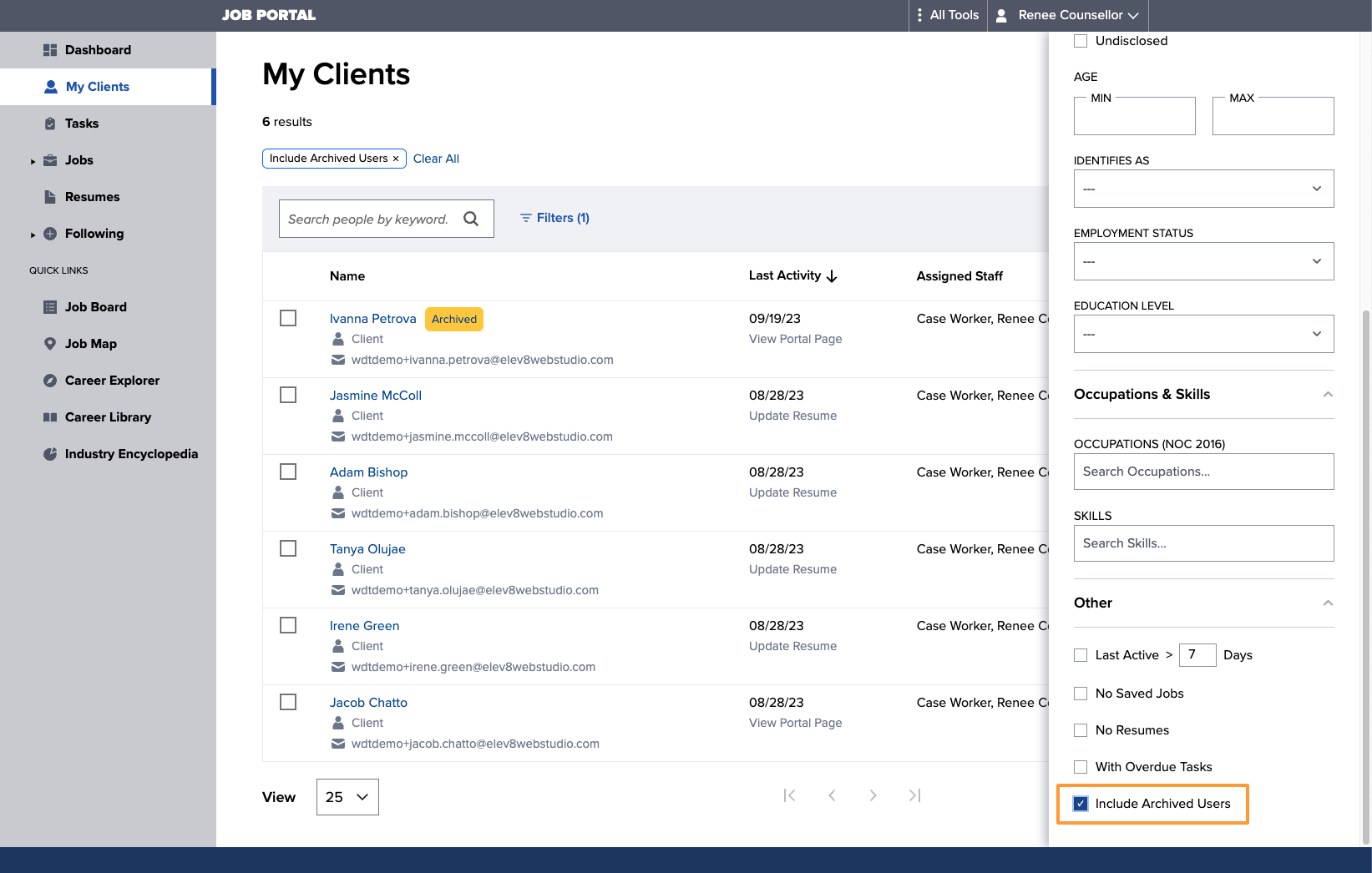
3. Select the checkbox next to the clients or leads you wish to unarchive, then go to Actions and then choose Unarchive Client/Lead.
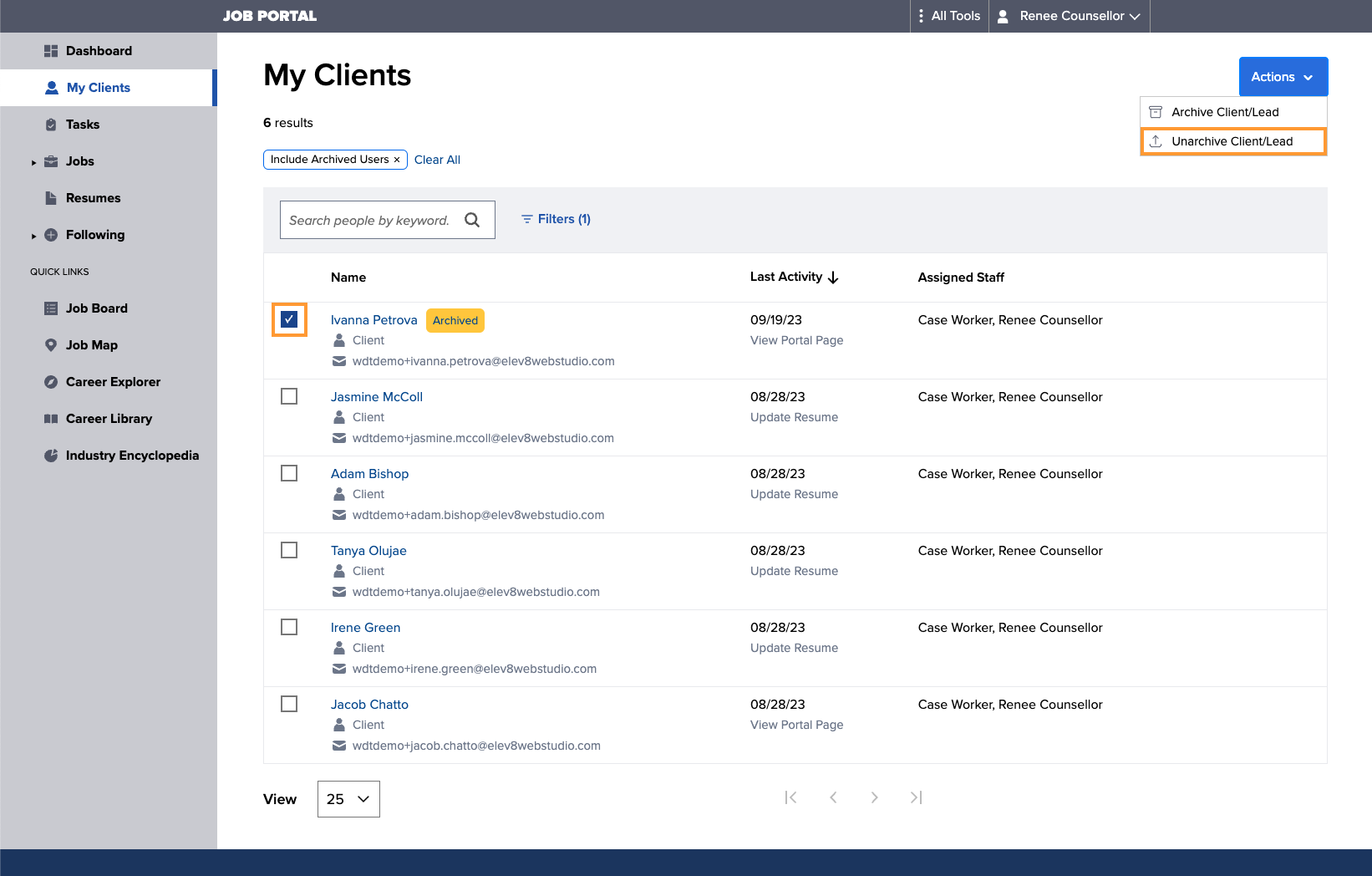
View an archived client or lead
1. From the My Clients / People screen, select Filters.
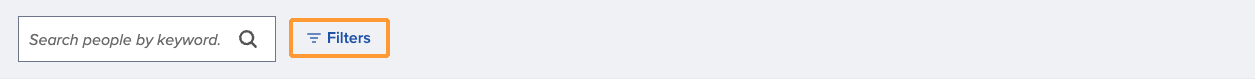
2. Scroll to the bottom of the Filters panel and select the Include Archived Users checkbox. Archived users will now be visible as indicated by the Archived tag next to their name.