- Labour Market Insights Report
- Job Board Administrators
- Jobseeker Portal
- All Jobs Newsletter (Non-Portal)
- Service Provider Portal
Labour Market Insights Report
- Additional Colour Scheme Customization: Colours on individual widgets on this report can now be customized to match your organization’s branding or colour preferences. If you’re interested in modifying these colours, contact team@elev8webstudio.com. Example:
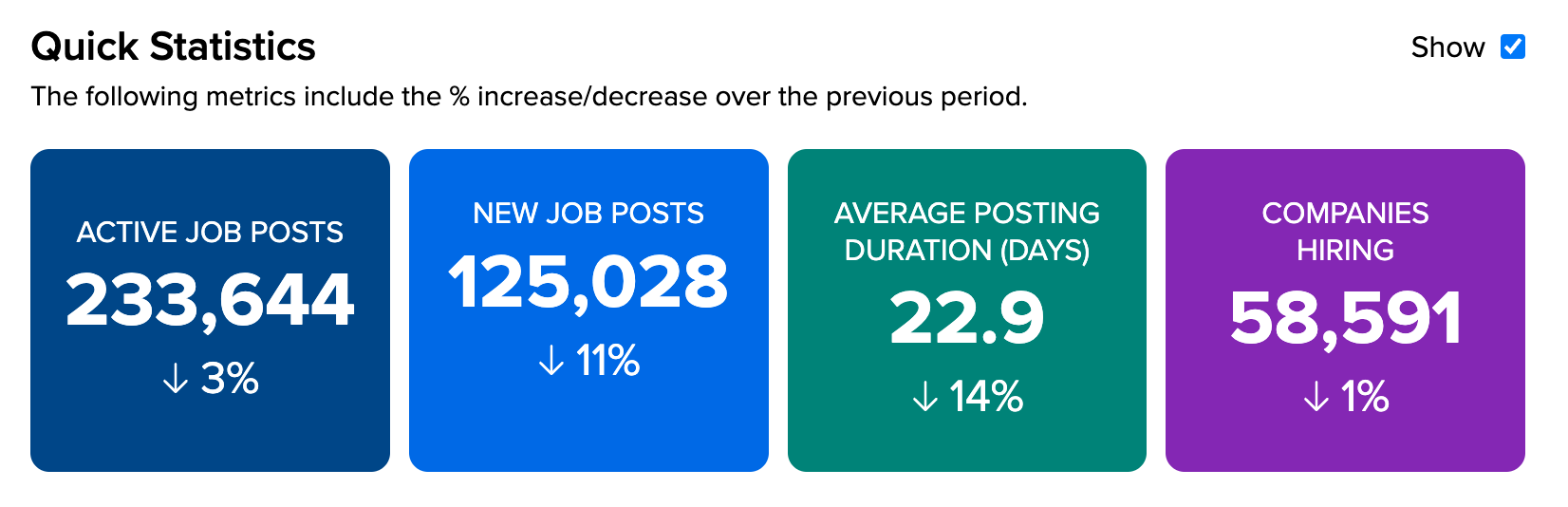
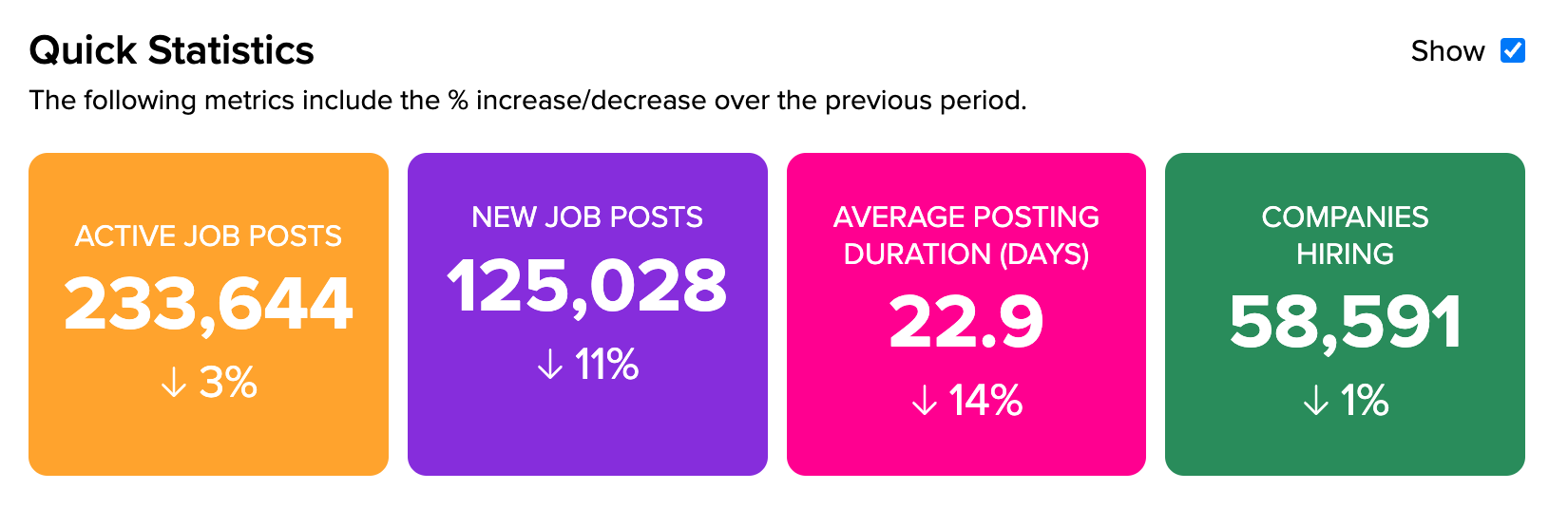
- Configurable Report Components: Specific report sections or individual widgets can now be hidden from this report entirely on a customer-by-customer basis. If this is of interest, contact team@elev8webstudio.com with a list of which report sections or widgets that you would like to hide.
- Custom Printed Report: Users can now select which sections or widgets they’d like to include or exclude when creating a printed or downloadable PDF report. Each widget area has a “Toggle Section” option which activates or deactivates the corresponding report widget. These selections are also preserved with other report selections in the URL bar, so if you want to share a report with some sections deactivated, this will work the same way as the other selection options. The recipient of your report link will see the same deactivated sections. Note however that they can re-activate these sections if they choose to do so. To completely hide specific sections or widgets from view, see Configurable Report Components above.
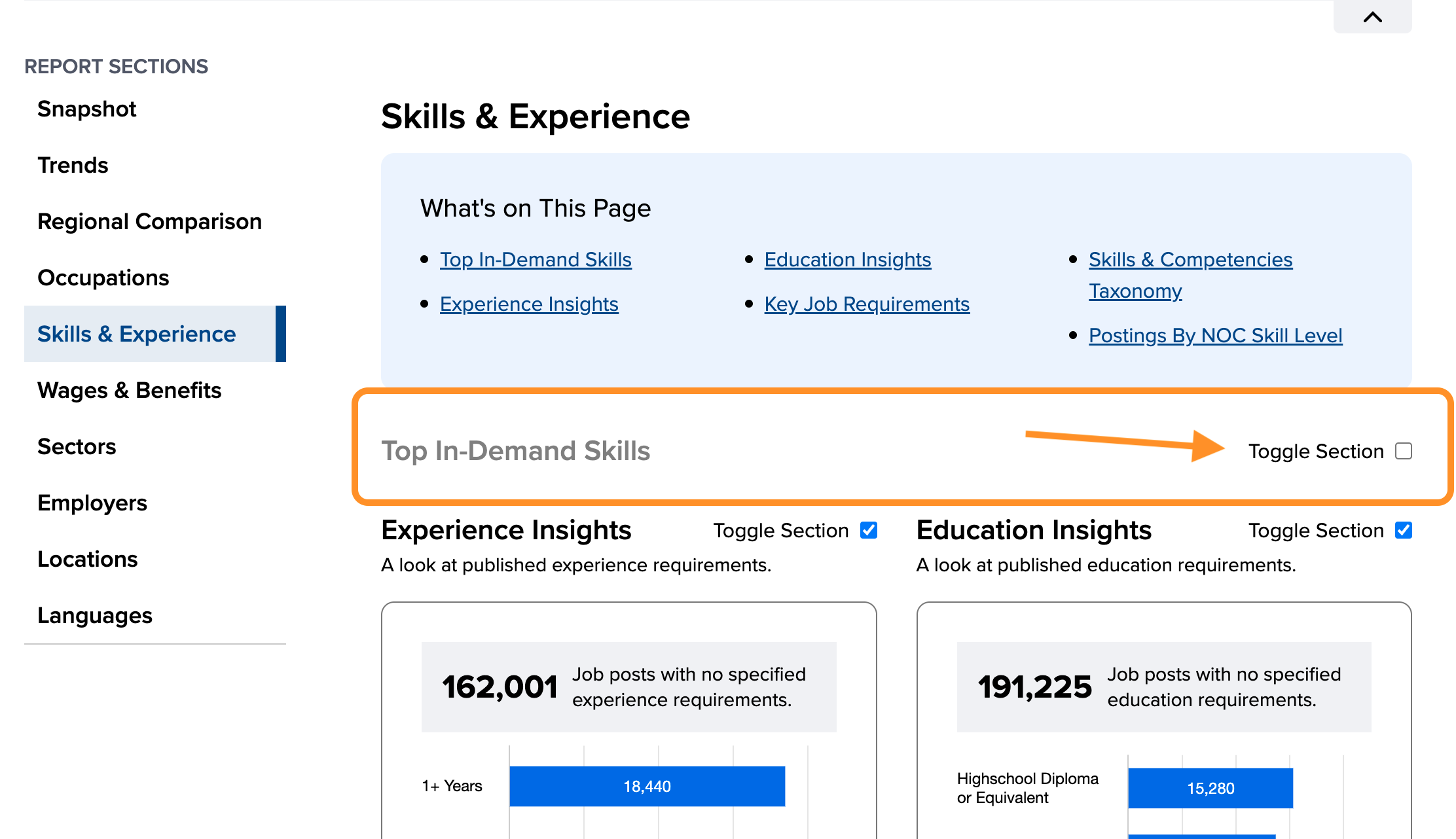
- Changes to Wage Widgets: These report widgets are now only visible to logged in users. Additionally, they will display a “no data found” message if values are 0.
Job Board Administrators
The screens for managing Company, Job Posting, and Ta
g records are being moved out of the WordPress backend and into the Portal. This release introduces the new screens which replicate existing functionality. The “old” screens are still being made available temporarily until the next release to ensure that we haven’t missed any functionality. In addition, the old screens have a warning message indicating that they’ll be going away on the next release, along with a link to the new screen.
Company Record Management
Company records are now managed in the new Employers screen, located in the Portal > Admin > Employers.
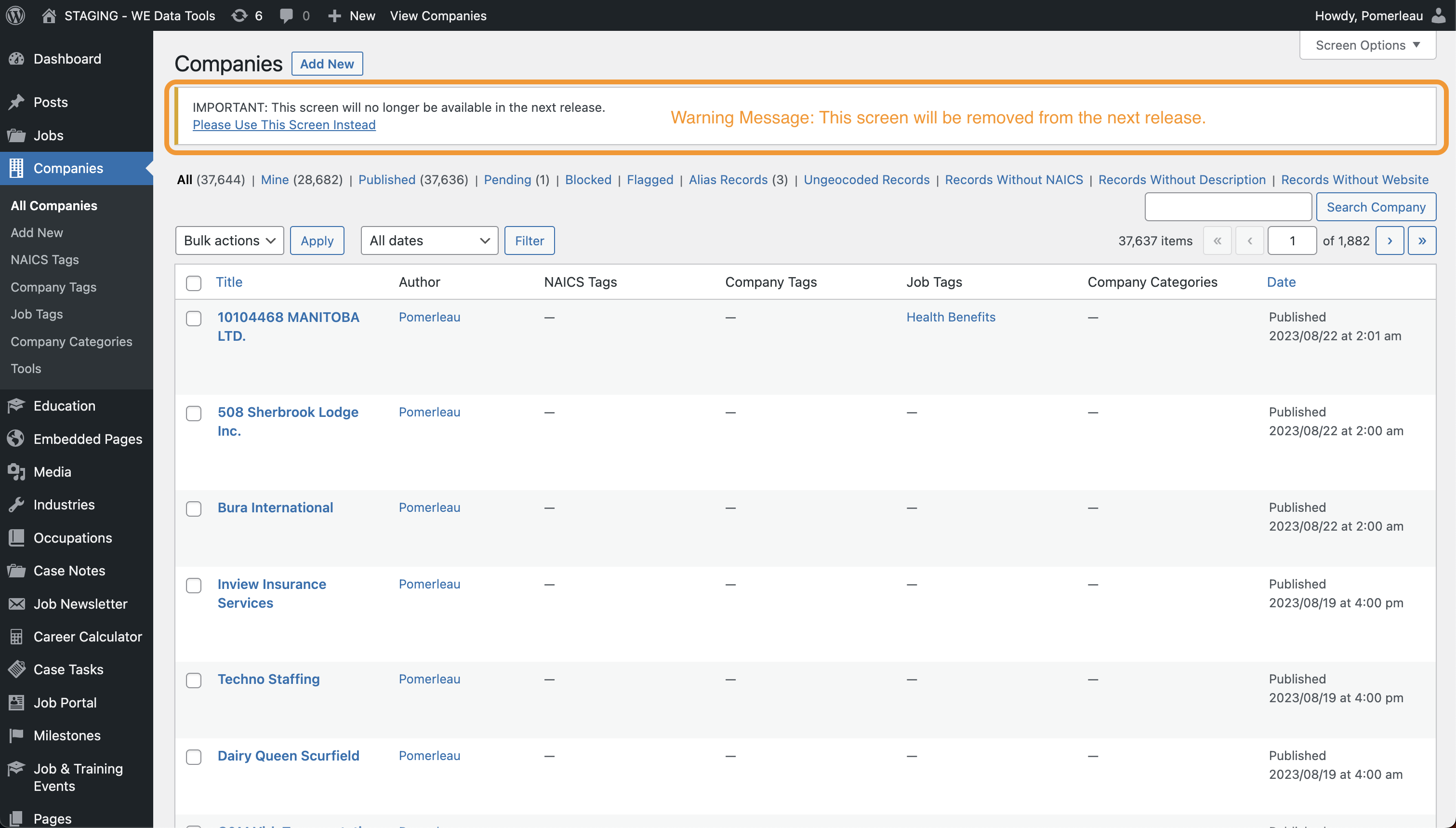
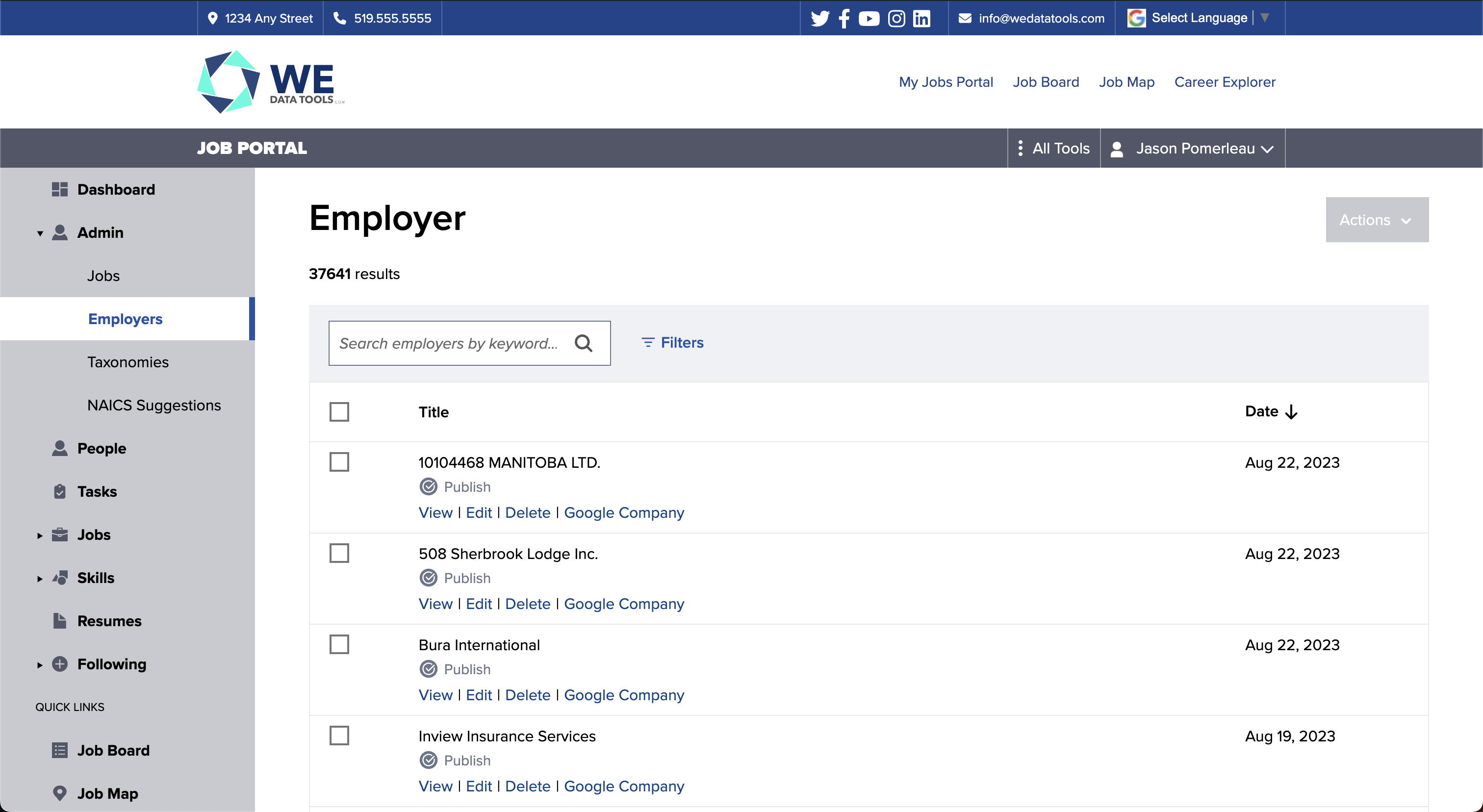
Job Posting Record Management
Job posting records are now managed in the Jobs screen, located in Portal > Admin > Jobs
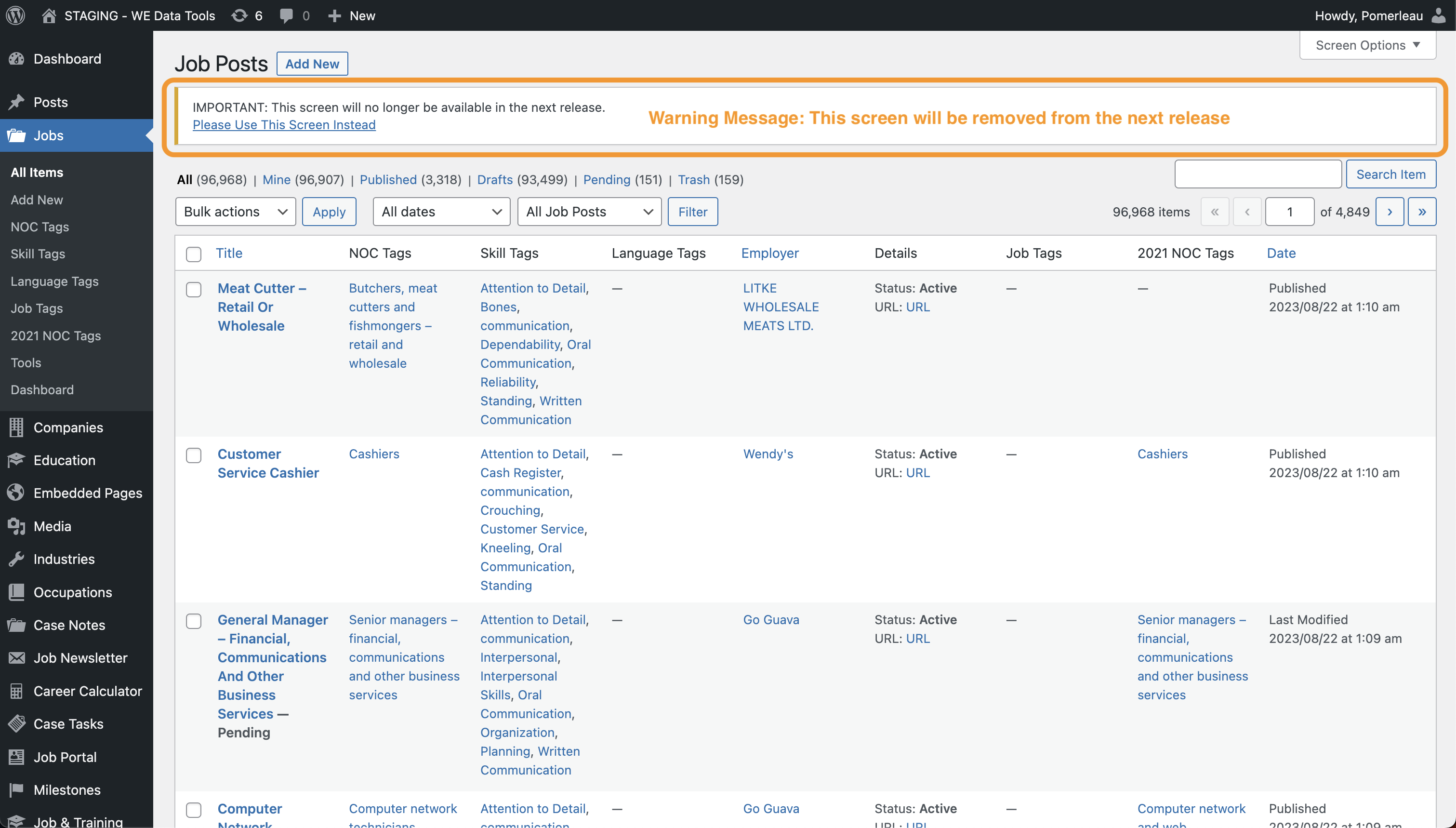
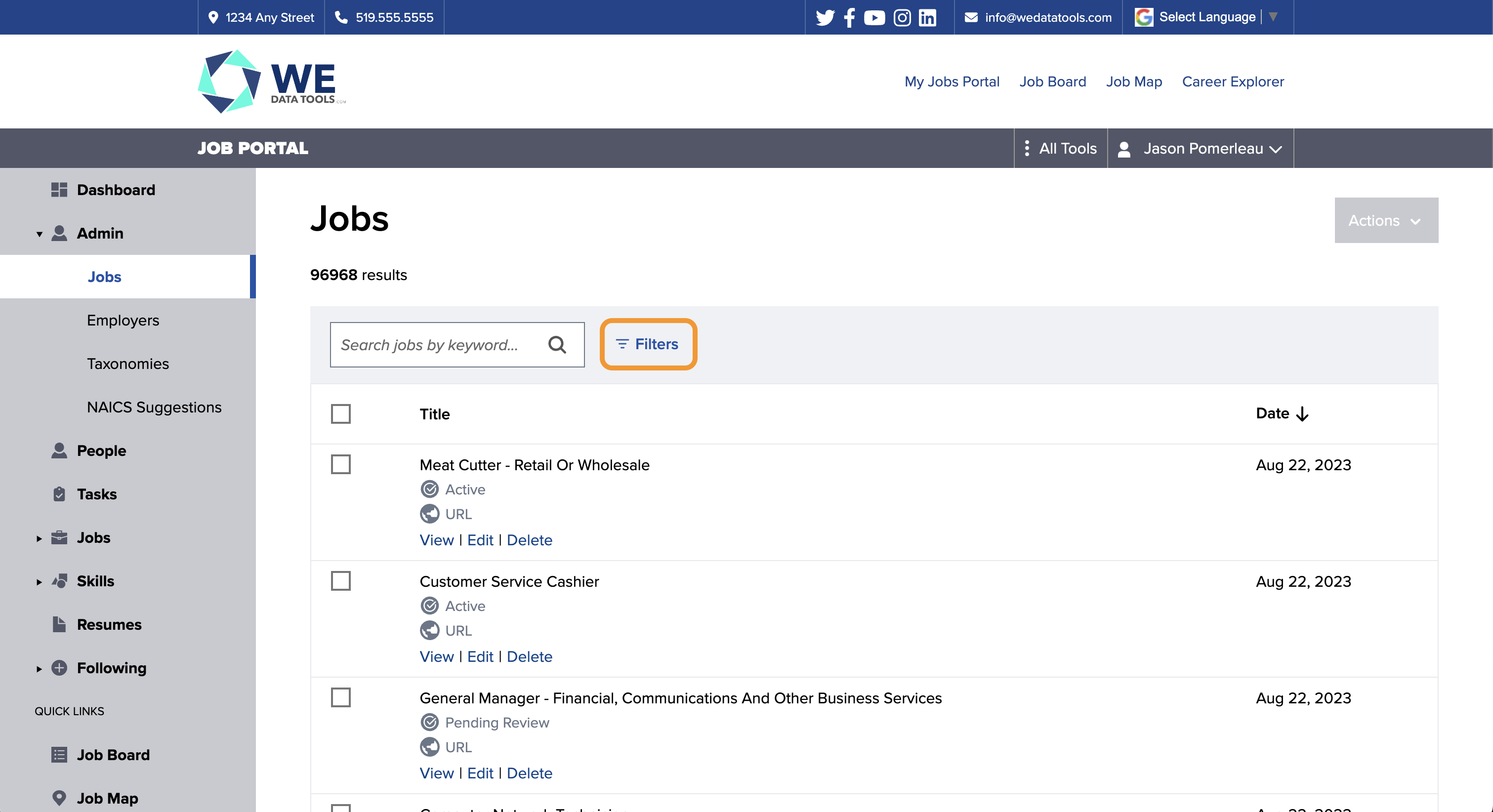
Tag Management
Job Tags and other taxonomies are now managed in the Portal as well. See Portal > Admin > Taxonomies.
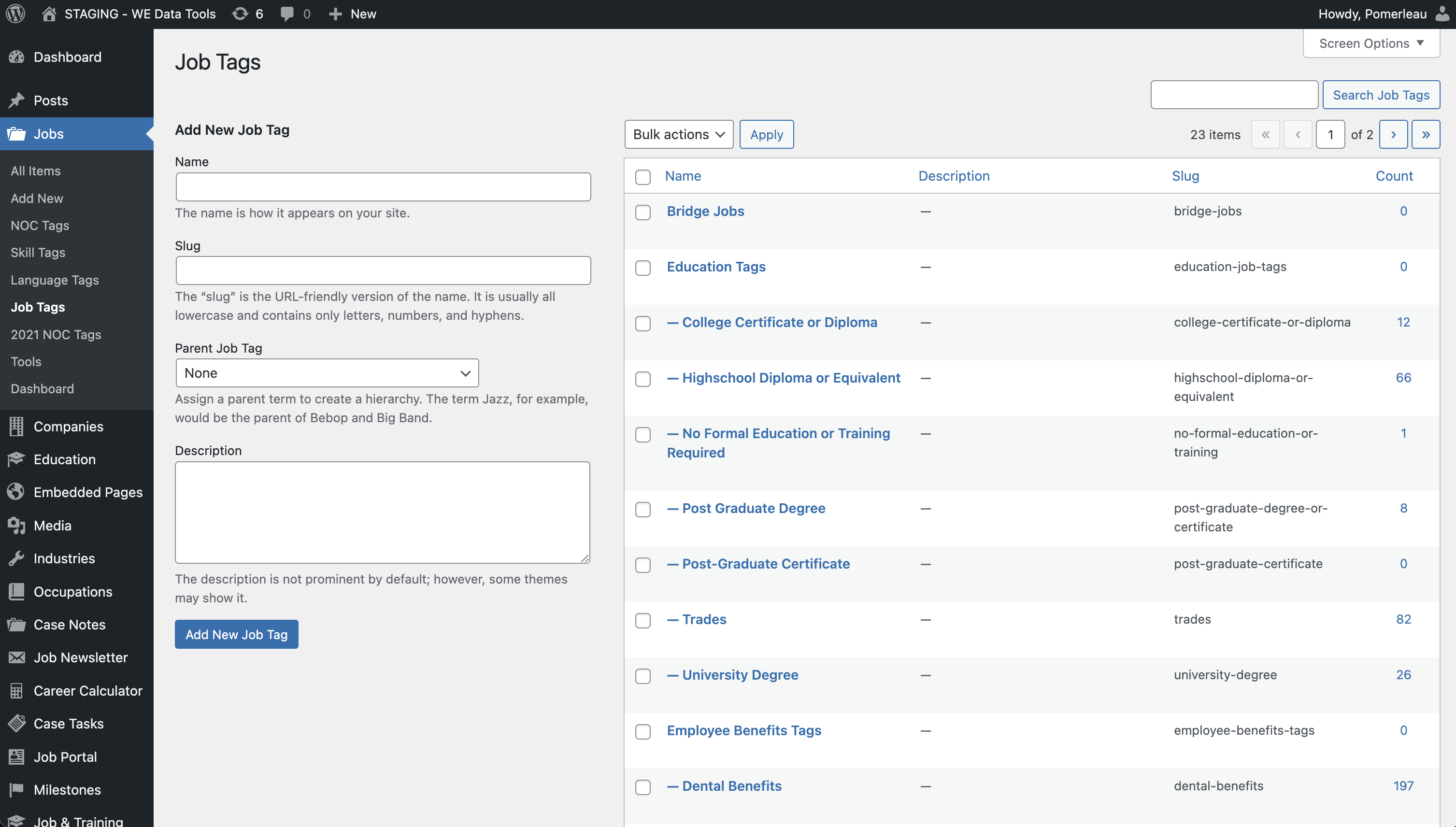
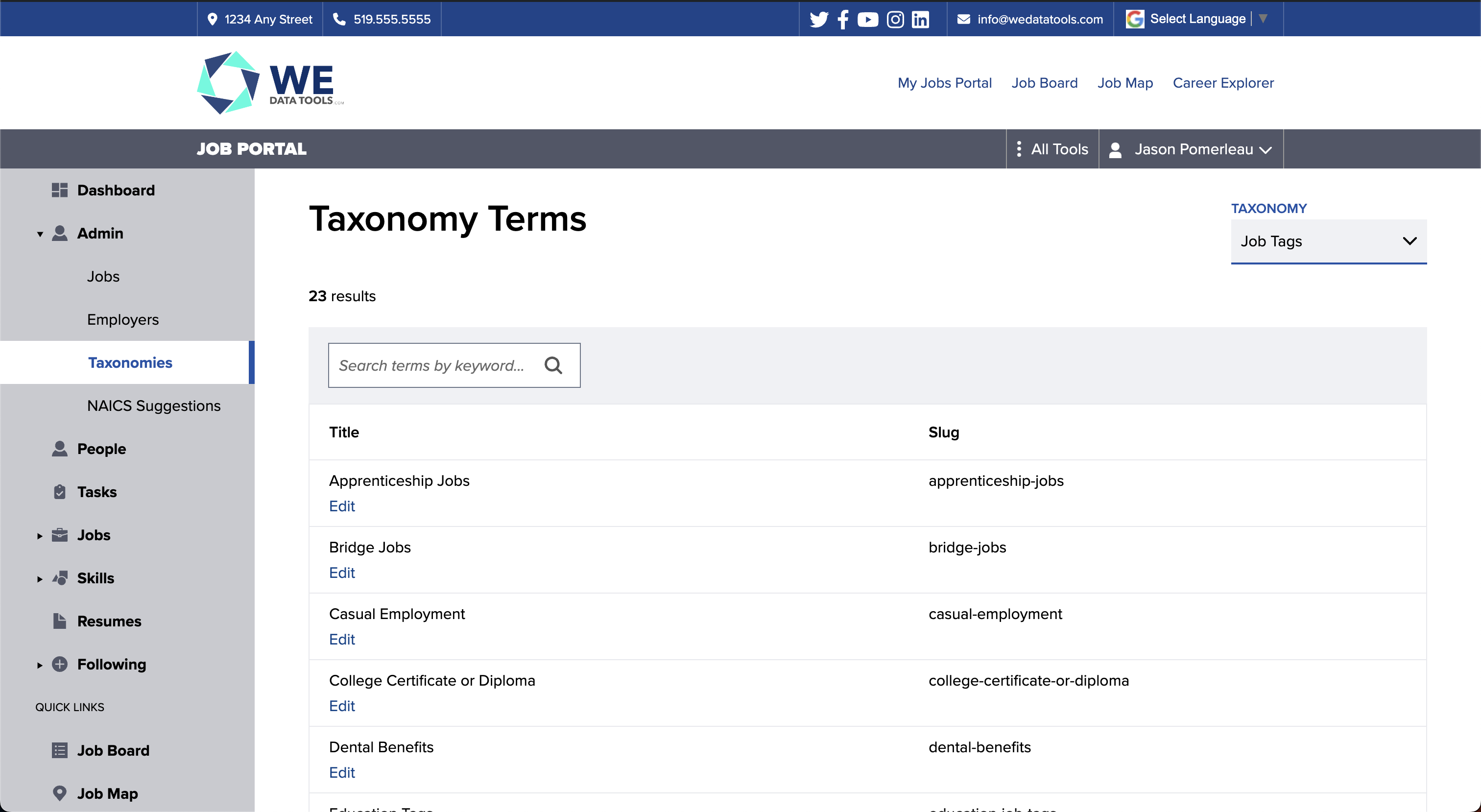
Jobseeker Portal
- Added “2SLGBTQI” as an additional Identify As option to the jobseeker registration form.
- If a jobseeker enters an incorrect email address and/or password when logging in, in addition to the standard error message, they will now see a link to reset their password.
All Jobs Newsletter (Non-Portal)
By default, job posting links in this newsletter take recipients directly to the original job posting on Indeed, Canada Job Bank, or any of the other websites we index. This tool can now be optionally configured to take jobseekers to a preview of the job posting on your own website first.
This feature may also useful for Service Providers who are using the Job Post creation tool to publish direct job postings to the jobs database that are not hosted on external websites. If you are running this tool and wish to change this behaviour, contact team@elev8webstudio.com.
Service Provider Portal
“People / My Clients” Screen
The Clients & Leads screen has been overhauled with some new features. For Managers, it’s now referred to as “People”, a place where both clients and leads can be managed. For Caseworkers, this screen is called “My Clients”.
Advanced Filtering
The People/MyClients screen now features advanced search and filtering options to locate individuals across a wide variety of criteria, including:
- Type of Person: Currently the available options are Client or Lead
- Demographic Attributes: Such as gender, age, identifies as, employment status, highest education level
- Occupations & Skills: past, current or previous occupation(s), or even specific skills
- Other Attributes of Interest: Including inactive users, users with no Saved Jobs or Resumes, clients with Overdue Tasks, and Archived users.
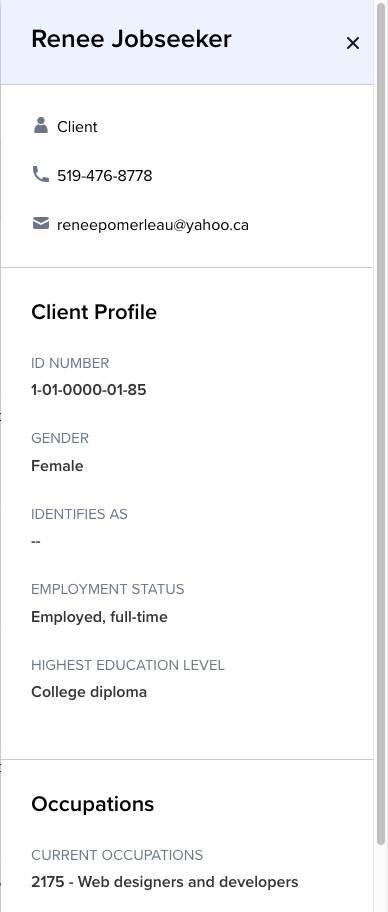
Preview
A “Preview” button now appears when hovering over a user. When pressed, a preview panel provides an overview of the user’s profile without having to leave the screen.
Archiving Leads and Clients
Unqualified Leads and/or inactive Clients can now be archived. This does not remove the user from the system but simply hides them from view. Archived users can be viewed by enabling the “Include Archived Users” filter.
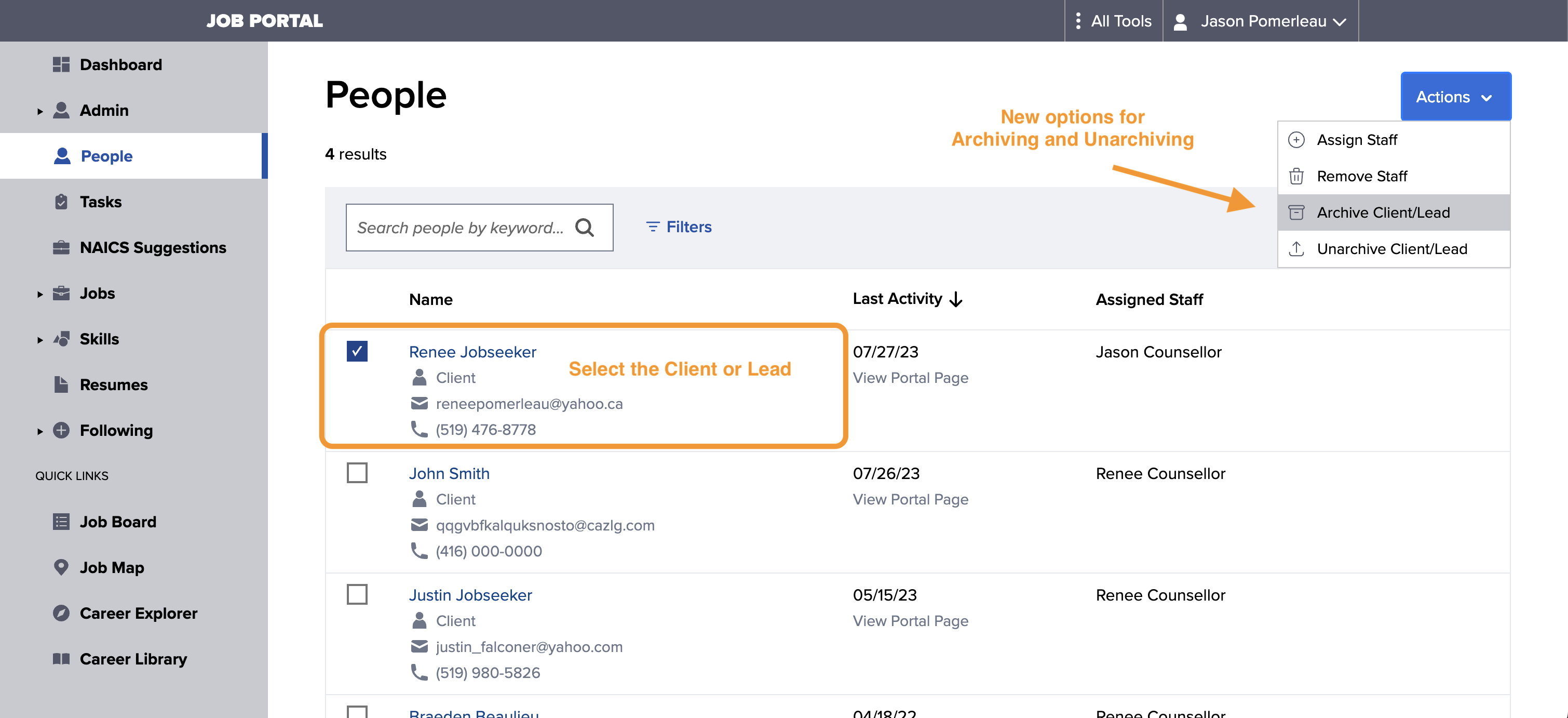
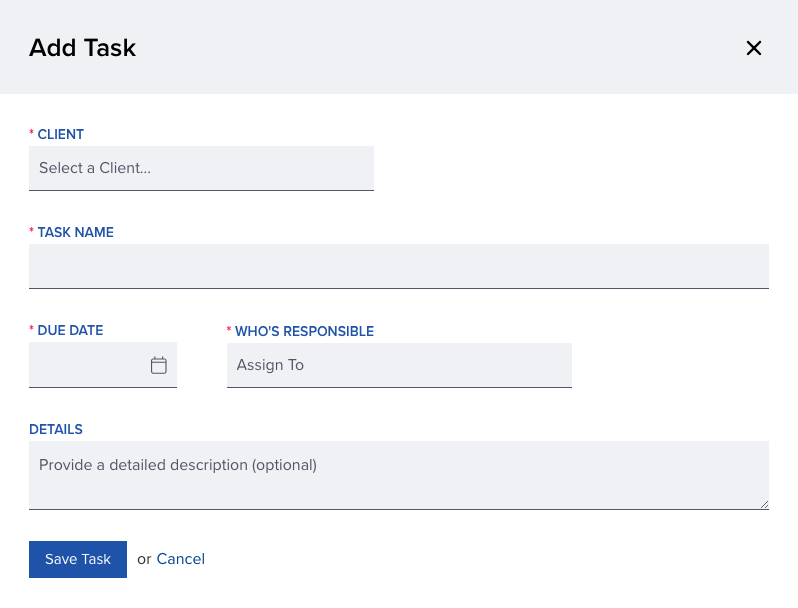
Introducing Task Management
A task management system is now available in the service provider portal allowing caseworkers to create, manage, and track tasks to support service delivery.
New tasks can be created while existing tasks can easily be edited, postponed, reassigned, or deleted.
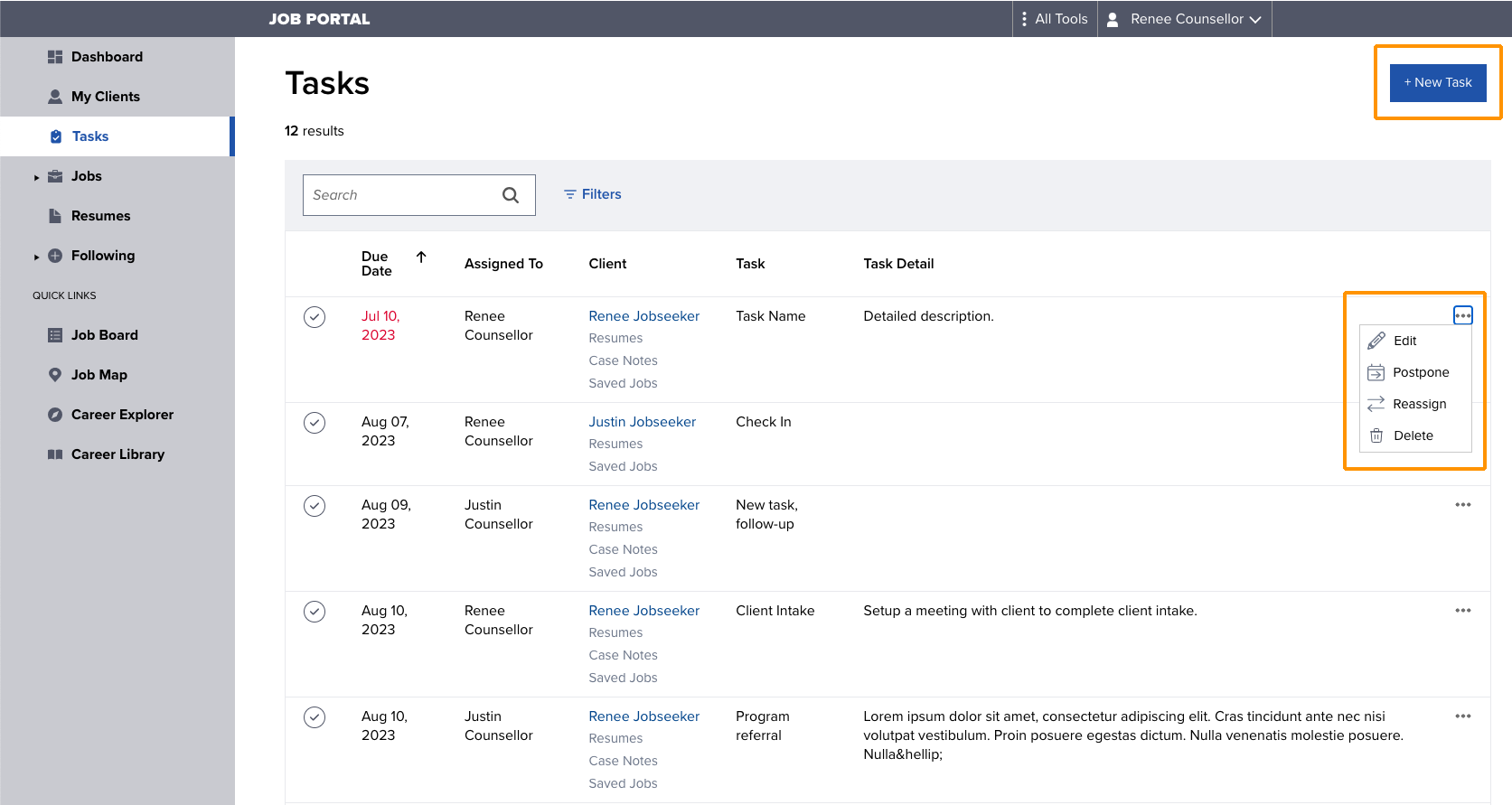
Introducing Case Notes
An easy-to-use Case Notes system is now available as a new tab within the client profile. Service providers can quickly add, edit and delete notes to maintain up-to-date client information.
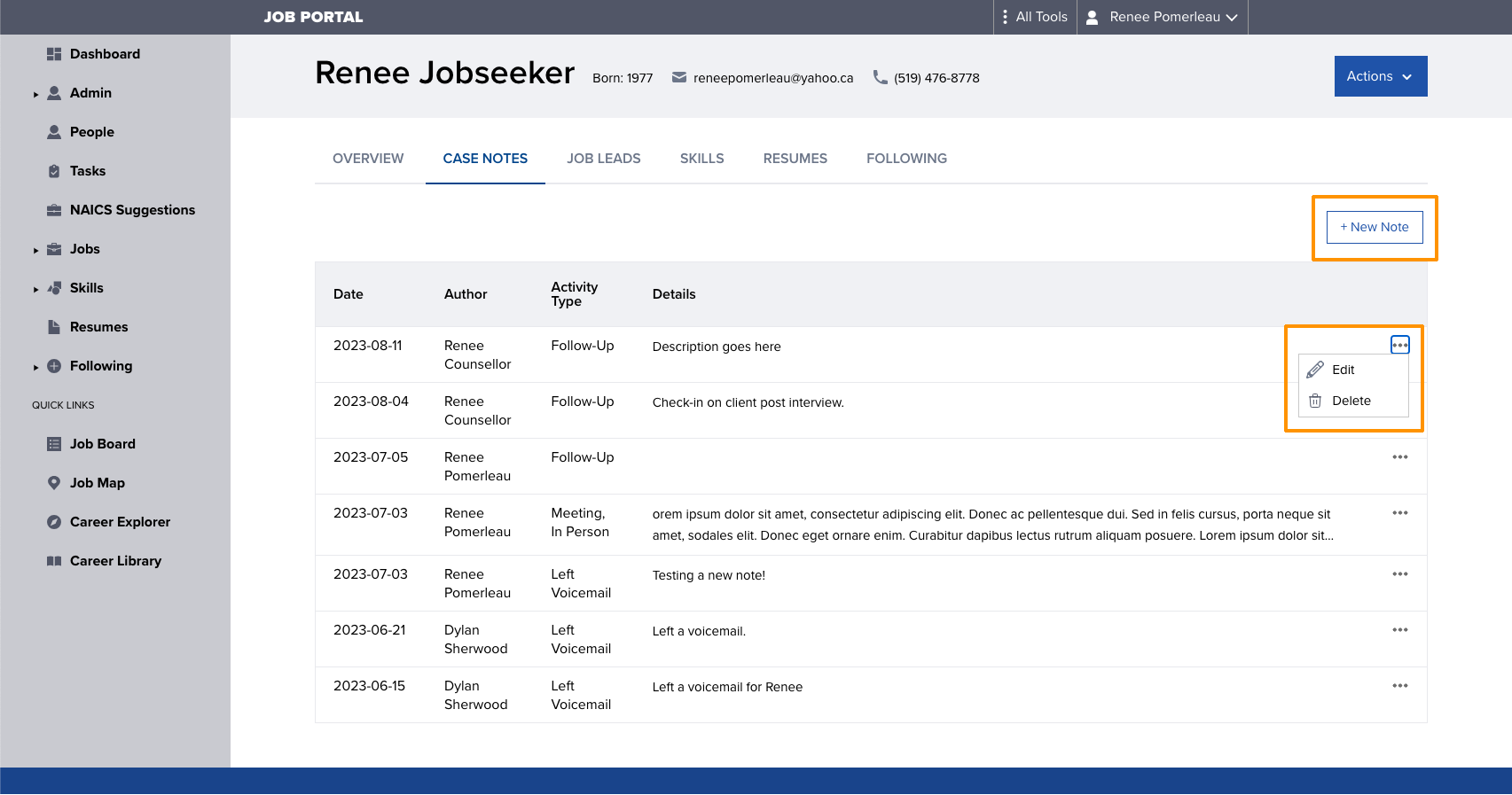
Additionally, tasks can be captured right from the note screen, helping to streamline case management.
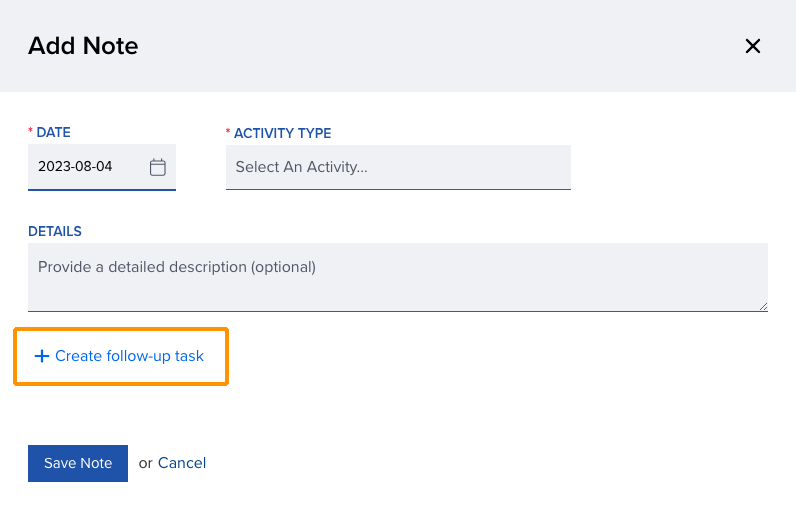
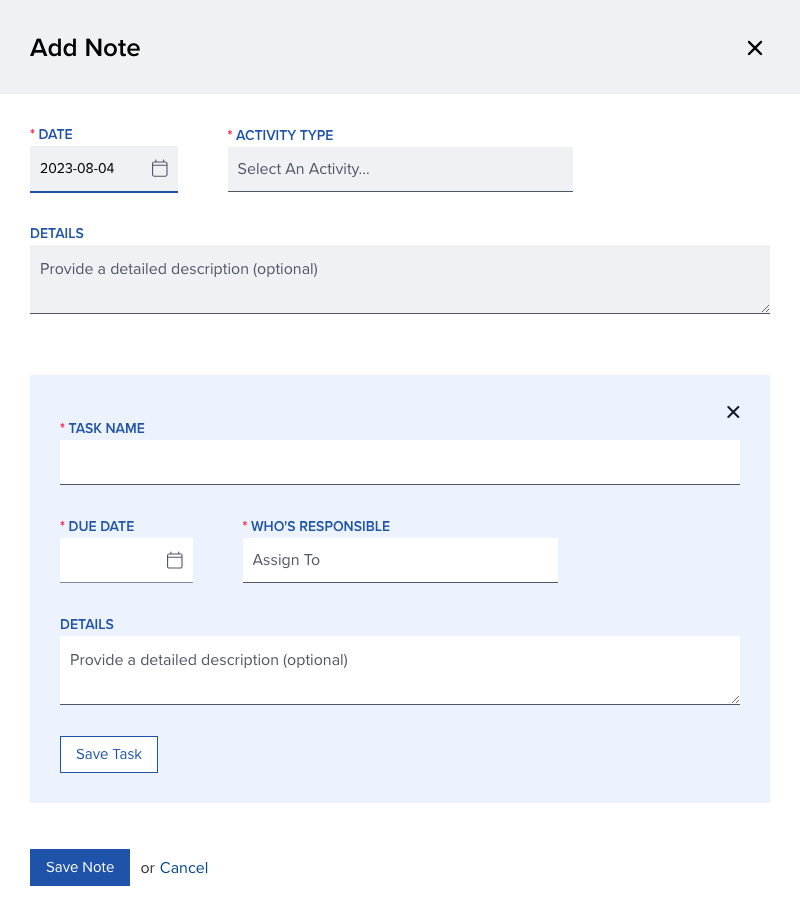
Updated Caseworker Dashboard
The Caseworker Dashboard has seen some significant improvements including:
- New Metrics Badges: Highlights the number of clients with no resumes, no recent logins, no saved jobs, as well as clients with overdue tasks. Caseworkers can click-through to see who these individual clients are, and take any necessary action.
- New Tasks Widget: Provides a preview of the most pressing tasks with the ability to edit, postpone, reassign, delete or complete tasks right from their dashboard.
- New RSS News Widget: Displays a snippet of relevant news that caseworkers can click-through to read more details about. RSS feeds can be configured for individual service providers. By default, the widget will display postings from the Employment Ontario Partners Gateway (EOPG).
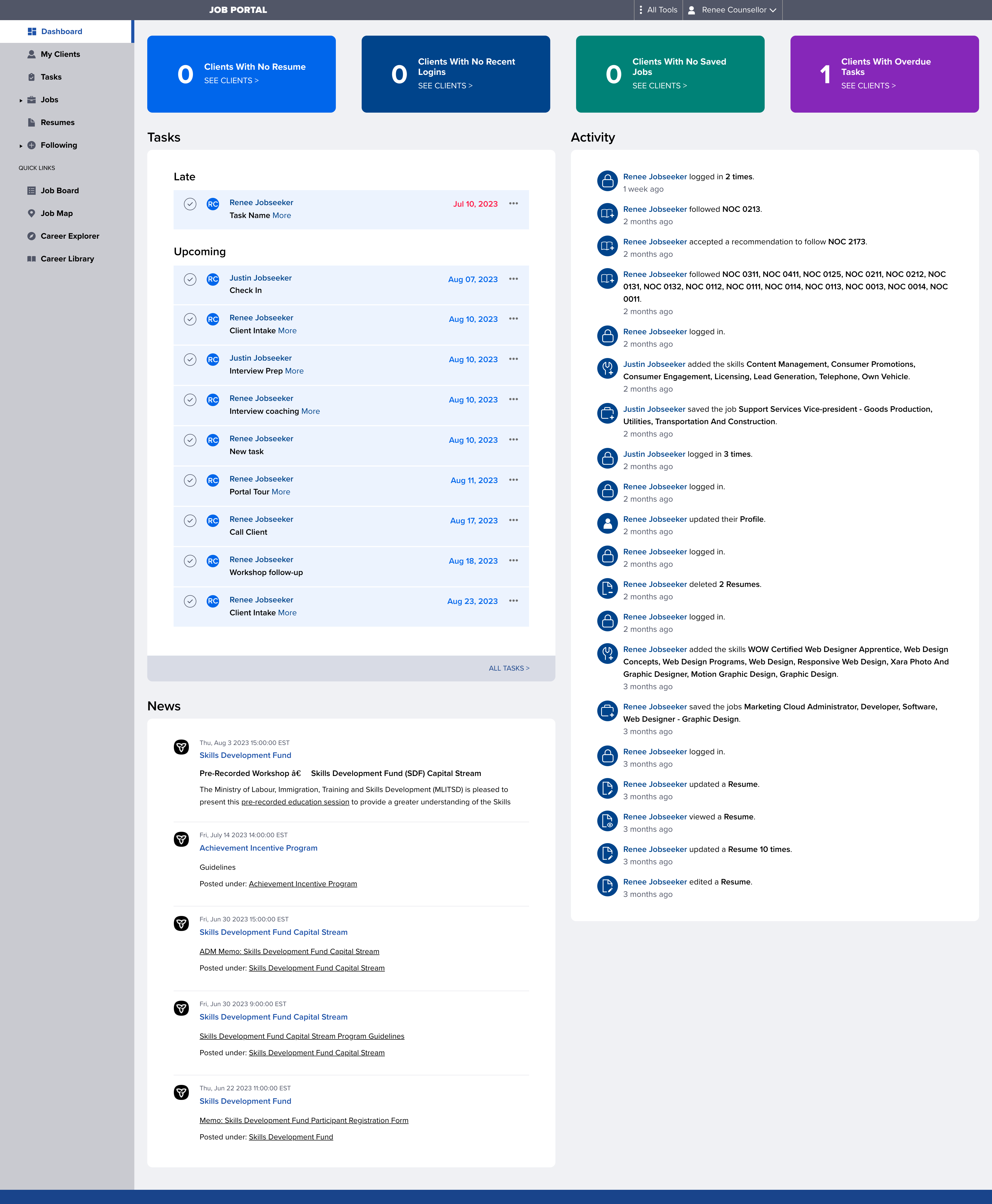
“Reverse Job Search”
We think this will be a fan favourite! “Reverse Job Search” allows caseworkers to search for matching candidates for any given job post. Simply select the Find Candidates button below the job post of interest. The posting’s NOC and Skill Tags (if they exist), will automatically populate the search query. Caseworkers can then make adjustments to the search attributes if desired. Pressing Search will then take caseworkers to a filtered list of their My Clients screen with candidates matching that criteria. Caseworkers can then use the advanced filters if they want to further narrow in on potential candidates.
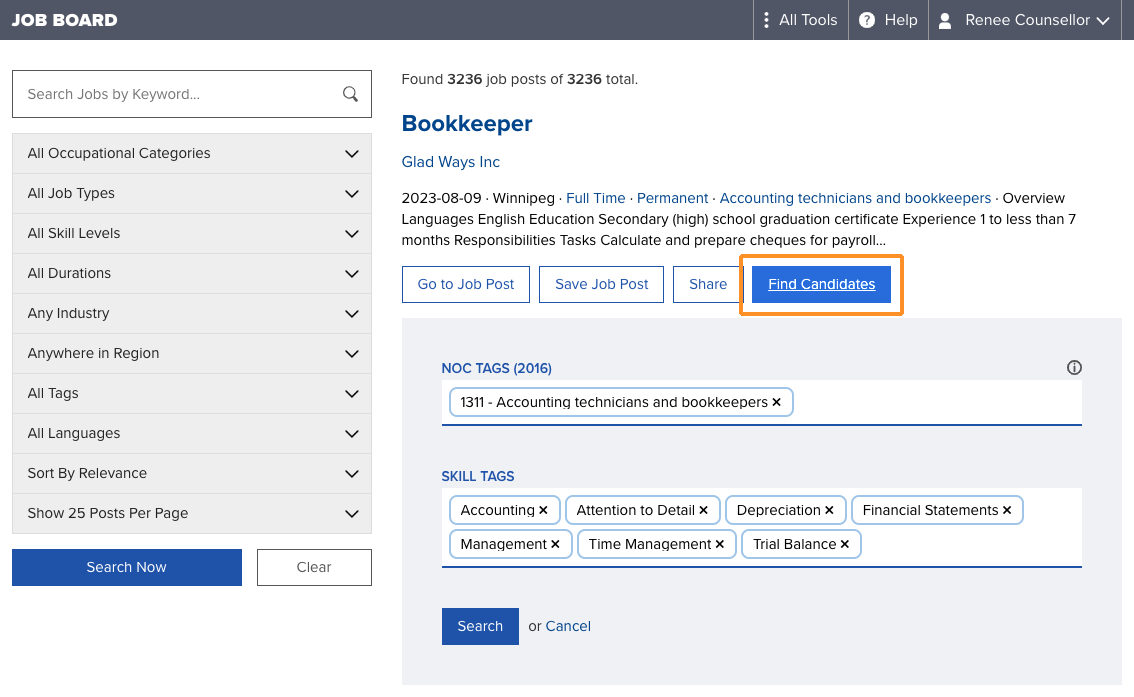
Job Feed Update Email
The Portal Jobs Feed Update Email can now be customized with the following:
- Maximum number of jobs.
- Permalinks can be set to either local or remote. Local permalinks will bring users to the job post on the local WDT Job Board while remote permalinks will direct users to the original job post.
- Note: To make these adjustments, contact team@elev8webstudio.com.
Caseworker Assignment
🪲 Managers can now assign caseworkers from the Client Profile screen.
