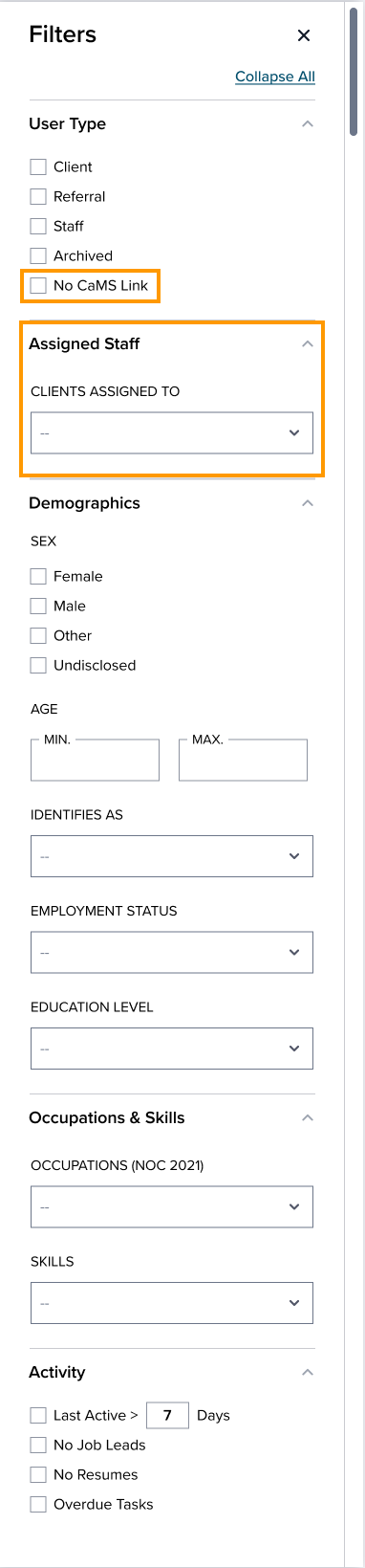Employer Portal
Education for Posting Jobs
A couple of new measures have been introduced to minimize the number of questions WDT clients receive from employers on how to post jobs directly to the job board, including:
- Stronger messaging on the employer registration form:
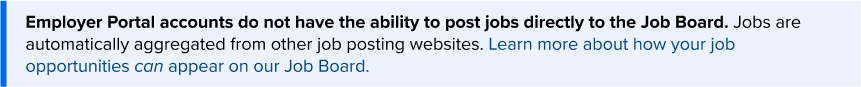
- A new page in the WDT Help Centre to educate employers about how their jobs can appear on WDT Job Boards, along with best practices around effective job postings.
Jobseeker Portal
Jobs Newsletter and Portal Emails: New “One Click Unsubscribe” Method
We’ve made changes to our email delivery systems to support “one click unsubscribe” that integrates with popular email providers like Gmail and Yahoo. Although it’s never great to lose a subscriber, it’s important to have this option to ensure high deliverability of emails sent from the system.
Resume Builder: Language Option Label Change
For resumes using the Languages section, the “Native/Bilingual” option in the Speaking, Reading, and Writing drop-down’s have been updated to “Fluent/Bilingual”.
Saved Jobs: Status Label Change
For Saved Jobs / Job Leads, the status label of “Rejected” has been changed to “Declined”.
Service Provider Portal
NEW! 2-Factor Authentication
Two-factor authentication (2FA) is like adding an extra lock to your door to make it harder for intruders to get in. Normally, when you sign in to the Jobs Portal, you use a password, which is like the key to a lock. However, if someone else gets your key (password), they can enter easily. With 2FA, after you enter your password, you are also asked for another piece of information—in this case, a code sent to your email. This second step ensures that even if someone has your password, they can’t access your account unless they also have this second piece of information. This extra step will significantly enhance the security of the Jobs Portal and comply with industry regulatory standards.
Initially, 2FA will be exclusive to service provider staff roles, ensuring that your most sensitive data is safeguarded.
See the Help Centre to learn more about 2FA.
NEW! Permission System & Modernization of Roles
We’re introducing an enhanced permissions system to give WDT clients with precise control over staff access and management capabilities. Permissions can be tailored for each staff member, laying the groundwork for future improvements.
- Please note, to fully leverage some of these new permissions, further implementation efforts are necessary, particularly in managing service providers.
There will be 3 distinct permission levels:
Service Provider Group Administration
Allows system service managers to assign permissions for an individual staff member to manage specific aspects across their group of service providers, including:
- Service Providers
- Staff
- Clients
- Referrals
- Job Postings
- Tasks
- Reports
Service Provider Administration
Service providers can assign permissions for the individual staff member to manage the organizations:
- Staff
- Clients
- Referrals
- Job Postings
- Tasks
- Reports
Caseworker Administration
Service providers can assign permissions for the individual staff member to manage their own:
- Clients
- Job Postings
- Tasks
- CaMS Linking/Unlinking

How will legacy roles be transitioned in this release?
The SPO Manager and Caseworker roles will be consolidated into a unified Portal Staff role. Initially, permissions will be allocated as follows:
- Former SPO Managers will be granted all privileges within the Caseworker and Service Provider Administration levels.
- Former Caseworkers will inherit all Caseworker Administration privileges.
Service Provider Managers will have the flexibility to tailor their team’s permissions as needed.
- New team members added to the portal will start without any default permissions. These will need to be assigned based on their role or access requirements.
See the Help Centre to learn more about the new permission system.
Client Onboarding by Service Providers: Updates
Significant changes to the client onboarding process by service providers including:
- Email notifications to advise service providers when new referrals are made.
- New form fields to collect important referral details such as:
- Preferred Language
- Date of birth
- Self Identification
- Service Needs
- Referral Details
(Note: if the client has been registered in CaMS and their CaMS profile has been linked to the portal, you will not be prompted to enter information that has been captured in CaMS.)
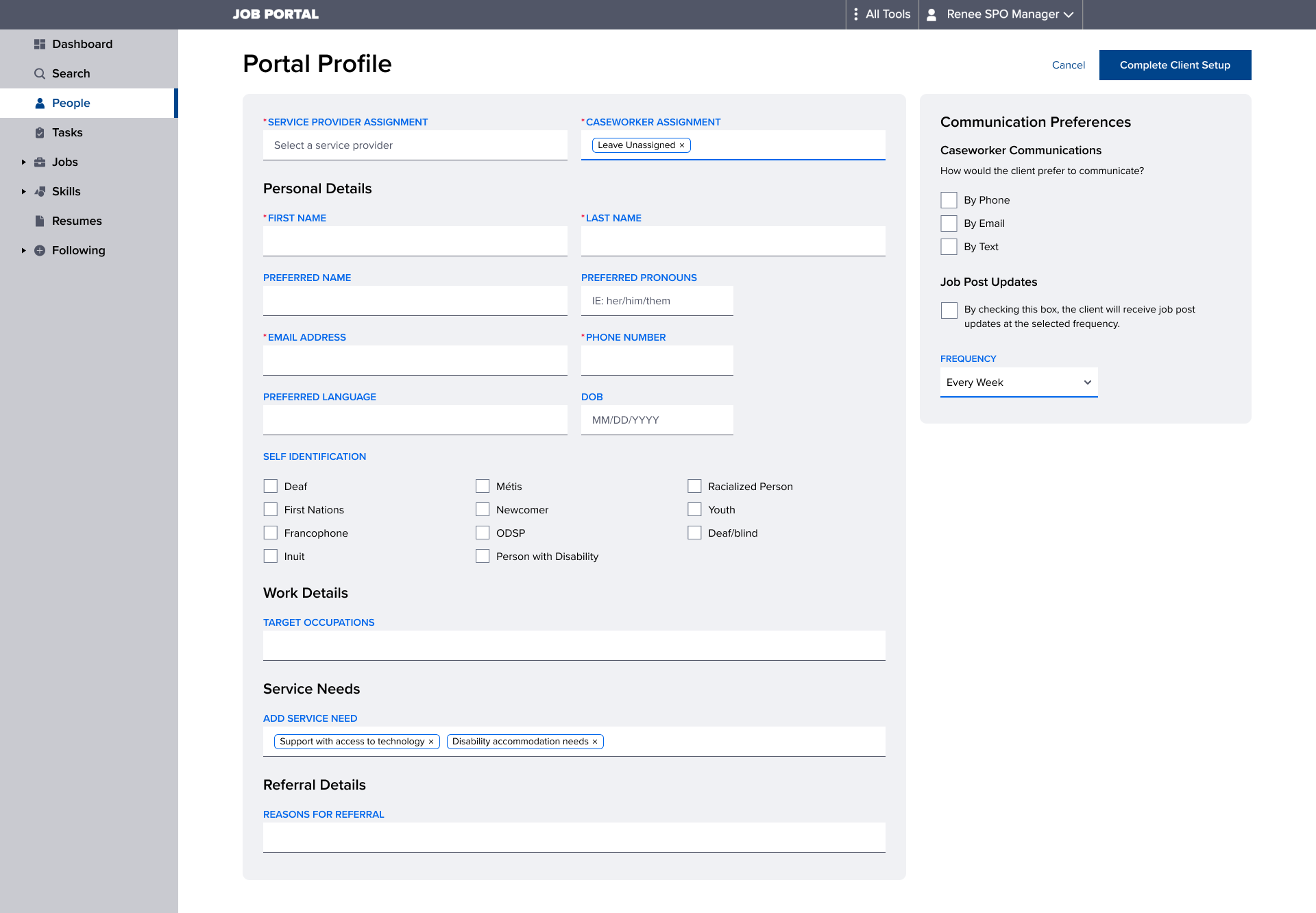
- When Target Occupations are added, the corresponding NOCs will automatically be followed in the client’s profile.
Files: Support for JPGs
Support for JPG files has been added to the Files tab in the Client Profile.

LMI Report: Improved Region Type Labels
On the Labour Market Insights Report, all Region Types except for individual towns/cities now have improved labelling. For example:
- Census Subdivision regions have ” (CSD)” after each label
- Census Metropolitan Areas and Census Agglomerations have ” (CMA)” after each label.
- English Public School Districts have ” (EPS)” after each label
- English Catholic School Districts have ” (ECS)” after each label
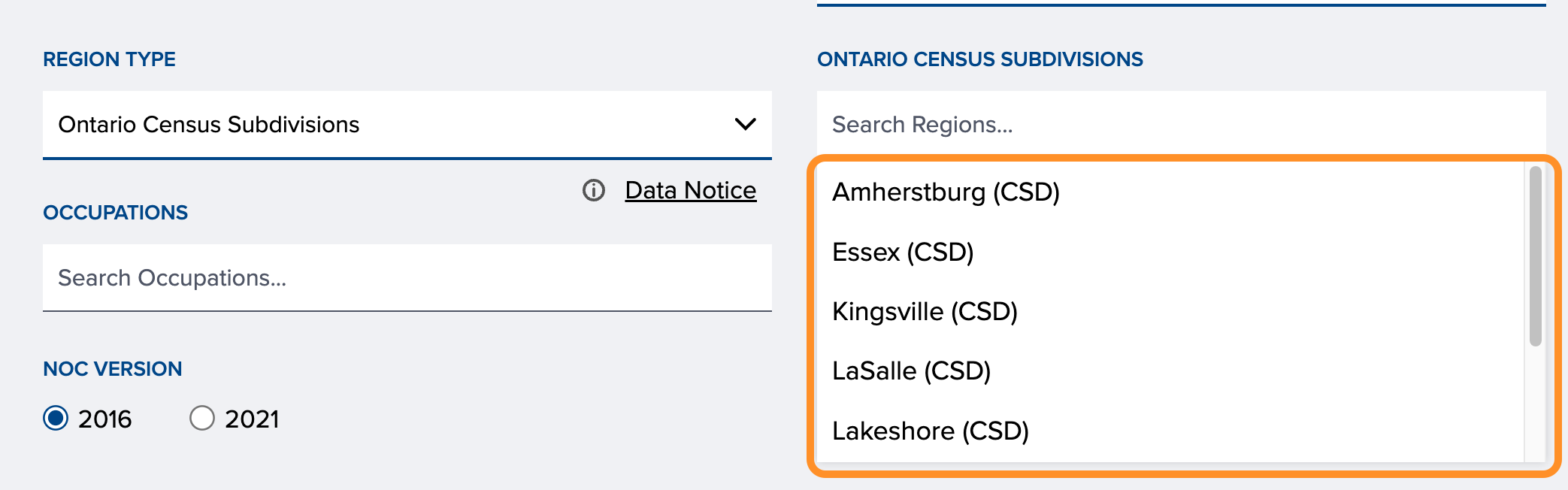
People / My Clients: Filter Updates
The following changes have been made to the People / My Clients filter panel:
- Assigned Staff filter has been added to enable users with permissions to manage staff, the ability to filter clients by caseworker
- Two new options have been added to User Type filters:
- Staff to provide service providers with visibility of staff accounts
- No CaMS Link which will enable service providers to easily identify which clients have not been linked to CaMS
- Label changes:
- Type heading is now User Type
- Lead is now Referral
- Include Archived Users is now User Type and has been relocated to User Type
- Gender is now Sex
- Other heading is now Activity
- Saved Jobs is now Job Leads
- With Overdue Tasks is now Overdue Tasks
- Minor visual updates have been made to simplify the filter panel and improve usability
NEW! Staff Profiles
Staff accounts have been integrated into the portal to support the new permission system. Jobs Portal Staff with the ability to manage staff for their Service Provider or Service Provider Group, can add new staff to the portal, and adjust their permissions.
A corresponding filter has been added to the People screen which enables staff accounts to be visible.
See the Help Centre for more details on adding staff accounts.