Job Board
- New Universal Indexer: libro.ca/careers
- New Universal Indexer: eluta.ca
- Two new collections of Job Tags are now available
- A group of education related tags for automatic extraction of job education requirements.
- A group of employee benefits tags for automatic extraction of employee benefits, such as dental and vision coverage.
- Initial release of “required experience” extraction. We’re scanning job posts for experience requirements and saving them as structured data in the database, similar to how wage extraction works.
- The Jobs Edit screen now has a new layout. Fields are grouped more logically and more fields are visible “above the fold” on most screen sizes.
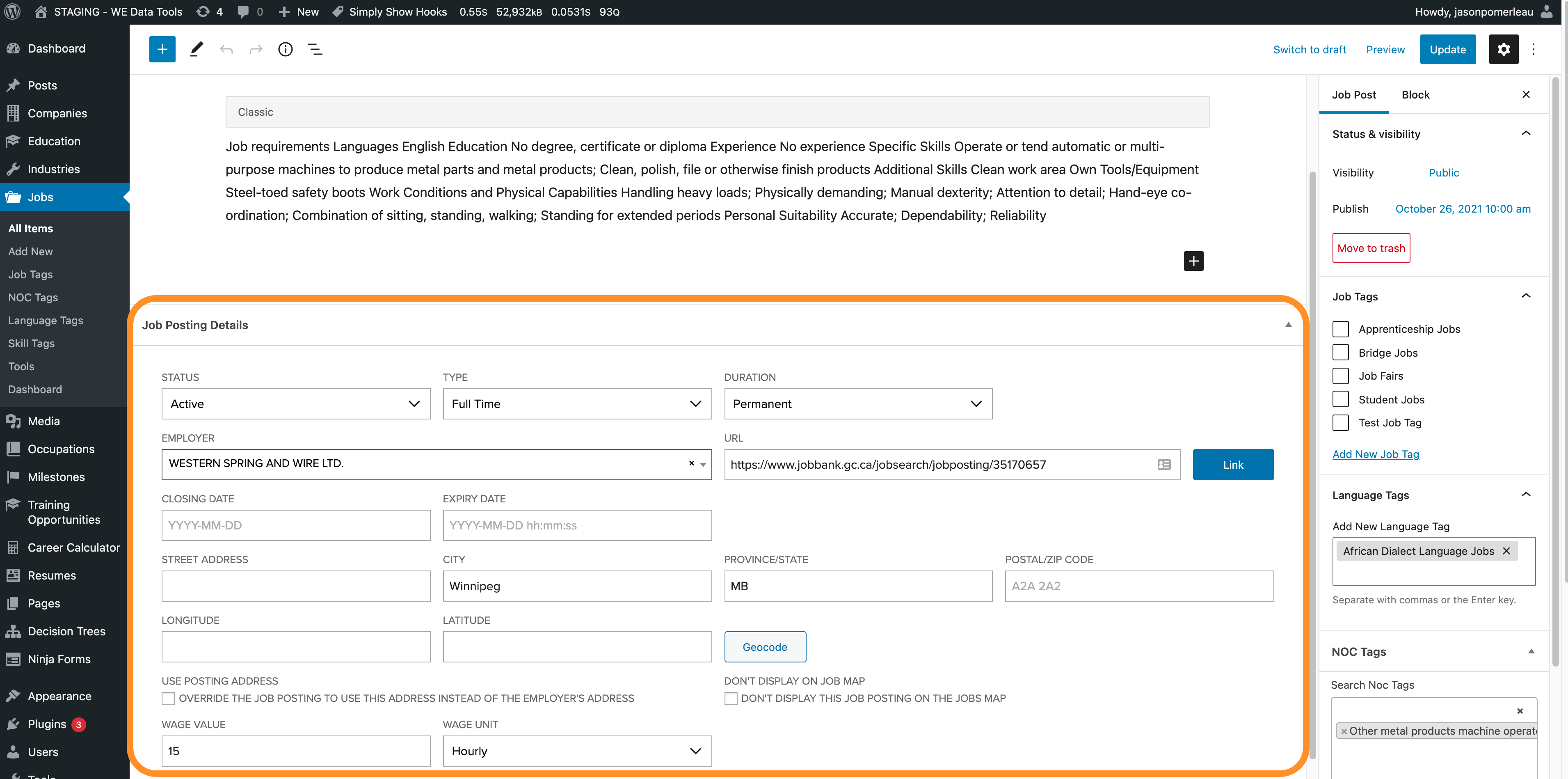
- In the Company Quick Edit menu, it is now possible to search NAICS tags by numeric code as well as by name/label.
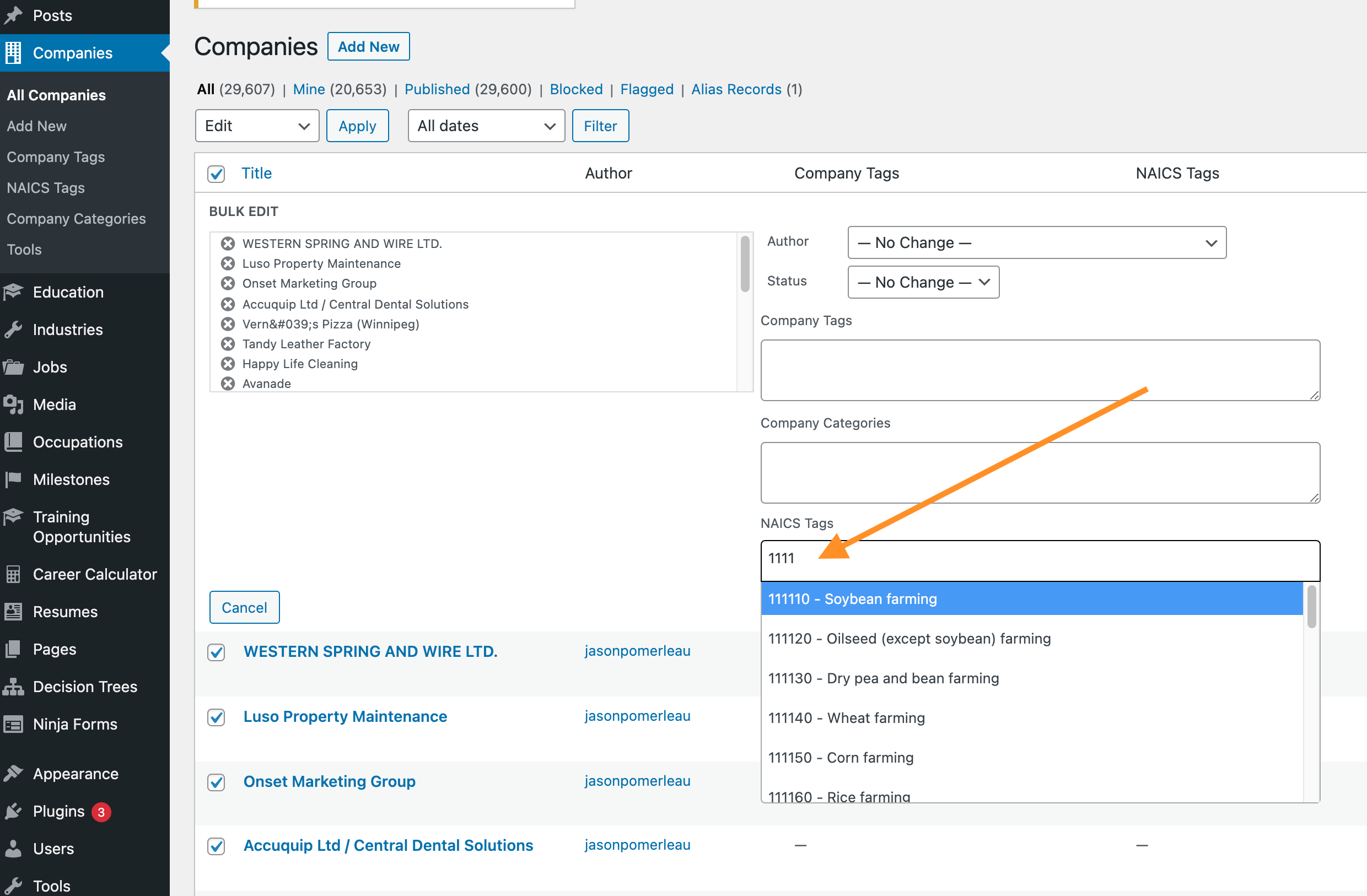
- A notice has been added to the top of the job board to discourage visitors from mistakenly trying to apply for jobs directly through the WE Data Tools site owner. This notice can be turned off, if desired – please reach out to team@elev8webstudio.com if you’d like to disable this notice on your site.
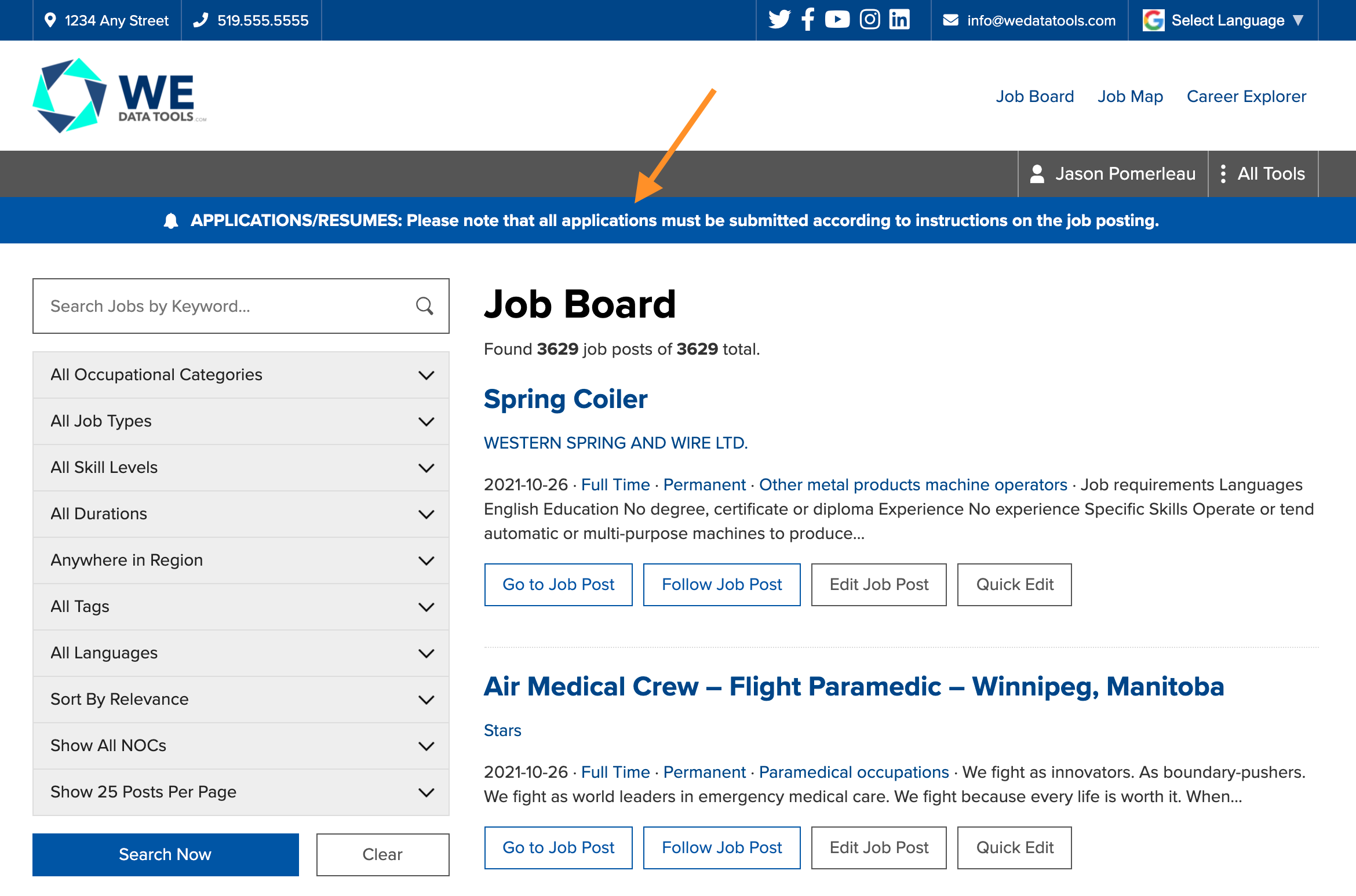
- Some NOC and NAICS tag fields fields are now disabled from modifications. In addition, when adding Alternate Job Titles to NOC Tags, a warning/confirmation message will appear, indicating that changes to these fields may impact historical data.
Occupation Library
- The Occupations post type is now linked to the global WordPress Tags taxonomy. Useful if you are using Tags on your website.
Sector Library
- NAICS Suggestion Tool: A “No suggestions available” message has been added in cases where no matches are found.
- NAICS Suggestion Tool: When tagging selected Companies with a NAICS code, a green confirmation pop-up appears to confirm that the companies have been successfully tagged.
- The Industries post type is now linked to the global WordPress Tags taxonomy. Useful if you are using Tags on your website.
Portal
- When a new user registers and makes selections in the Past Occupations, Current Occupation or Target Occupations, these occupations will be automatically “followed” so that the user sees a collection of relevant job posts right away in their My Jobs Feed.
- Expired job posts in the My Job Leads section are now clickable to a detail page. Since the job post is no longer active on the target website, the user is taken to an internal detail page instead.
- Resume Builder: A layout issue with icons on Template 2 and Template 7 has been resolved.
