General Updates
- Heading styles and structures have been made more consistent across tools and pages for improved accessibility and SEO.
- A new configurable option is now available to prevent direct access to individual Company profiles. For those customers who would prefer that their visitors not be able to reach these pages directly, reach out to team@elev8webstudio.com and we’d be happy to adjust your configuration. Example below. By default, Company names will remain linked.
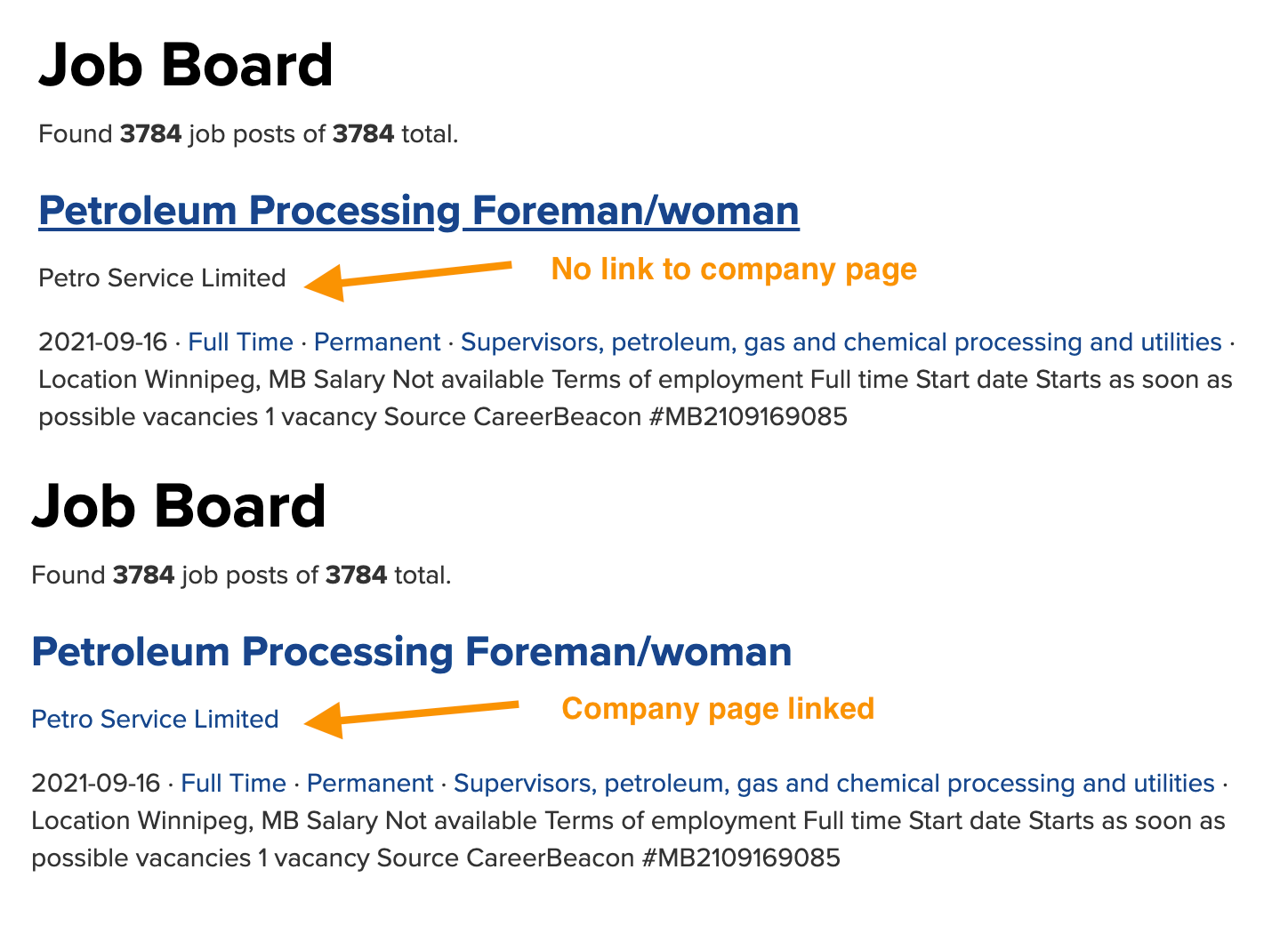
Job Board
- Non-english characters from French and other languages are now being properly preserved throughout the indexing pipeline. No more mangled international symbols on newly-imported job posts or company records.
- Keyword searches are now much more powerful. Examples:
- Boolean Search: You can now use keywords like NOT or AND
- Example: nurse NOT assistant
- Example: nurse !assistant (equivalent to above)
- Example: nurse AND practitioner
- If a job post has been tagged with a NOC or NAICS, a search for any NOC-related alternate job titles or NAICS term will also successfully match. This will make it easier to discover job posts for particular industries or occupations, even if those industries or occupations aren’t specifically mentioned in the job post.
- Boolean Search: You can now use keywords like NOT or AND
- Skills Taxonomy Updates
- Interpersonal is now a synonym of Interpersonal Skills
- Decision-making is now a synonym of Decision Making
- Listening and listening skills are now children of Oral Communication: Active Listening
- Workplace Hazardous Materials Information System has been renamed to Workplace Hazardous Materials Information System (WHMIS), and two additional synonyms have been added: WHMIS and Workplace Hazardous Materials Information System
- New term: Own Vehicle
- Synonyms: personal vehicle, insured vehicle, reliable vehicle, access to a vehicle
- New term: Criminal Record Check
- Synonyms: CPIC, vulnerable sector check, vulnerable sector screen, criminal check, criminal background check, bondable
Jobs Map
- Keyword searches are now much more powerful and more closely aligned with the keyword search tool on the Job Board. See the Job Board section above for examples of newly-available keyword searches.
- One important difference: Because a map shows a flat, unordered set of results, it’s important that every result has a high relevancy to the keyword query. Therefore, deep NOC and NAICS matches are not included in map results, because some of the Alternate Job Titles tend to produce unintuitive results. For example, searching for “construction” will include Job Posts for Cooks, because one of the Alternate Job Titles for Cook is Construction Camp Cook. On the job board, it might be fine to show this result farther down the list as a lower-relevancy result. But this doesn’t work well on a map – when you click on a marker to check it out, you’re expecting a high relevancy result.
Training Board
- Individual Training Events now have their own dedicated URL and display template. Useful for direct linking from email newsletters.
- Newly-submitted Training Events are now saved in a Pending status to separate them from expired (Draft) events.
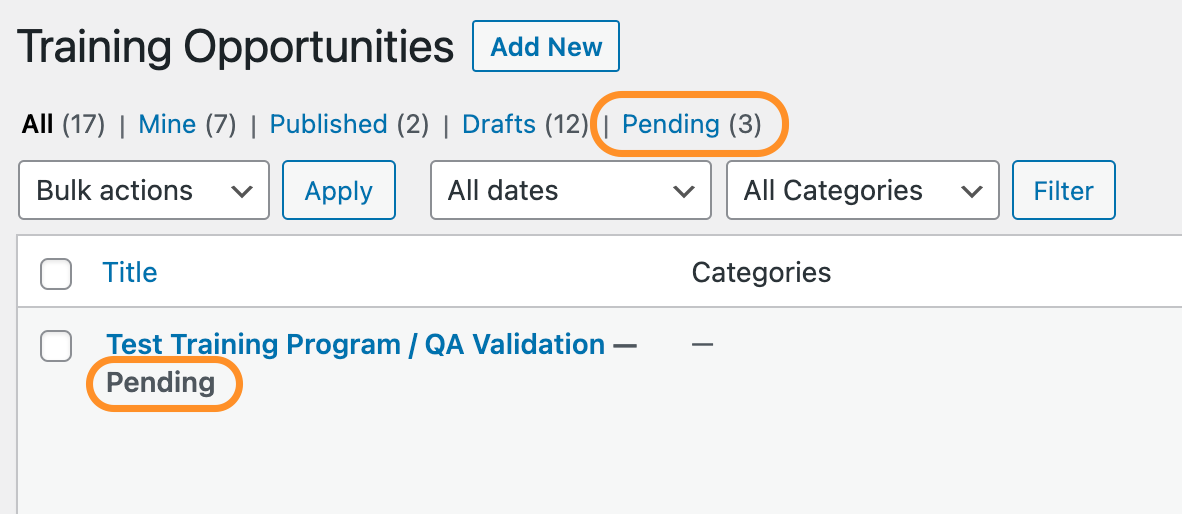
Occupation Library
- Fixed: It is now possible to edit an occupation’s localized data (i.e. In Demand flag, wage information). Associated Skills tags and other structural components cannot be modified.
Official Theme
- By default, the Social Sharing toolbar will no longer be visible on Pages. To make this toolbar visible on specific pages, create a Post Tag called Show Social Sharing Tools, and apply it to any Pages that should show this toolbar.
- If you’re using the built-in Post type and linking visitors to collections of posts based on Tag or Category, a new theme option has been added in Theme Settings > Options > Show tags in post preview? This option shows or hides Post Tags on tag or category archive templates.
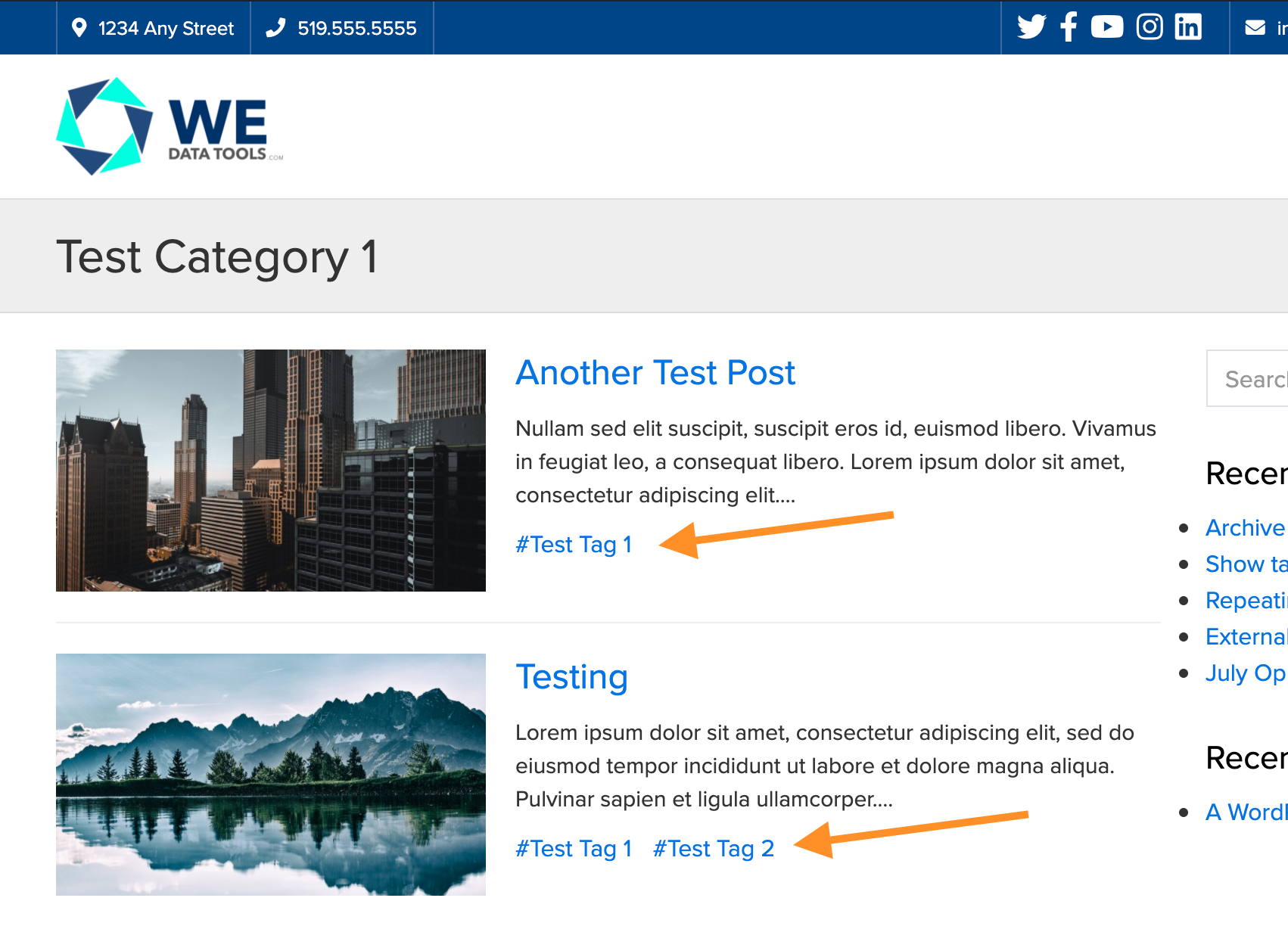
Portal / Resume Builder
- A new recommendation has been added to the References tab: “It is suggested you do not include references unless the job posting specifically asks for references.”
