All Tools
The grey toolbar can now be configured to show the name of the tool on most templates:
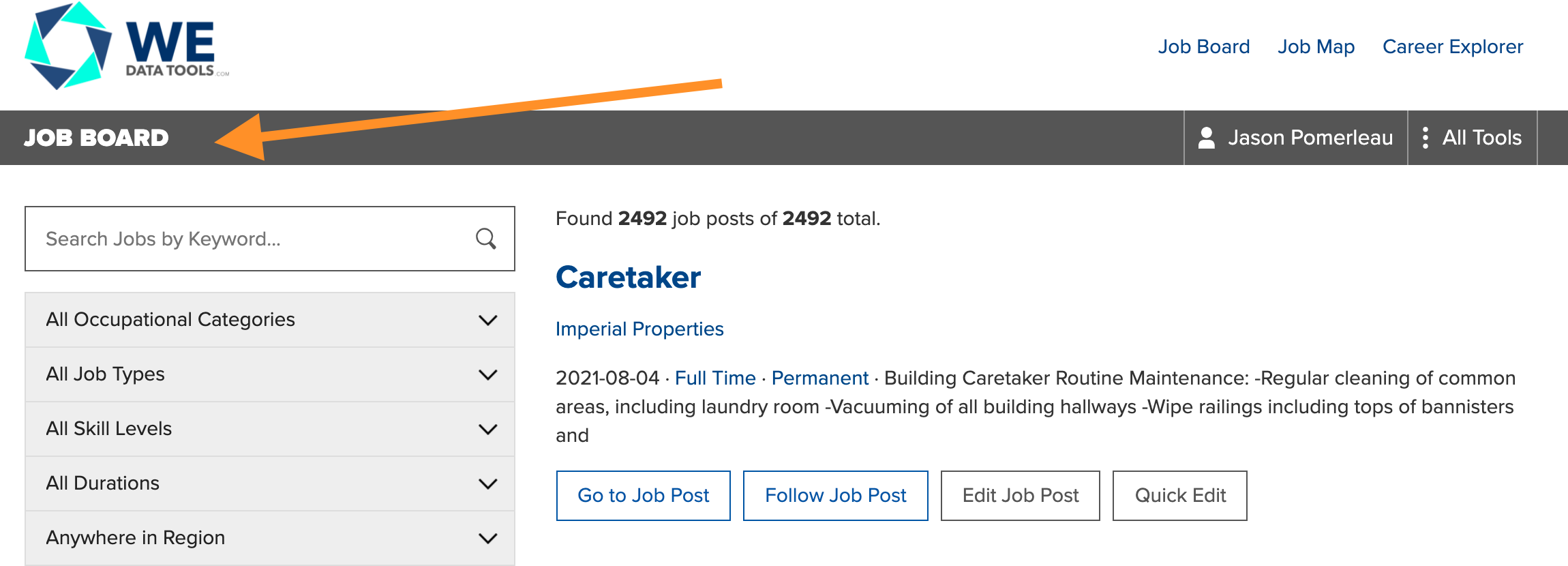
Job Board
- Skills Tags are now locked. Changes to this taxonomy will be managed and distributed centrally.
- A small layout issue with Skills Match badges was resolved for users with the Portal module.
- The Bulk Edit feature for backend management of job posts has been improved. It’s now possible to bulk edit NOC Tags, Job Tags, Skill Tags or Language tags:
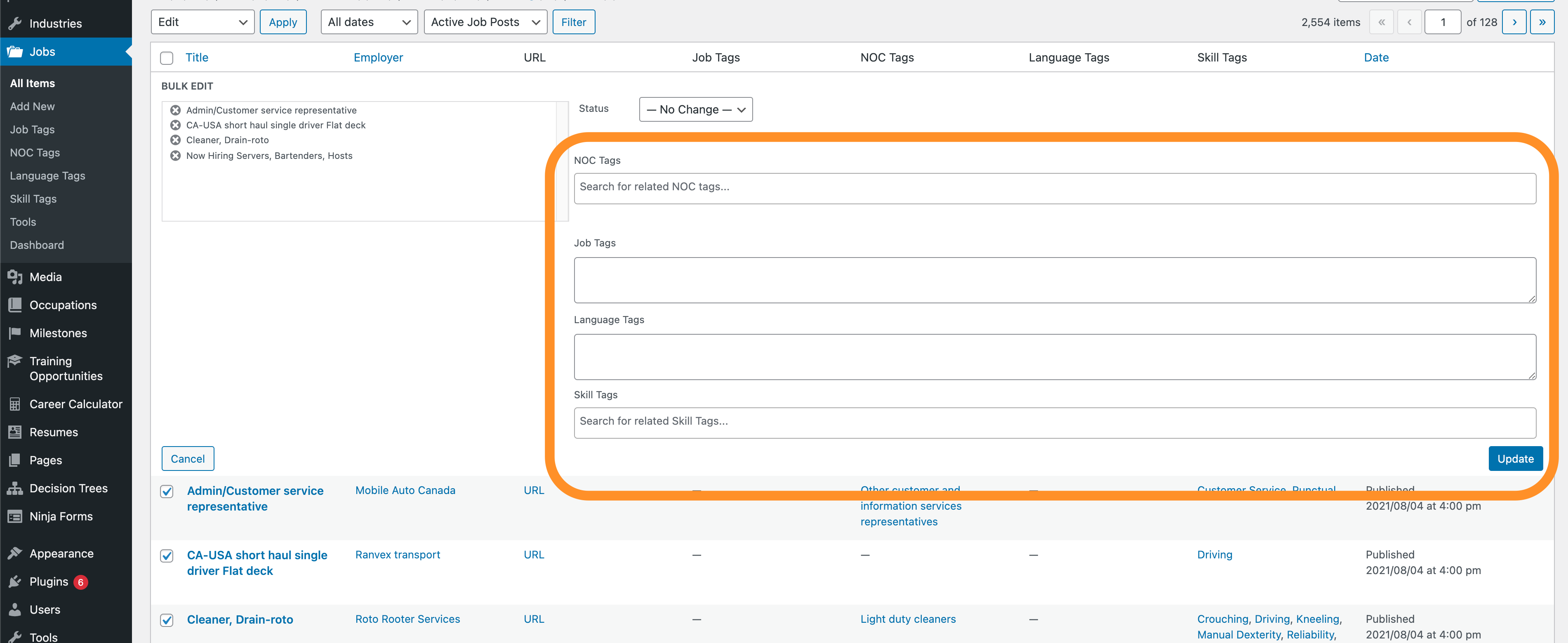
- There is a new tab on the right side of the Company Edit screen called Job Import Strategy.
- Using this tab t is now possible to flag job posts from specific Companies for manual review prior to the job posts being visible on the website. The Job Board Administrator can decide whether to publish or trash the post.
- You can also now block job posts from specific Companies completely and send them automatically to the Trash.
- In either scenario, you’ll have the choice of how to handle existing active and previously expired job posts.
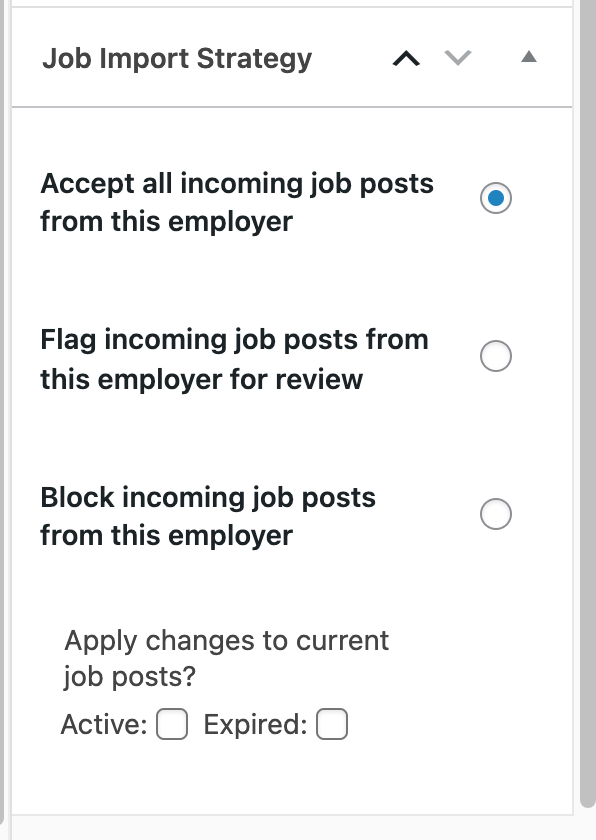
- The Employer column in the Jobs screen of the WordPress backend is now sortable. Click on the column heading to sort job postings by employer name. This feature will be most useful when working with the Pending/Flagged and Blocked posts in the above feature.
Occupation Library
- Skill Paths for 4-digit NOCS now feature a more fully-featured skill browser for related occupations, including a tabbed breakdown by Knowledge, Skills, and Tools & Technologies.
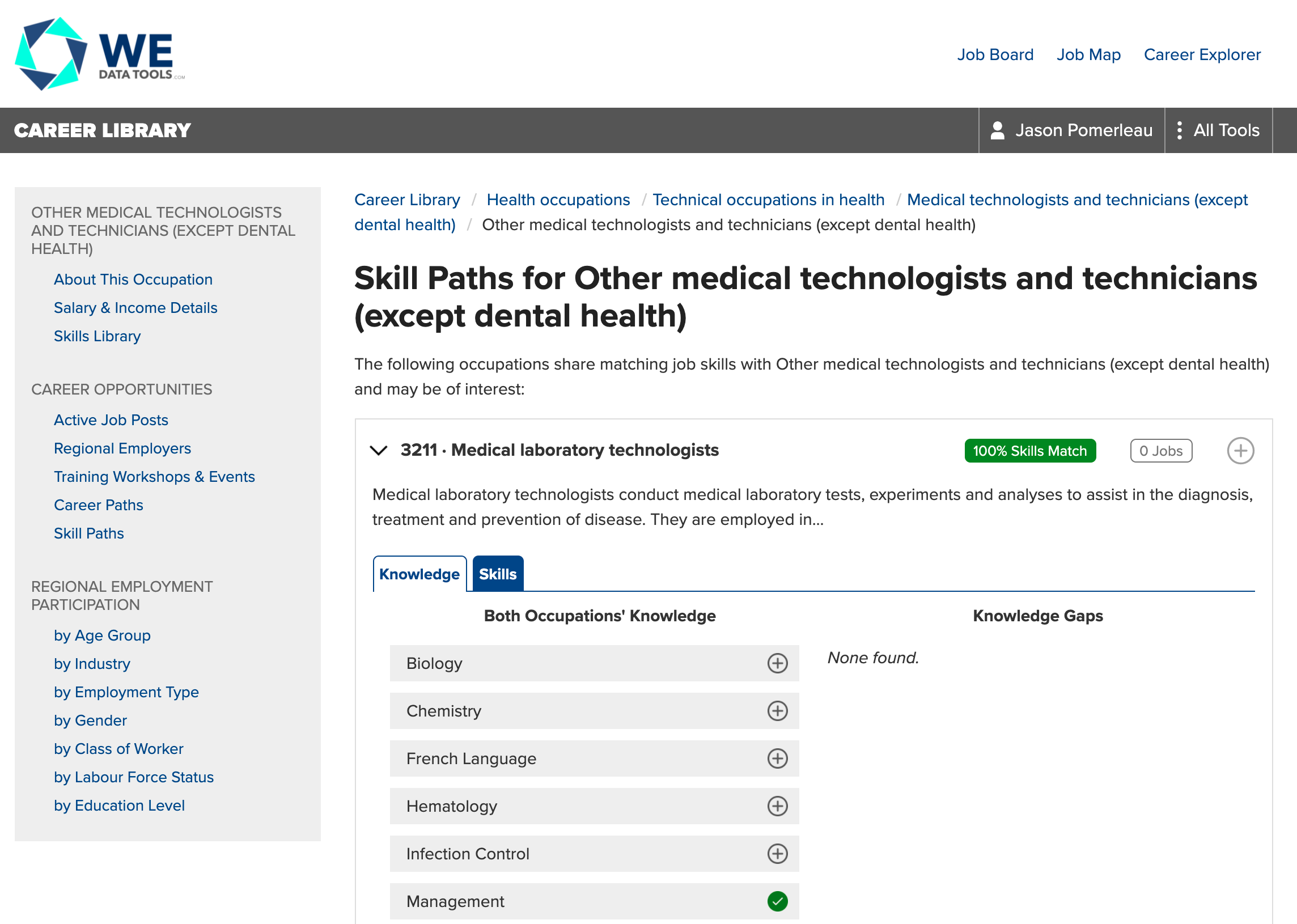
Portal
- Job postings will now display a “Career Jump” or “Related Career” badge based on user’s currently selected occupation in their user profile. Career Jumps are opportunities to move upwards in skill and earning potential, while Related Careers indicate jobs in adjacent 4-digit NOCs (belonging to the same 3 digit category).
- Users can now filter their My Jobs Feed view using the same filtering tools available on the public job board.
Timeline Tool
- Resolved a formatting issue with paragraph spacing.
- When clicking on a milestone marker in the timeline, the milestone date is now shown next to the milestone title.
- The number of associated milestones for each Milestone Tag is now shown in the checkbox toggle selector.
- You can now override the colour for individual milestones. On the Edit screen, a checkbox has been added, as well as a colour picker.
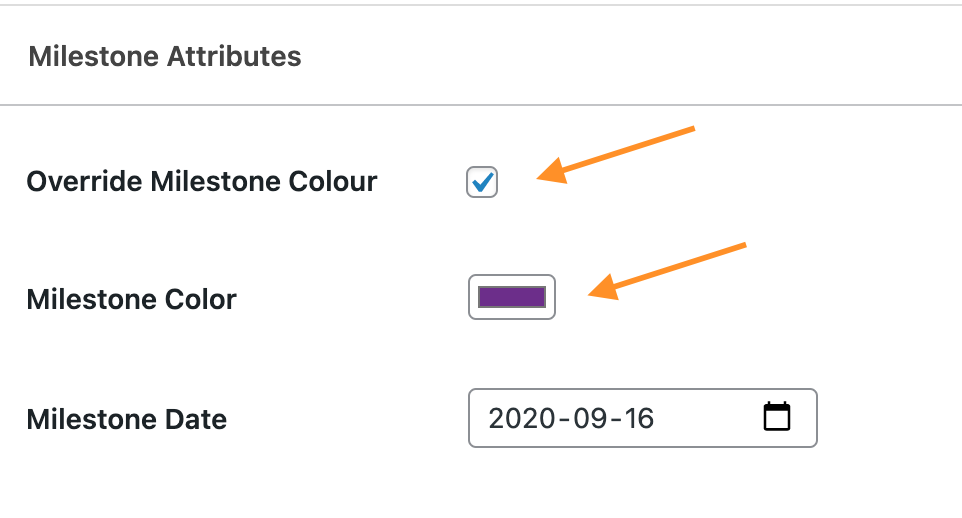
Training Board
- Under Training Opportunities > Tools, there is now a newsletter export tool, similar to the one for jobs. You can use this tool to create HTML that can be dropped into a third-party email service like MailChimp or Constant Contact.
