New Tools: Training Board and Career Change Calculator
Two new tools are now available:
- Training Board – Promotes locally-available training-related opportunities that are less than one year in duration. This makes searching for regional training opportunities easier. Both for-profit and not-for-profit organizations can post training programs on the website, so learners can search through programs based on cost, location, duration, and occupation preferences.
- Career Change Calculator – Helps individuals investigate careers using local labour market information such as wages, education programs, costs, and current hiring demand to make informed decisions about their career, including the return on investment for entering a specific career, or going back to school to pursue a second career.
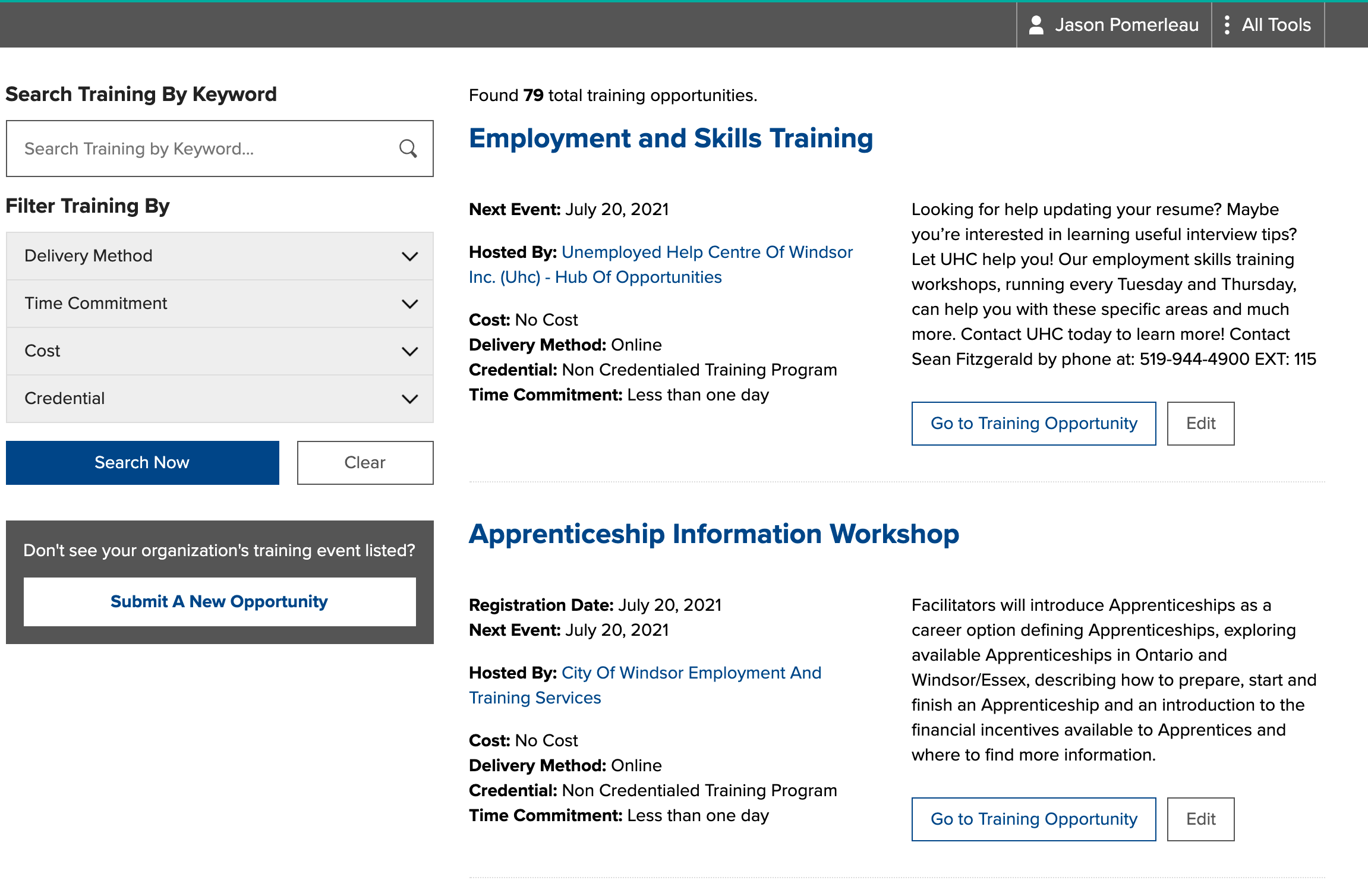
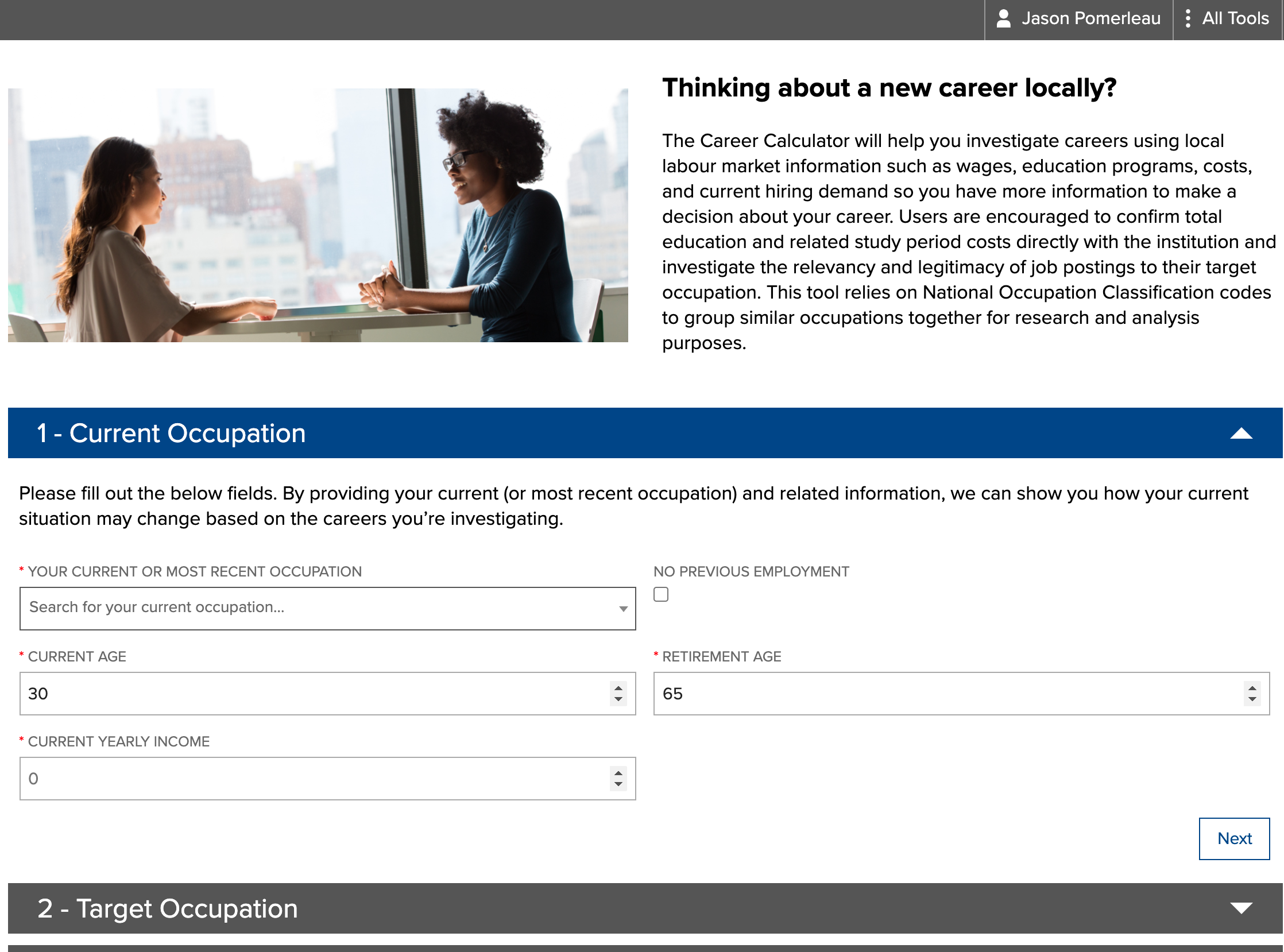
Job Board
- Added an “In Demand” badge to job postings for which the corresponding Occupation has been identified as high demand. Requires the Career Bundle.
- A new Universal Job Board Indexer has been added for Metis Careers. Where applicable, all instances will extract related job posts from this board.
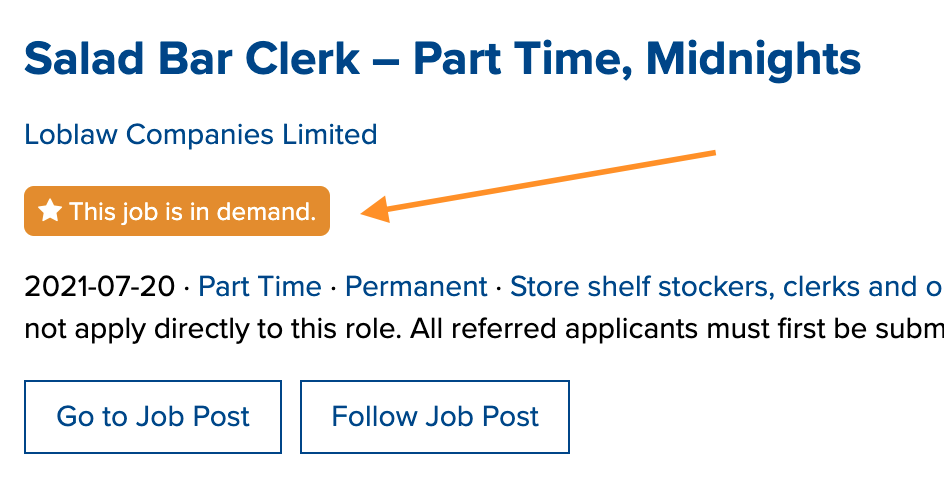
Sector Map Tool
- If a region boundary file is available for your installation (as seen on the Jobs Map tool), it will now be shown on your Sector Map tool as well.
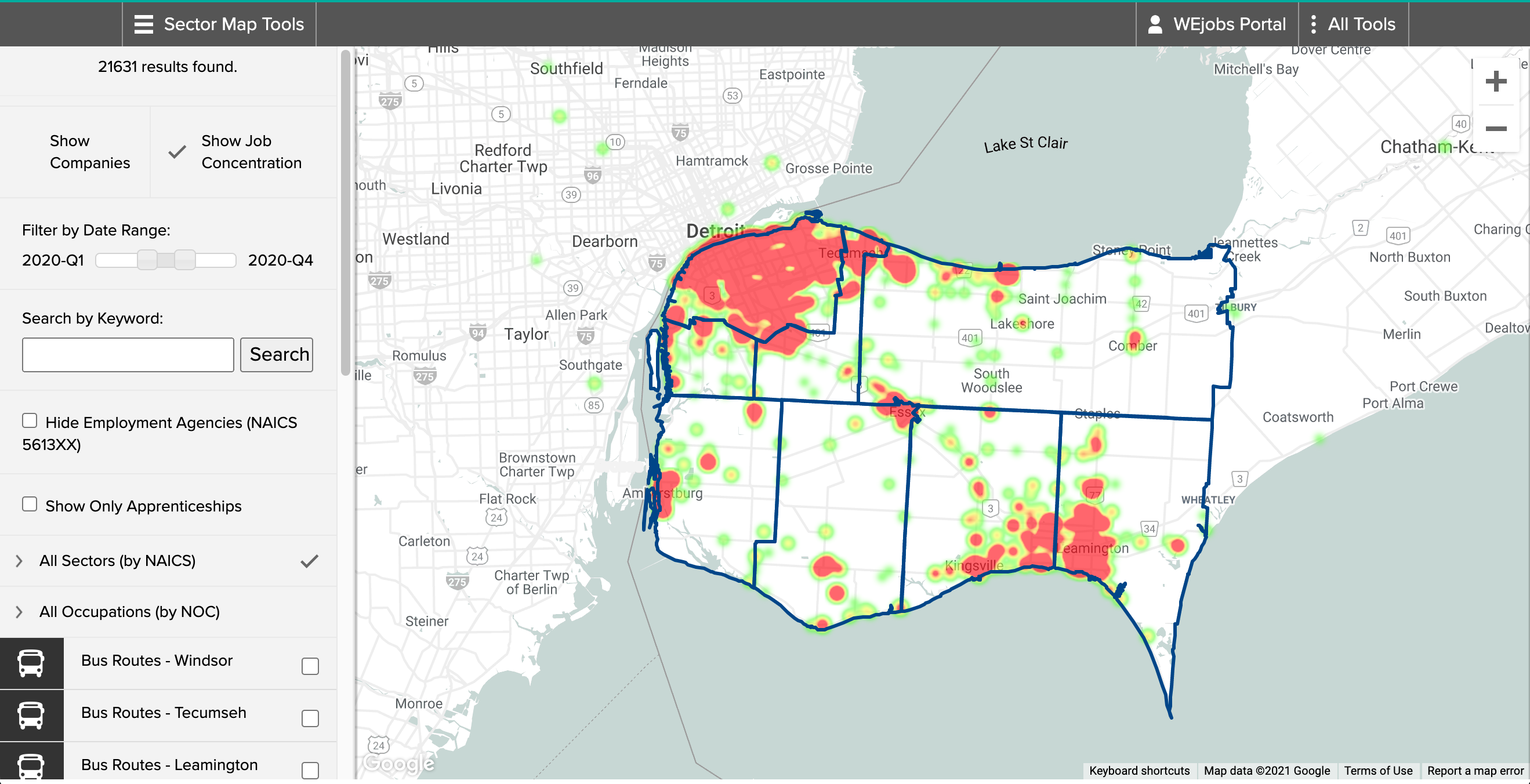
Portal
- In the My Skills sub-page under You May Also Have These Skills section, a search bar was added for all KST terms. When a user adds them, they automatically add to the list under the appropriate KST sub heading on the next page refresh.
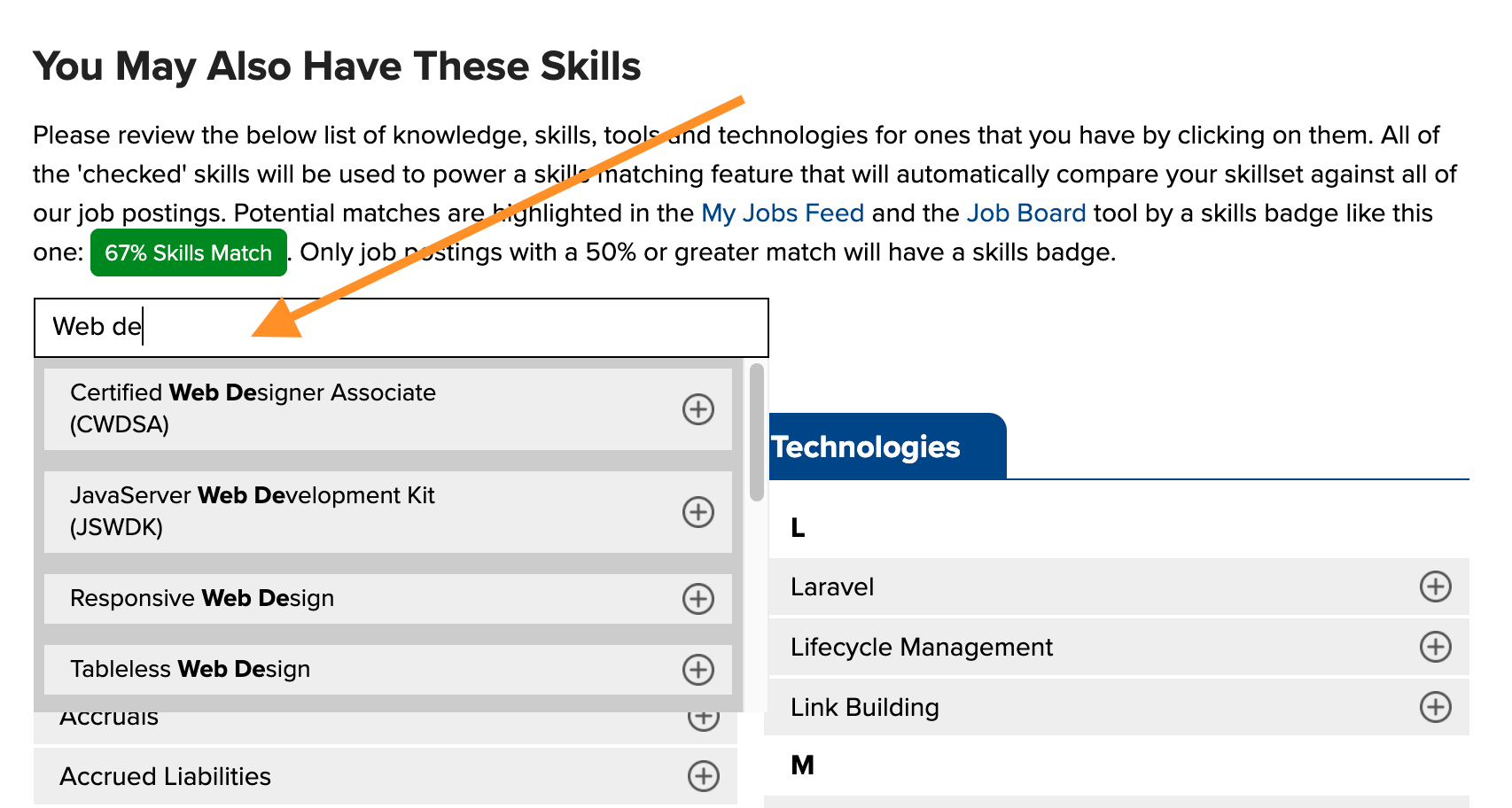
- On the Following Companies sub-page, a Company search box has been added.
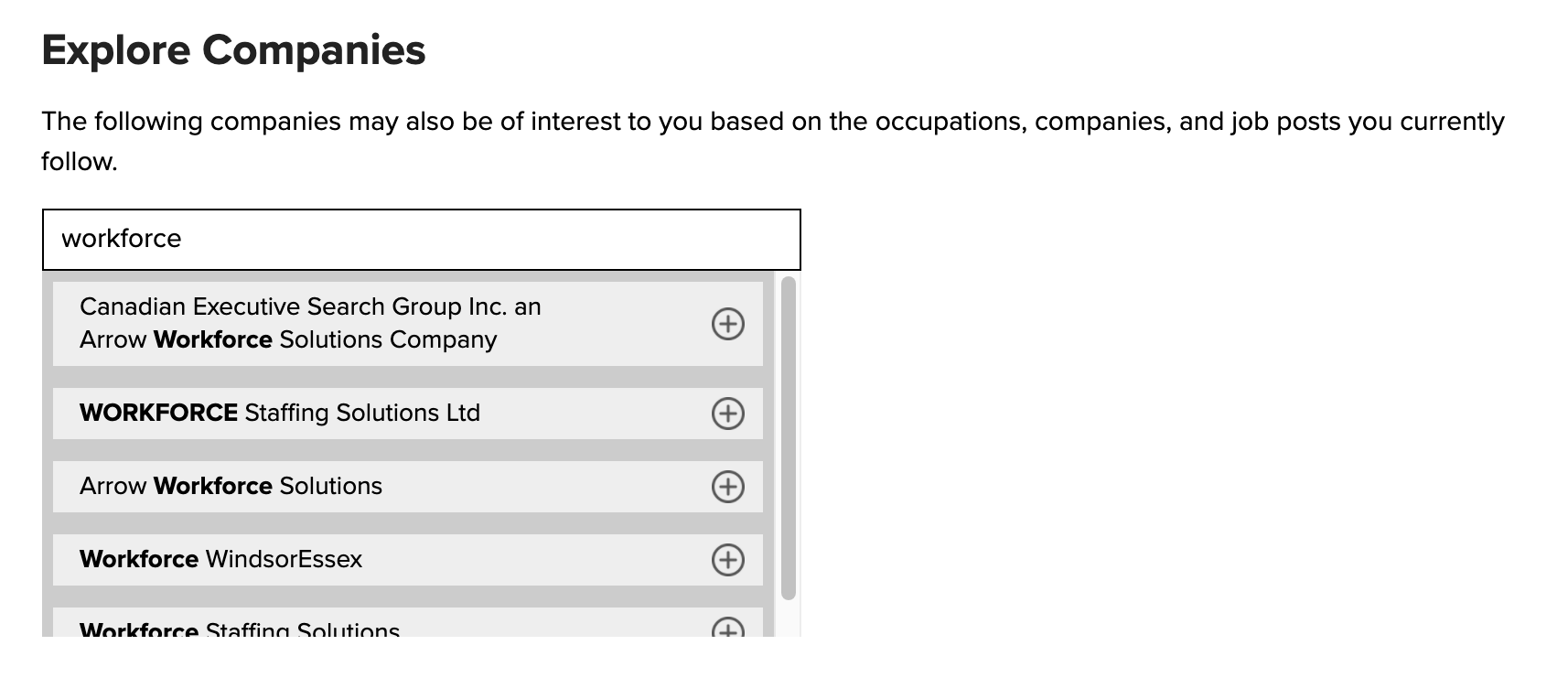
- A new Skill Breakdown has been added to the My Job Leads view. It shows the specific skills extracted from the job posting, and highlights any skills that match (or don’t match) with the user’s skills.
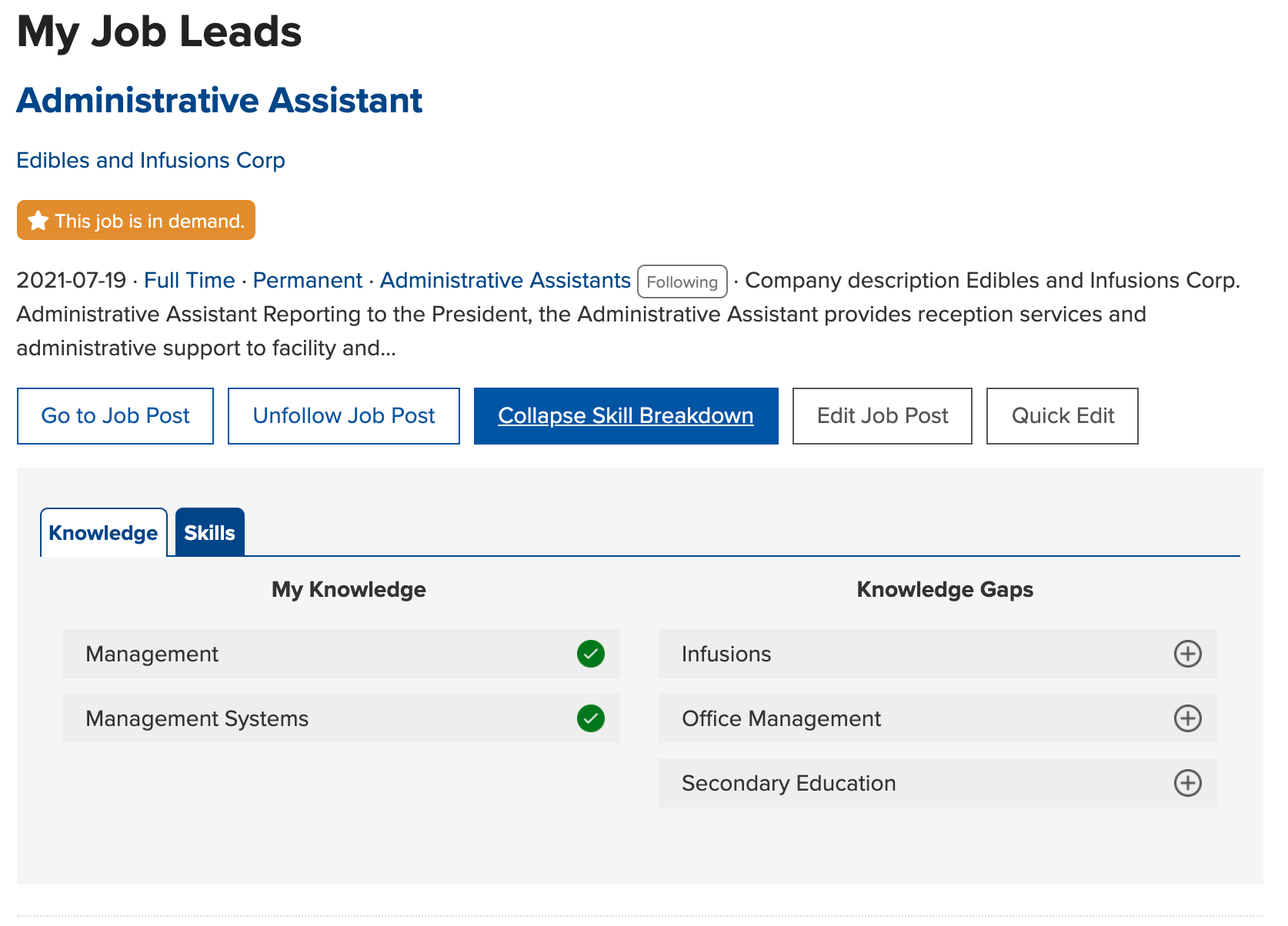
- A new Skill Paths sub-page has been added to the Portal. It looks at the user’s skills, and suggests occupations that might be of interest based on the amount of skills overlap. A radar cart shows how close of a match is detected on the Knowledge, Skills and Tools & Technologies.
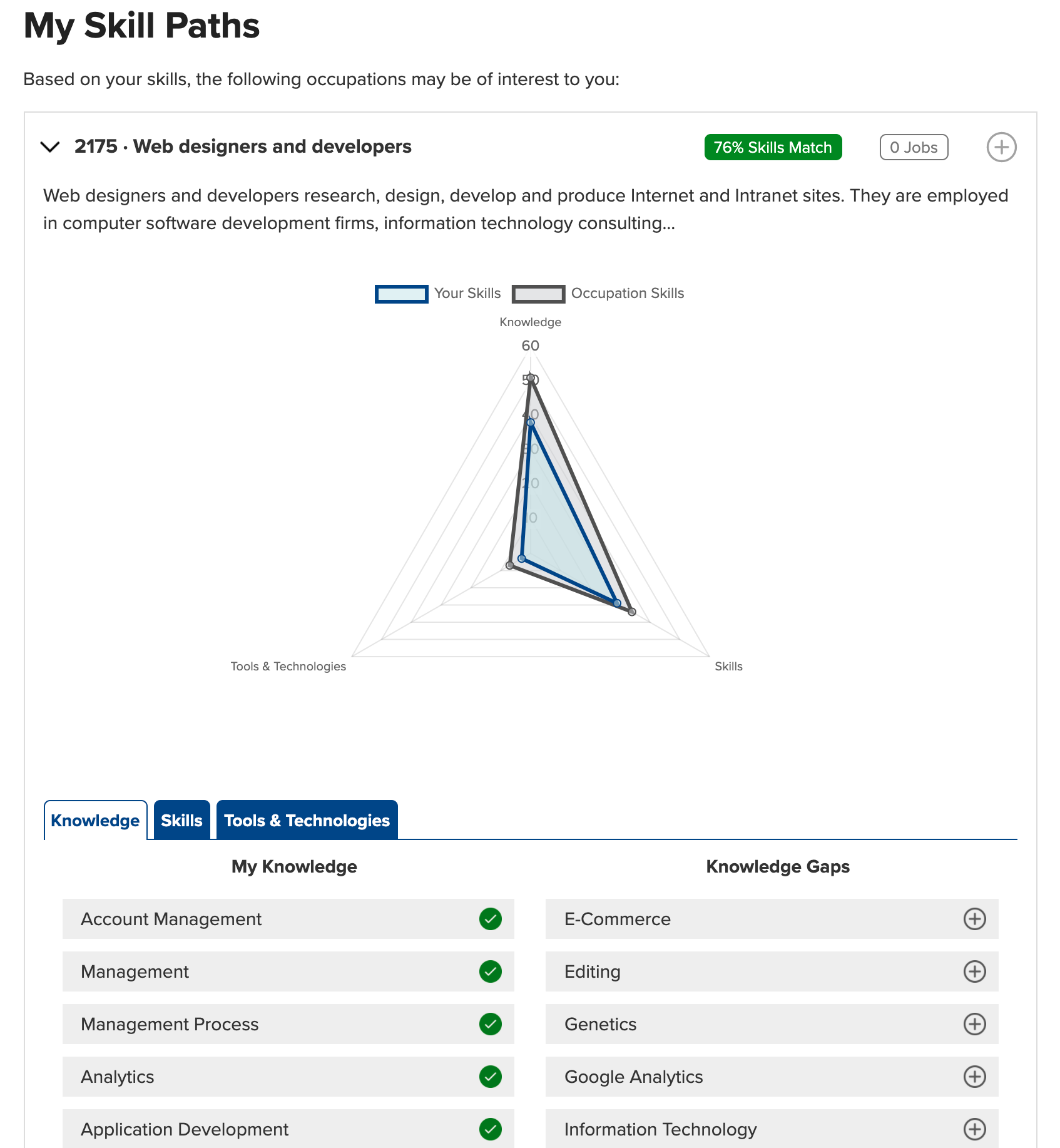
- Changes to the User Profile screen:
- “My Current Occupation” has been changed to say “My Current or most Recent Occupation”
- A new field has been added titled “My Past Occupation(s)” which allows the selection of one or more previous NOC codes
- In the Gender field, a “Prefer not to disclose” option was added.
- The Following Industries and Following Companies page layouts now have a similar experience to Following Occupations.
- The password reset function has been improved.
- A new “Not Interested” button has been added to the My Jobs Feed sub-page, and allows the job seeker to hide specific job posts from their feed.
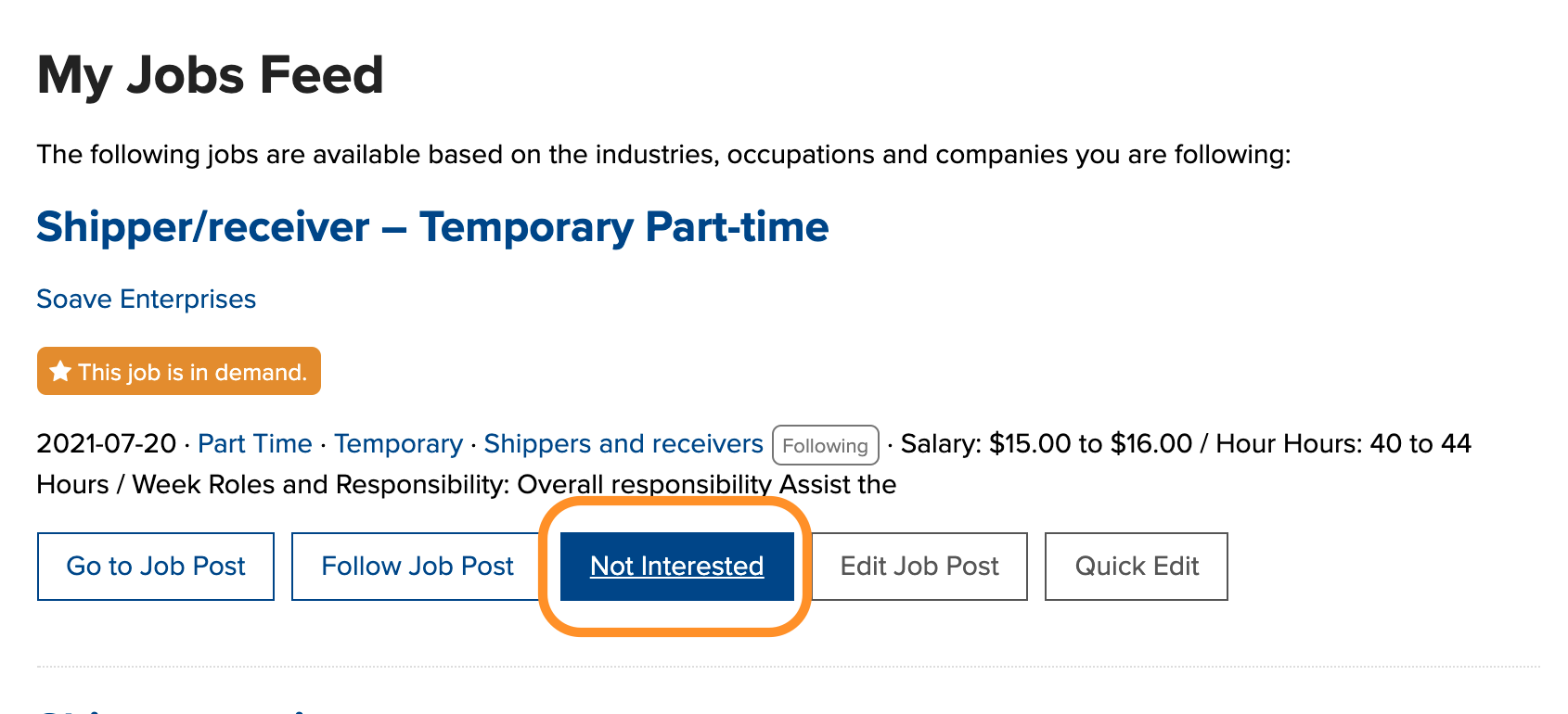
Official Theme Enhancements
- A new block is now available: “Get Total Active Jobs” which shows a total number of jobs in a given region.
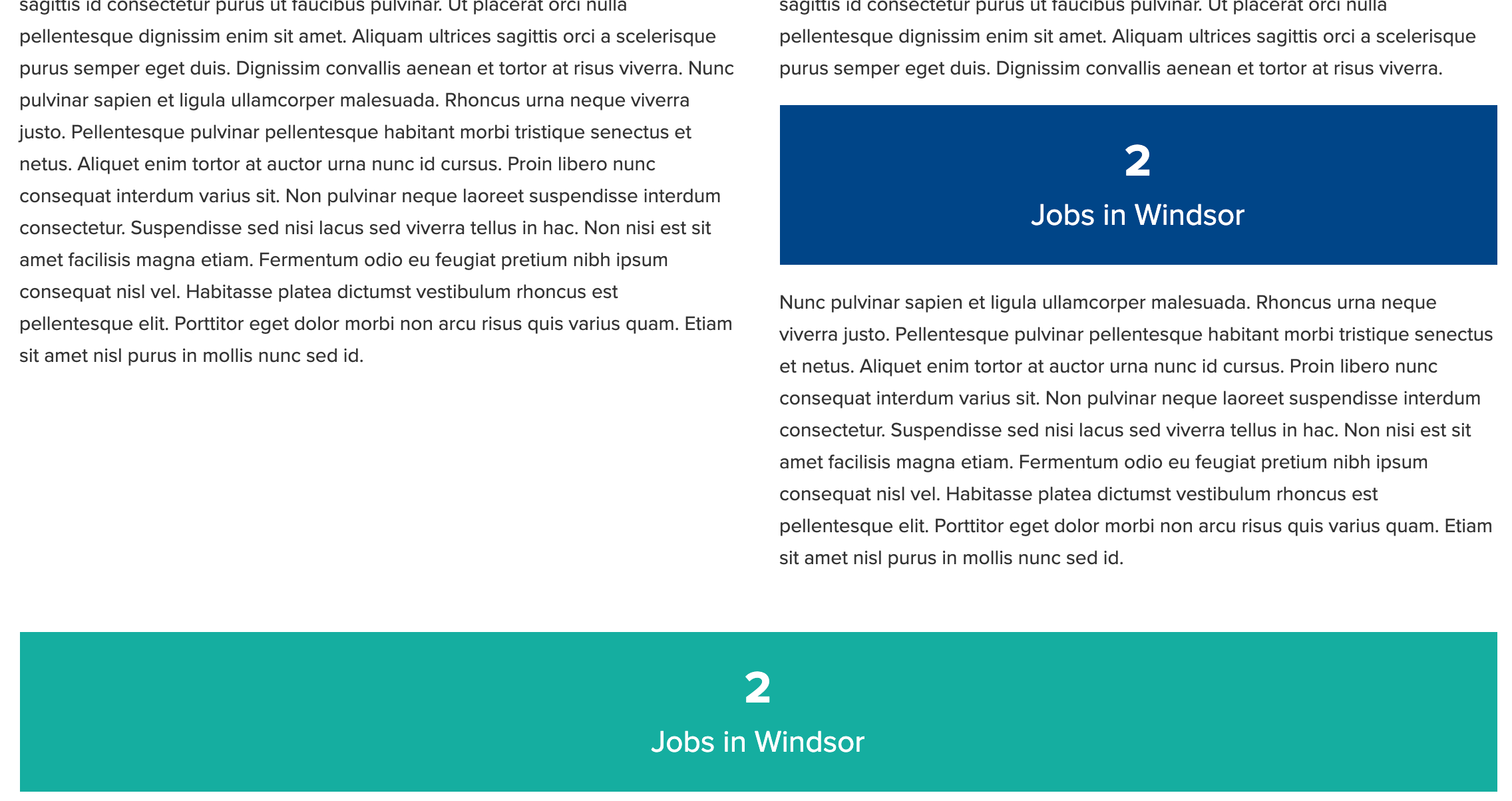
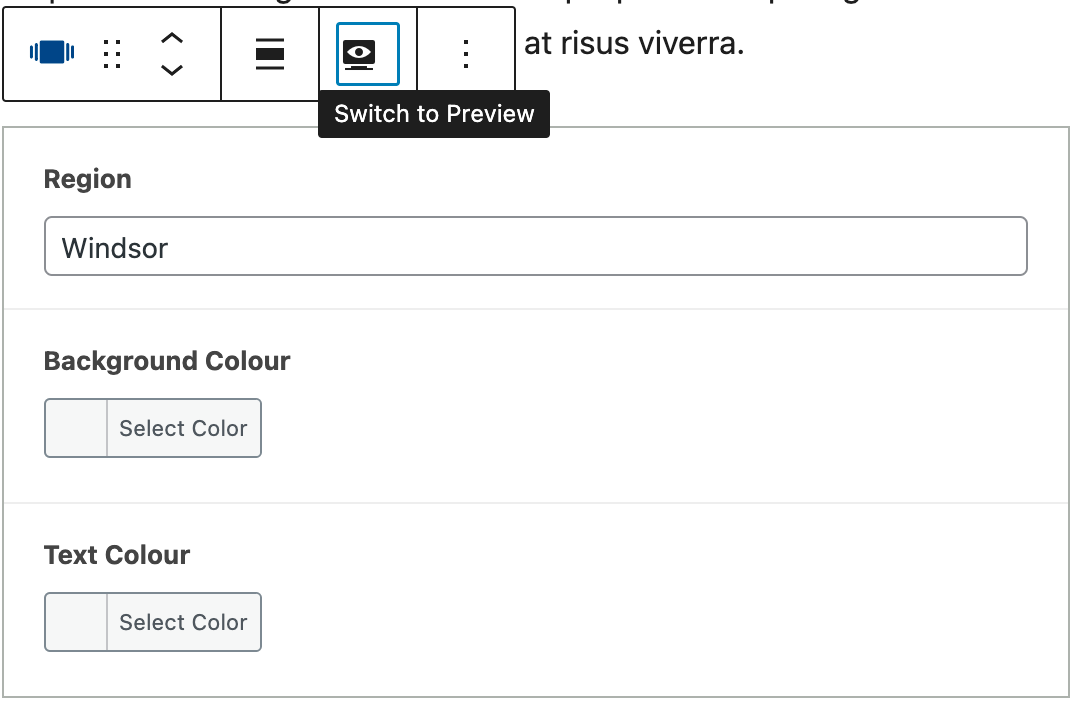
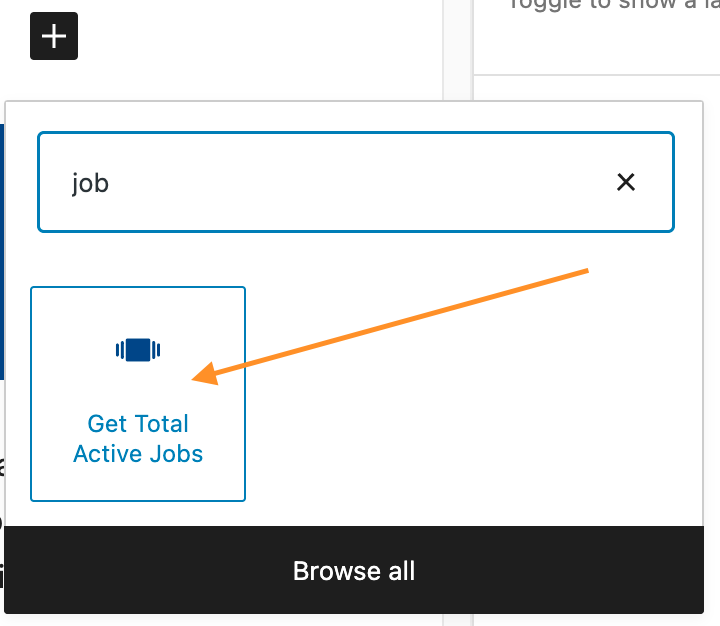
Fixes
- Map Tools: Resolved an issue with mapping tools whereby the Google logo was not visible, resulting in a terms of service violation.
- Career Explorer: Fixed an issue whereby In Demand occupations for customers with the Career Bundle were not synchronizing with the In Demand checkbox in the associated Occupation profile.
