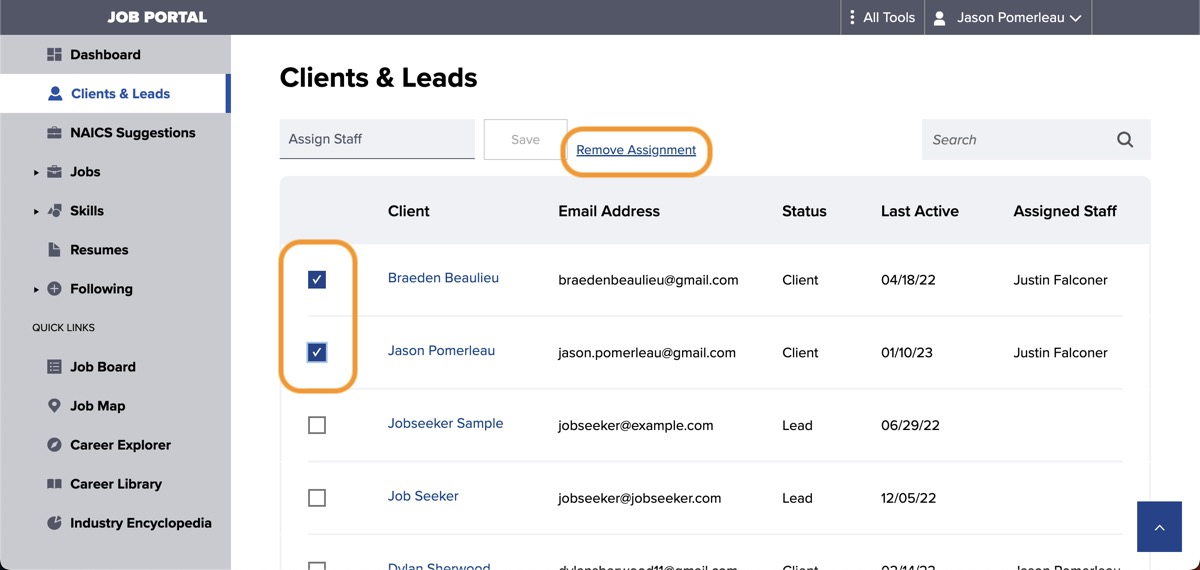- Career Explorer
- Career Library
- Census 2021 Map Tool
- Job Board
- Job Seeker Portal
- Sector Library
- Service Provider Portal
Career Explorer
Career paths are now “sticky” for improved usability. Click or tap on an Occupation bubble, and its career paths will remain visible until another bubble is selected.
The Skills tab of the occupation profile on the sidebar has been improved. This tab previously showed a hard-coded list of skills for each occupation that were identified from a previous research effort. The tab now shows the top 20 skills that have been extracted directly from associated job postings in your region. It also allows logged-in job seekers to add skills directly to their profile using the standard skill ‘widget’.

The Wage tab of the occupation profile on the sidebar has been improved. This tab previously showed a hard-coded wage for each occupation. It now shows a wage range (lowest observed, median, and highest observed) and is calculated directly from advertised wages extracted from job postings in your region.

Career Library
🪲 The Regional Employment Participation by Employment Type chart had an error: the full-time and part-time metrics were reversed. This has been corrected.
Census 2021 Map Tool
The Census Map Tool has been updated with the latest 2021 census data from Statistics Canada. Understand important demographic patterns in your region across over 2,500 metrics.
If you’re an existing Census Map Tool subscriber, your current tool will be updated to the newest data set. If you’d like to retain access to the 2016 map, too, reach out to team@elev8webstudio.com after the release, and we can arrange to publish it on your website in parallel with the 2021 version of the tool.
If you’re not currently subscribed to this tool and would like to have one for your region, please reach out to Justin Falconer to make arrangements.
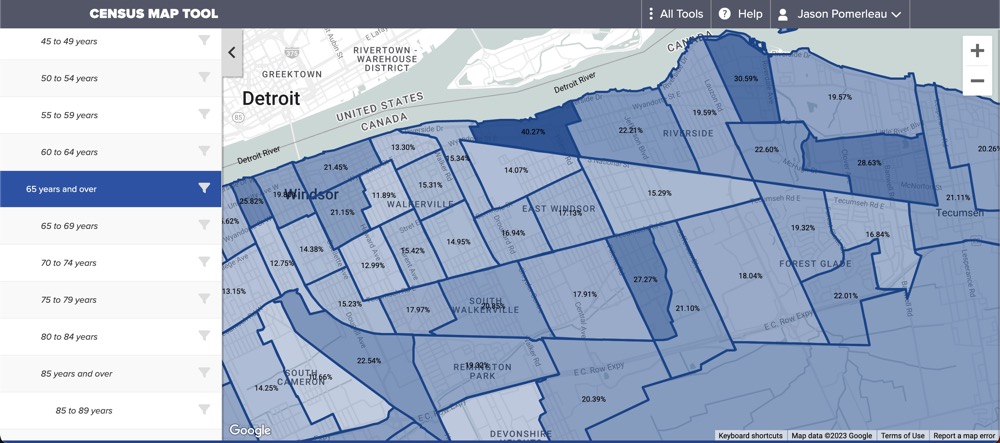
Job Board
🎉 Major Improvements to NOC Tagging
We’re excited to announce the first phase of our new NOC tagging algorithm driven by machine learning technology. We expect this new algorithm to take our automatic NOC tagging rate from 50% to 55% today up to 90% and beyond. It is the result of training a machine learning model on over 3 million historical job postings utilizing a supervised learning algorithm. The resulting model has over 50 million parameters, and our early testing has shown an accuracy rate of 88%.
The new system is still in learning mode so it isn’t doing fully automated tagging quite yet. However, you can still take advantage of it in this release and help us further improve the model: we’ve integrated it with the NOC Suggestions section of the Job Board Administrator’s Tag tool. You should find that this tool now has highly relevant suggestions for the vast majority of un-tagged job postings, and you can apply the suggested tag with just two clicks.
The second and final phase of the new algorithm is expected to be available over the next month or two, at which point we’ll move to fully automated tagging.
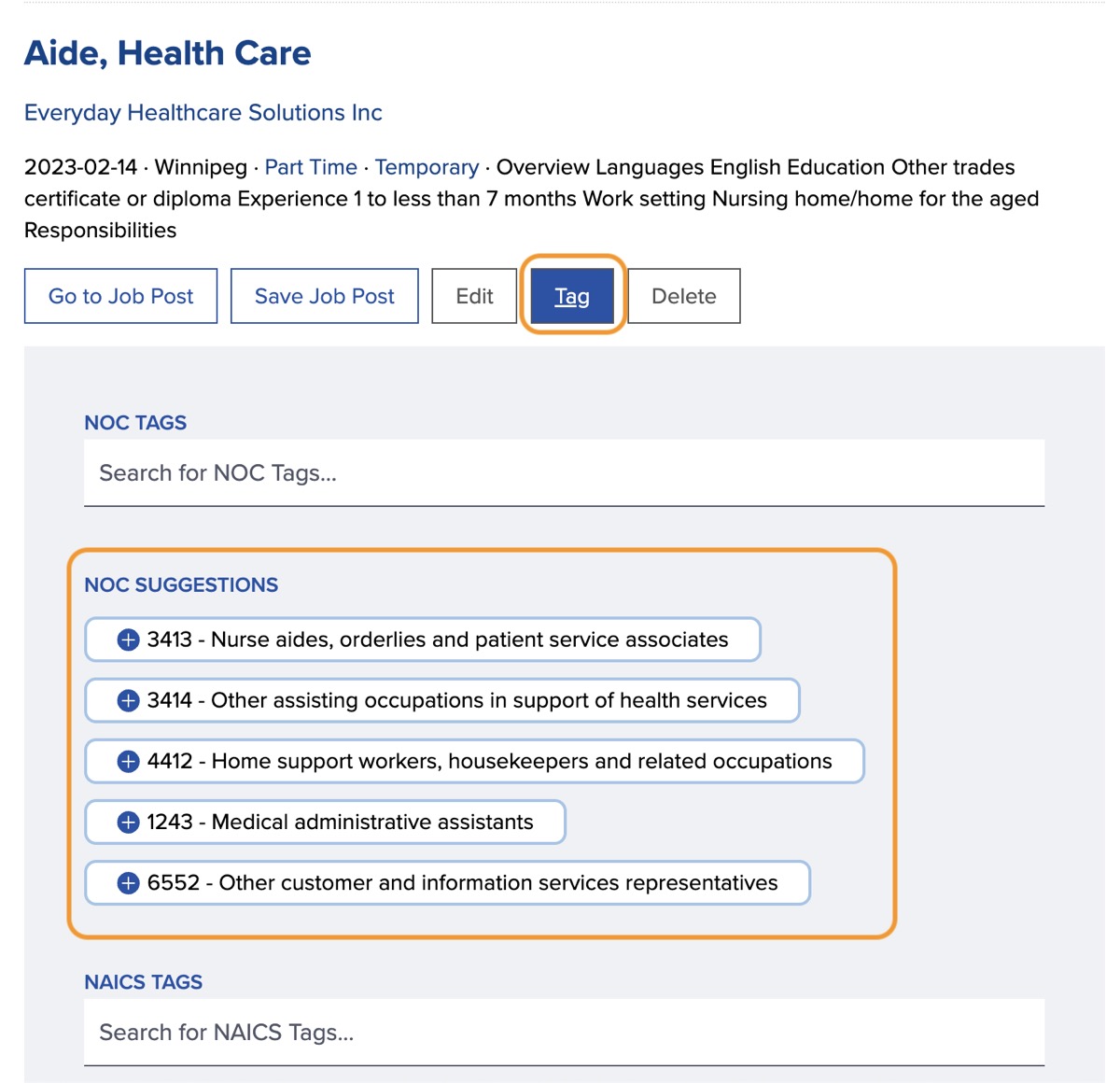
Linking Benefits to Companies
When we detect the presence of benefits-oriented language in job postings, we now tag the Company record so that they can be identified as a company that offers benefits. These attributes are now visible on the Company profile as badges.

New Job Search Filters
Several new drop-down filters have been added to the Job Board:
- a Industry selection allows job posts to be filtered by sector (in this case, represented as the unique set of 2-digit NAICS codes).
- a Wage selection allows job posts to be filtered by hourly wage.
- A Benefits selection allows filtering of job posts which include this information
Note: Due to low volumes of data – most job postings don’t specify wages or benefits directly – the Wage and Benefits filters are only visible to logged-in Job Board Administrators.
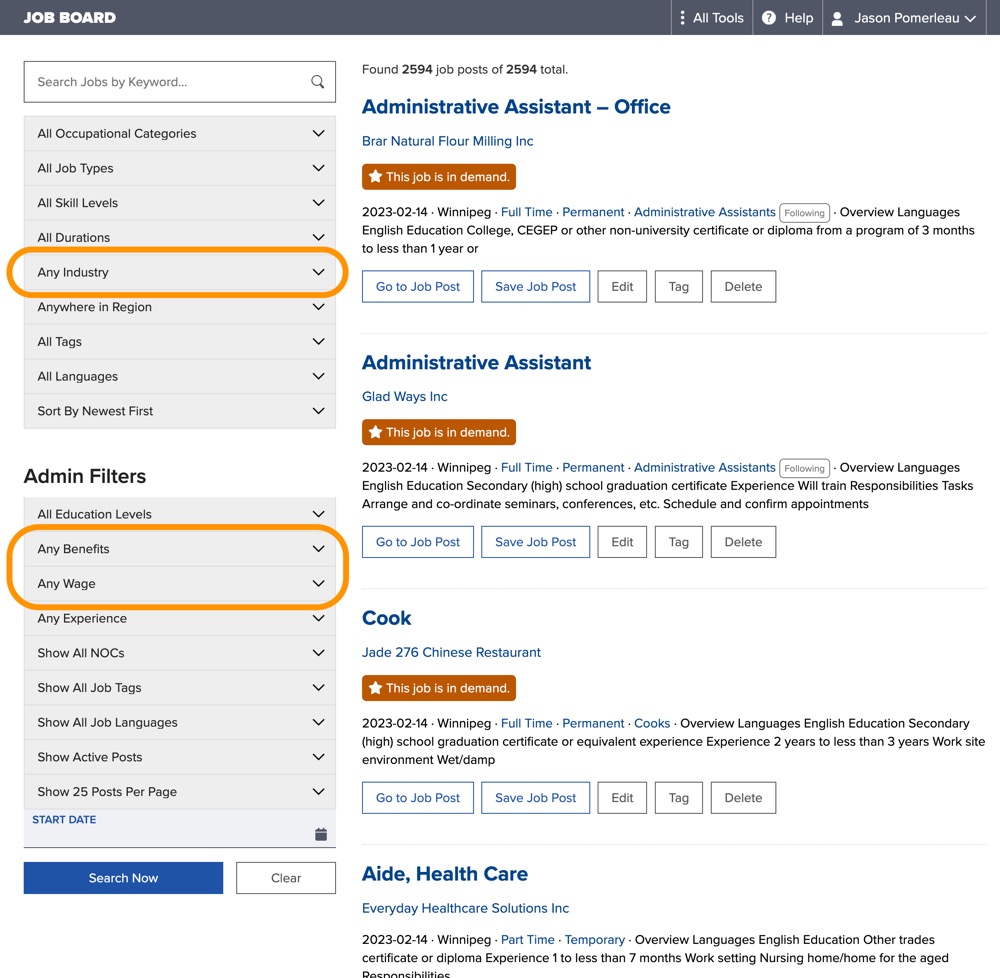
Job Seeker Portal
Streamlined Registration Experience
We’ve made the process of signing up simpler. The following updates have been made to the job seeker registration form:
- The form now handles errors more gracefully, and doesn’t require information to be re-entered if there is an error.
- The COVID-19 impact question has been removed.
- “International Student” has been added as an option to the self-identification options.
- “Youth” was removed from the self-identification options, as this information can be inferred from the user’s birth year.
- “Ontario Works” was added to the self-identification options.
- Under Apprenticeship Status, there is now a more appropriate default option of “Not applicable”.
Application Status Tracking
Job seekers can now track the status of their Saved Jobs to keep track of their applications. Bookmarked Job Posts can be set to Interested, Applied, Interviewing, I got hired!, Rejected, and No Response. When job seekers mark that they’ve been hired, this event is captured for outcome reporting purposes.
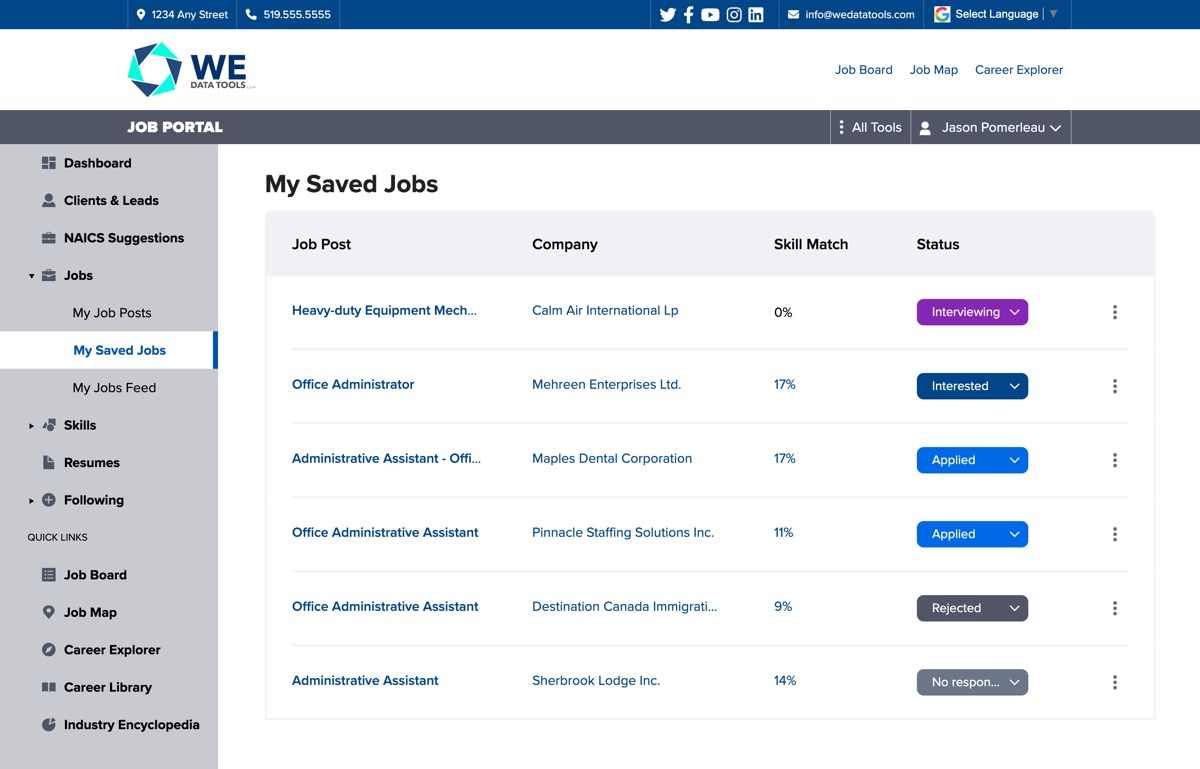
Sector Library
In the Sector Library, the 2 digit NAICS levels 31-32-33 (Manufacturing), 44-45 (Retail Trade), and 48-49 (Transportation & Warehousing) are now combined into a single grouped selection.
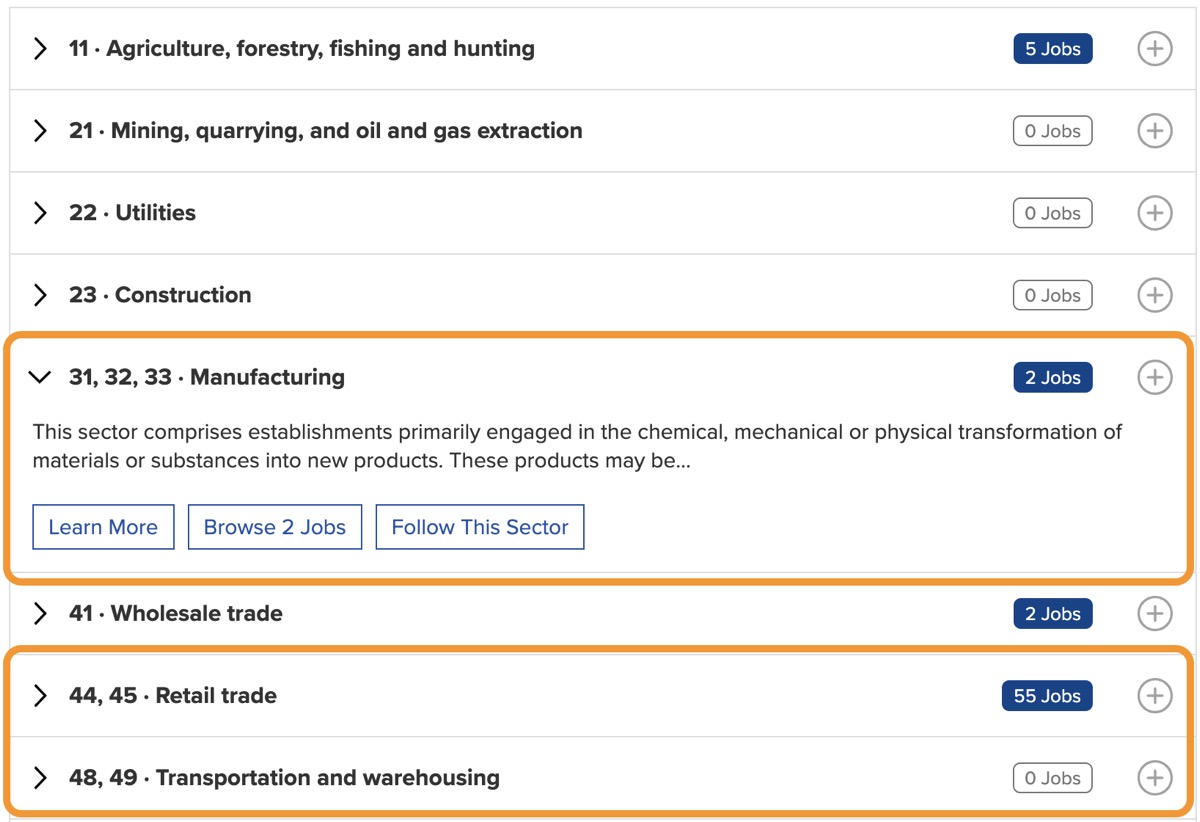
Service Provider Portal
Streamlined Job Seeker Registrations
You can now dramatically simplify the registration experience for your clients by pre-filling parts of the registration form for them automatically through the creation of a special link. For example, try this link and notice how Jason’s name and email address are pre-filled in the registration form, and the correct service provider (in this case, Elev8 Web Studio) has been selected for them.
If you’re interested in creating these links, reach out to team@elev8webstudio.com and we can show you how!
Un-Assigning Clients and Leads
It is now possible to un-assign a Lead or Client from a Job Counsellor without having to re-assign them to another Job Counsellor.