- Career Explorer
- Decision Tree Tool
- Education Programs
- Job Board & Job Board Administration
- Job & Training Events
- Jobs Map
- Portal
- Sector Library
Career Explorer
- New sidebar tab for Education Programs. In the detail sidebar for a selected Occupation, a new tab has been added that shows available Education Programs (requires UpSkills Bundle).

Decision Tree Tool
This tool has received a visual overhaul, including improved mobile display on deeply-nested trees, as well as some additional improvements:
- For larger regions, a location filtering option has been added.
- All external links in Decision Nodes open in a new tab.
- Matching Company records on individual Decision Nodes now have a new layout, including a map preview.
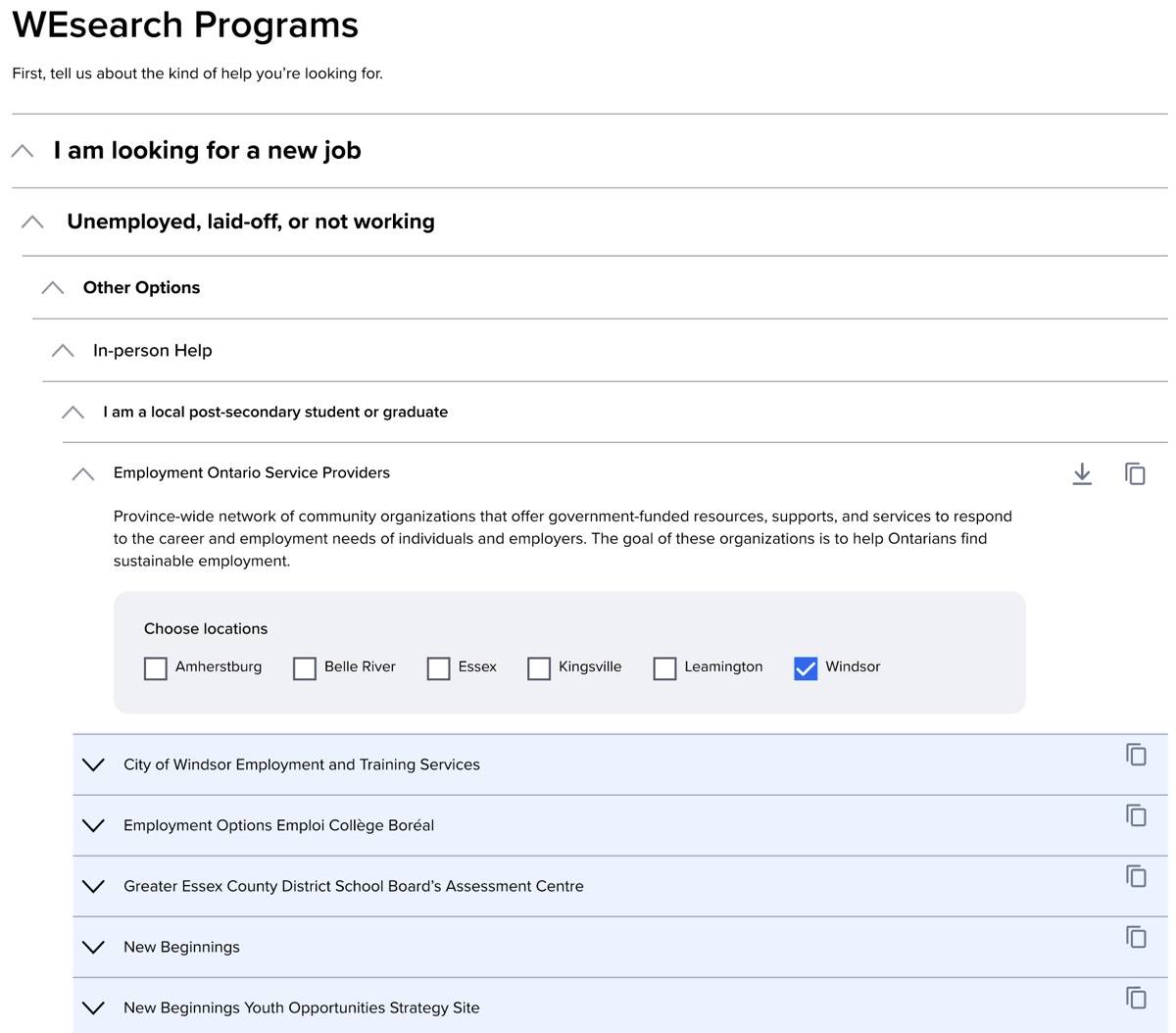
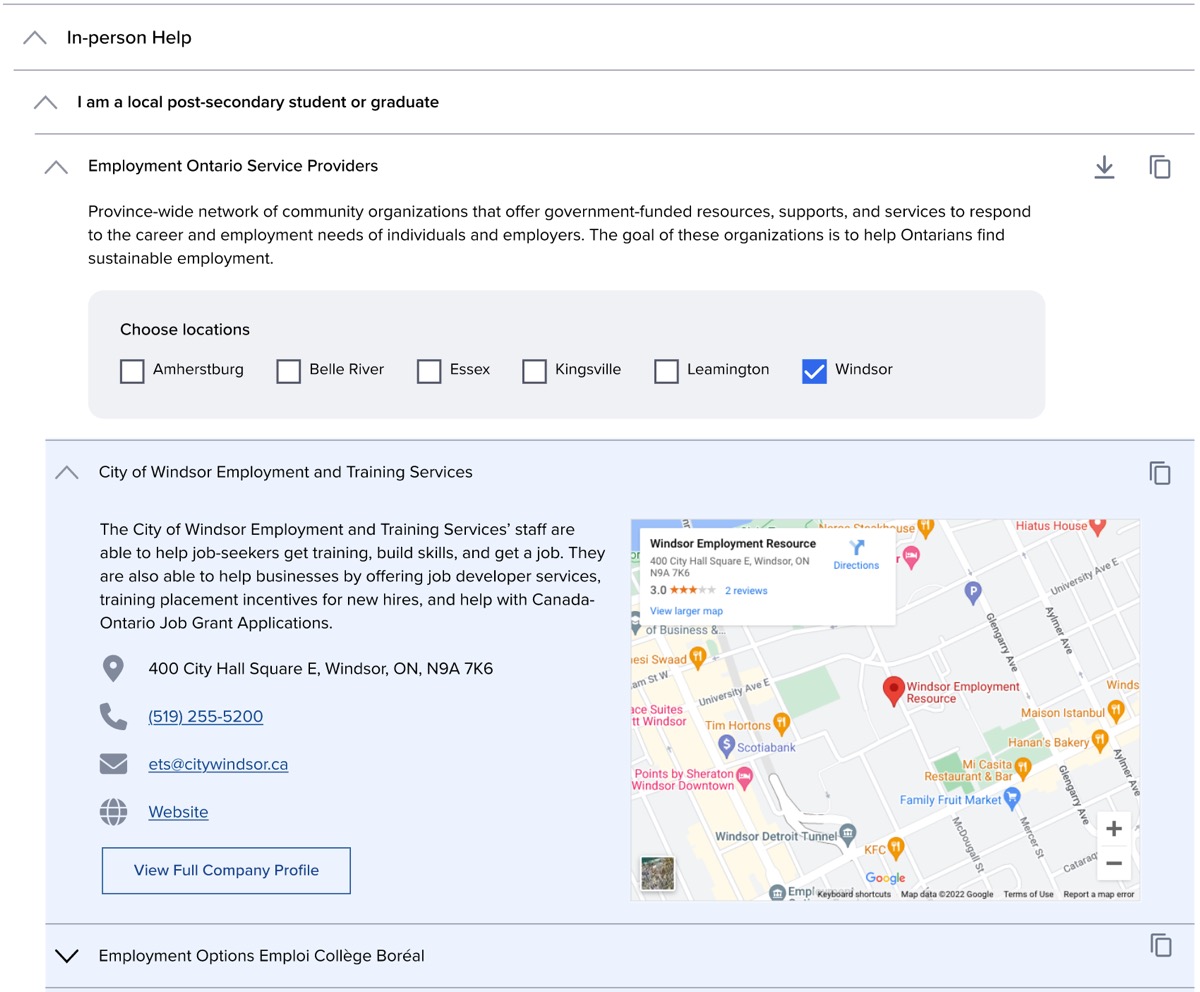
Education Programs
- A new credential type has been added to Education Programs: Micro-credential.
Job Board & Job Board Administration
- Improvement to Indeed post expiries. Some job postings on Indeed (< 10%) show a Closing Date. We now attempt to extract this closing date if it is present. If a closing date is detected, the associated posting will expire on the specified date, instead of the typical auto-close behavior.
- The Export Job Posts tool (Jobs > Tools > Export Job Posts) now has an option to specify both Start and End months. Previously, this tool only offered the ability export On or after a given date.
- New Google Company Lookup Tool. A new tool has been added to the Companies screen that enables a one-click Google search for the selected company. Hover your mouse over the Company name, and you will see a Google Company link. Click the link and a new tab will open with a pre-populated search for that company:
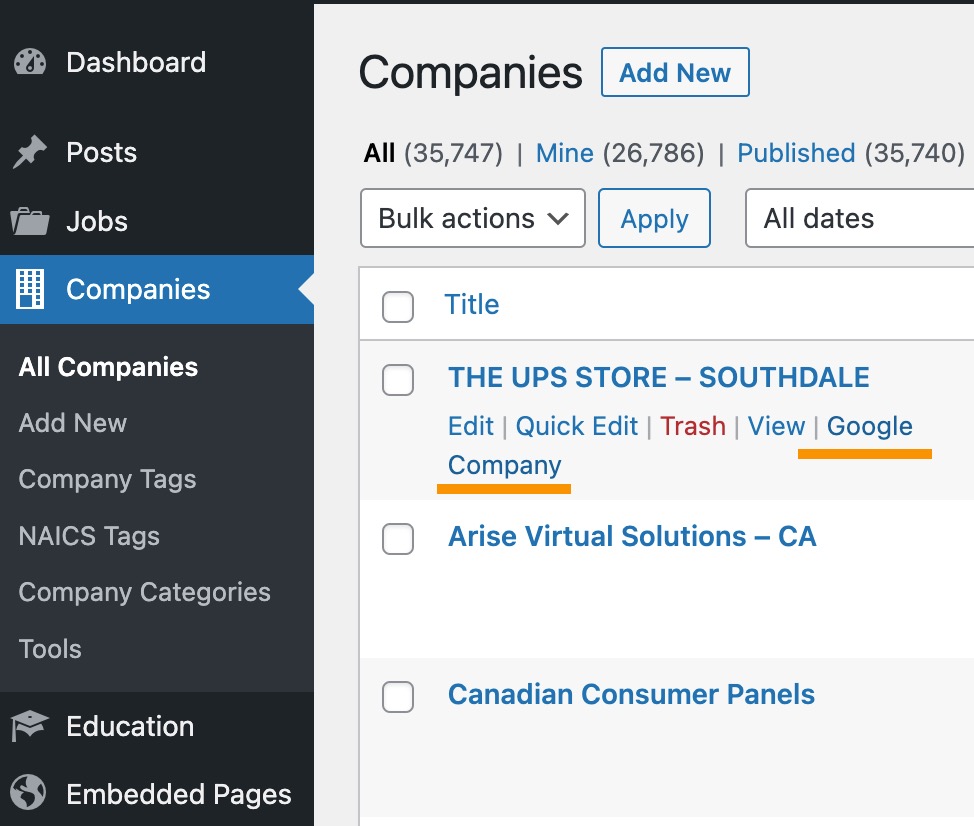
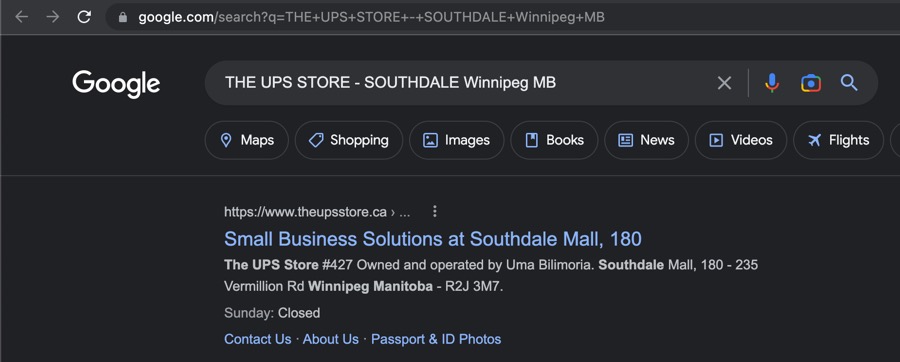
Improved wage detection. An improvement has been made to wage detection to pick up an additional method of expressing hourly wages.
Improved identification of ‘Casual’ job postings. Two additional cases are now being handled to prevent posts from being mis-tagged as Casual employment: ‘casual work environment’ and ‘casual dress’ will no longer be identified with the Casual Job Type.
Major improvements to NOC tagging
The Quick Edit tool for Job Board administrators has been completely overhauled, and is now called the Tag tool:
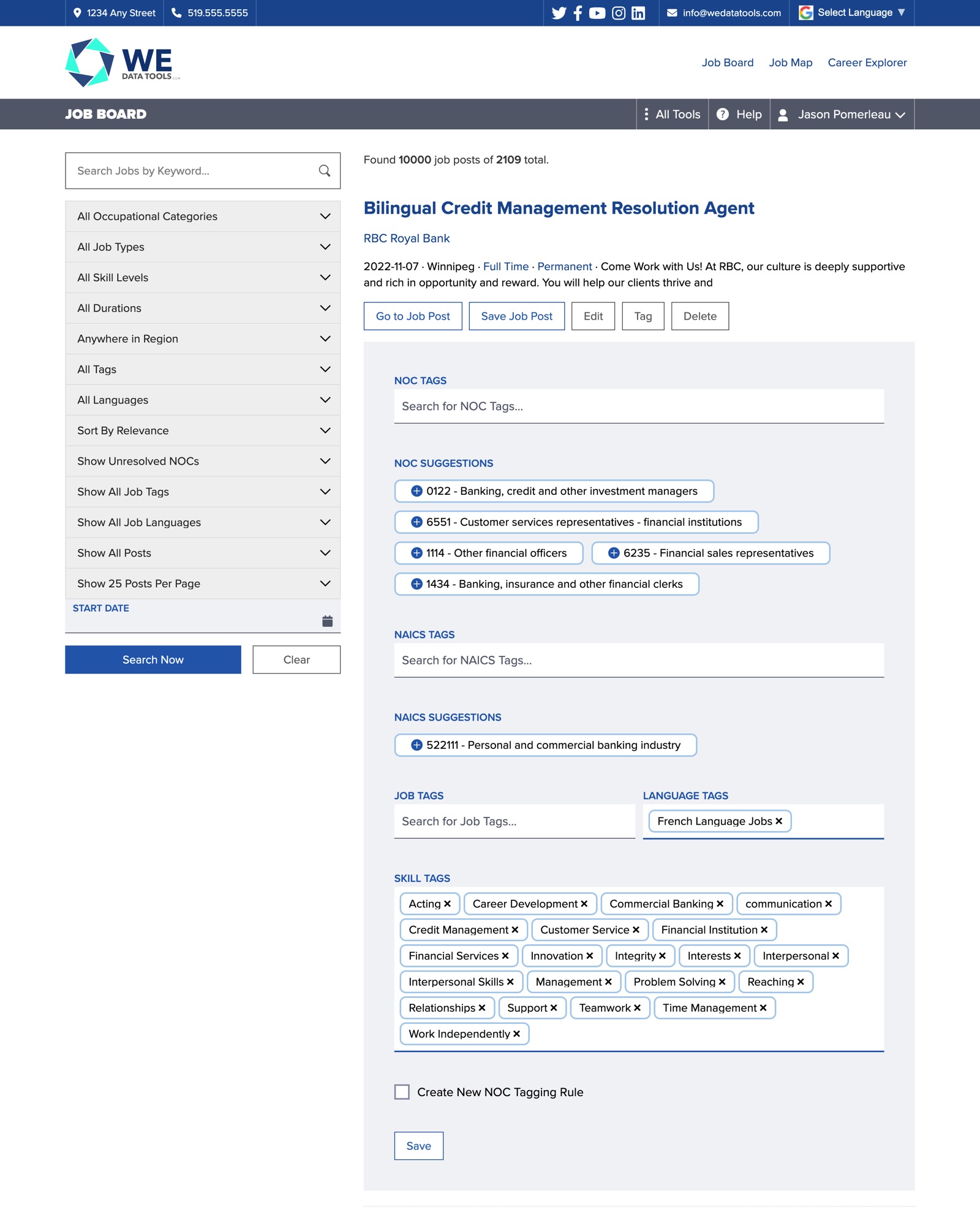
- The new NOC Suggestions section compares the job title against other tagged posts across all regions to make smarter recommendations. If you spot the right NOC in the list of suggestions, you add it with a single click.
- A new NOC Tagging Rule Builder has also been created:
- This tool helps you create a rule to ensure that future posts similar to this one can be automatically tagged, saving your future self substantial time and effort.
- Preview the impact of your new rule before creating it. See exactly how many untagged posts will be affected, and also review counter examples – i.e. posts that match this rule but were tagged with another NOC – to ensure that your rule is solid.
- You can also optionally apply your new Rule to historical job postings, ensuring that older un-tagged posts can be captured as well.
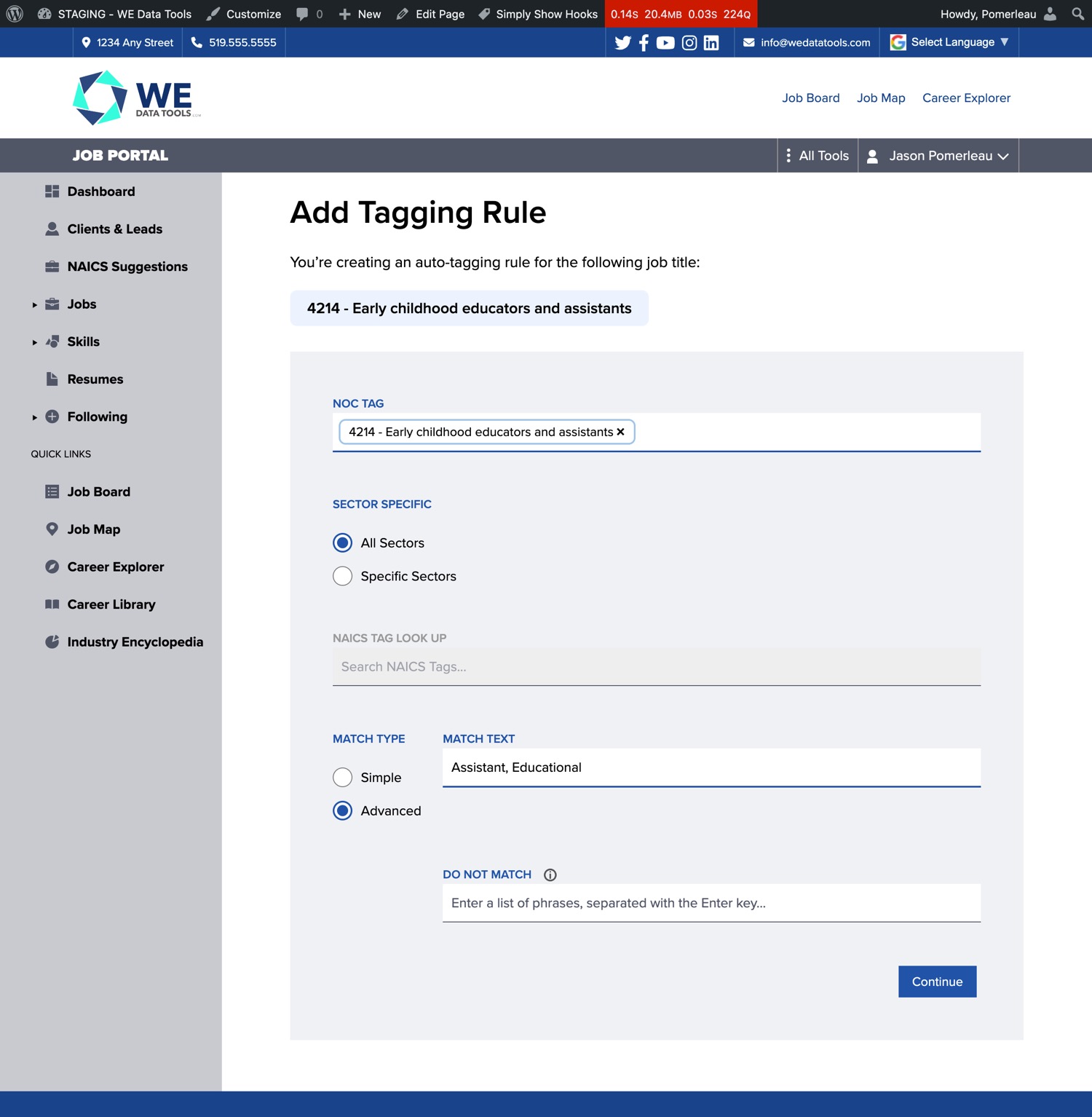
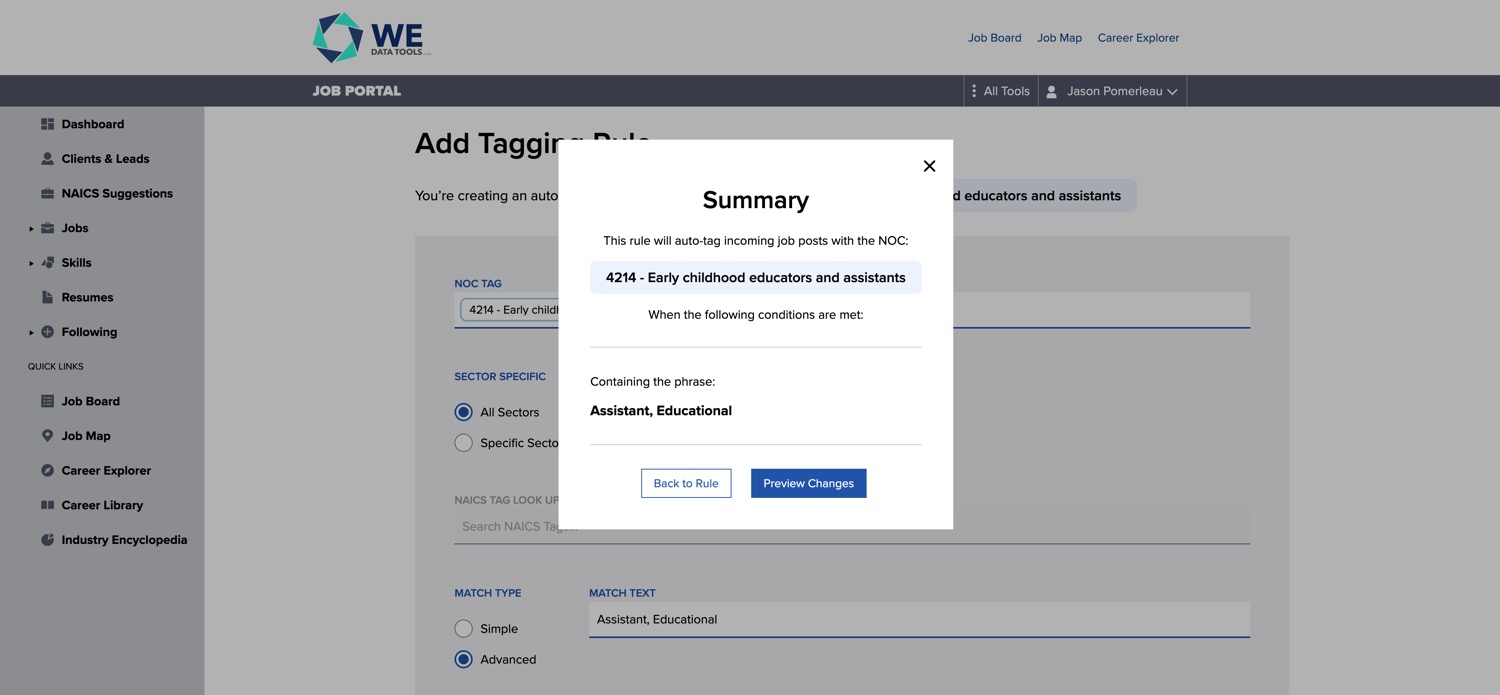
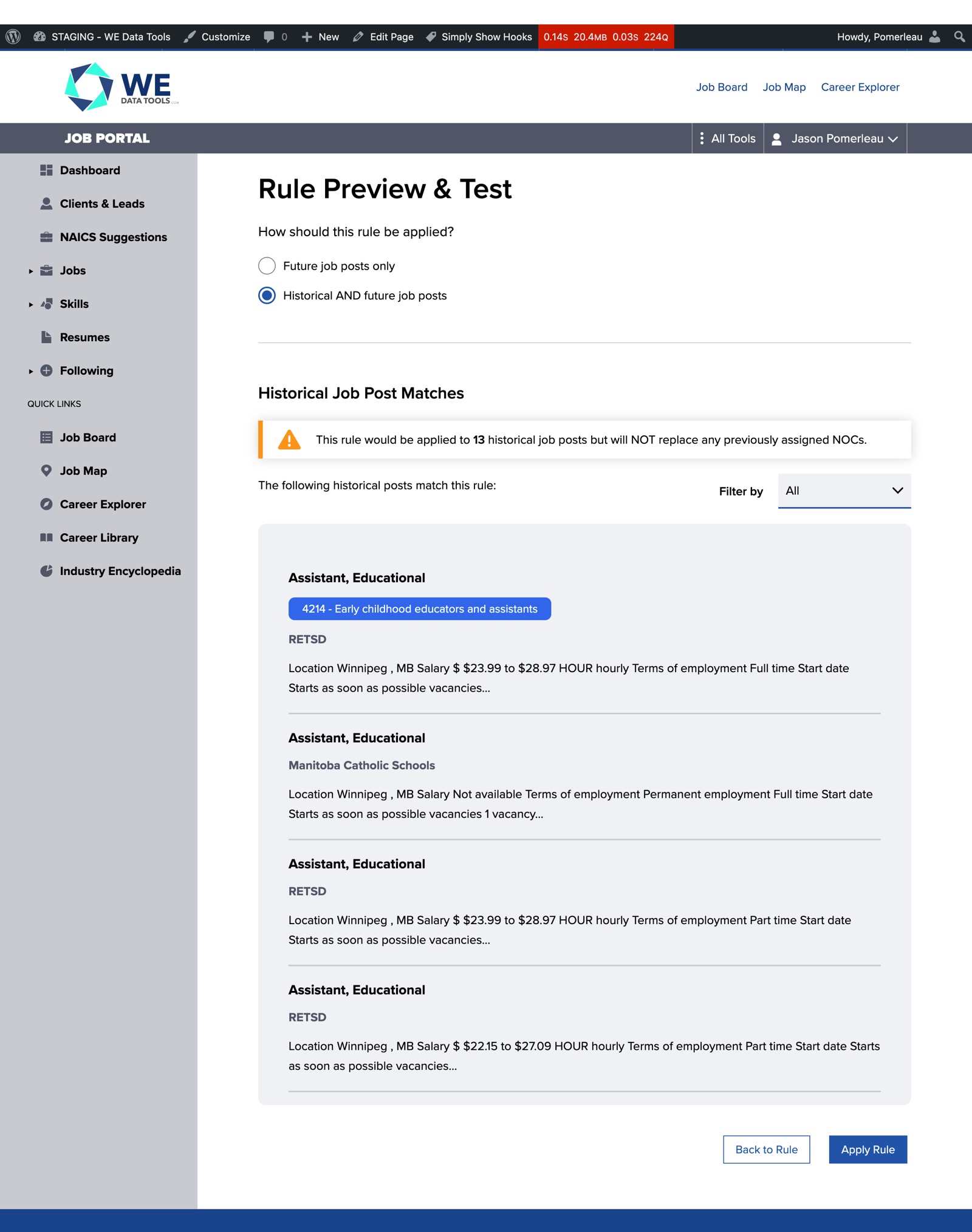
Improvements to NAICS Tagging
The NAICS Suggestion Tool has received a visual makeover and some functional improvements. A new “Smart Suggestions” option has been added, which is powered by one of our backend geocoding services. Based on our initial testing, this tool can make good NAICS suggestions for about 15% to 20% of incoming company records, saving you substantial manual effort.
- Important: We’re still in the process of building out the backend rule set for the Smart Suggestions service. However, when we publish updates to the rules, they’ll take immediate effect on your website (no need to wait for the next release). We’ll be in touch separately when rule updates are released.

Job & Training Events
- A new credential type has been added to Job & Training events: Micro-credential.
Jobs Map
- An issue with the map layer CSV export tool mangling some international characters has been resolved.
Portal
Employer engagement accounts are finally here! Employers can now create an account in the system and access labour market information for the occupations they hire, and for the sectors they work in.
- Important: Employer Accounts is a feature that can be optionally disabled. Connect with the support team if you’d prefer not to have this sub-module activated.
When creating an account, visitors can now choose between Job Seeker and Employer accounts:
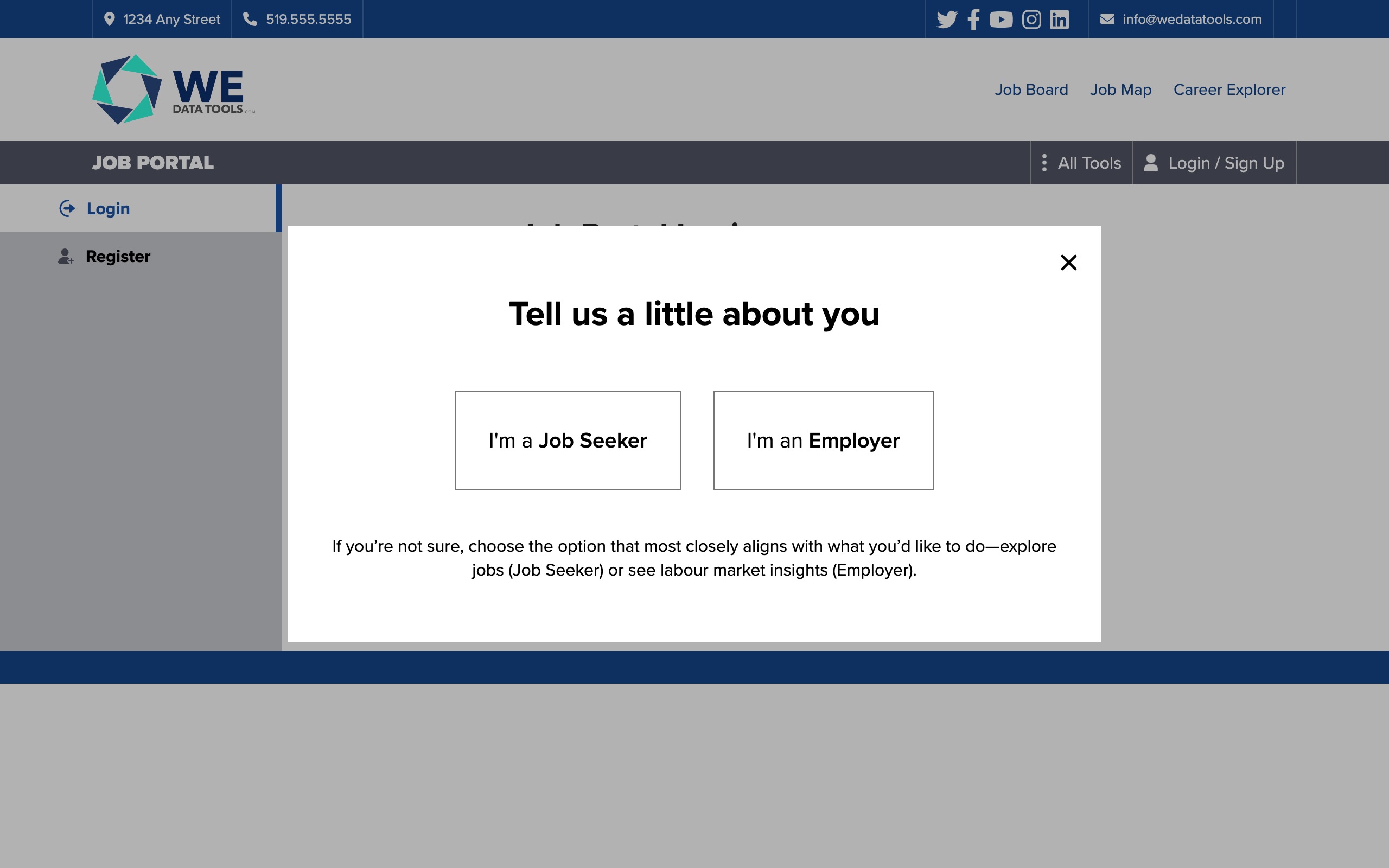
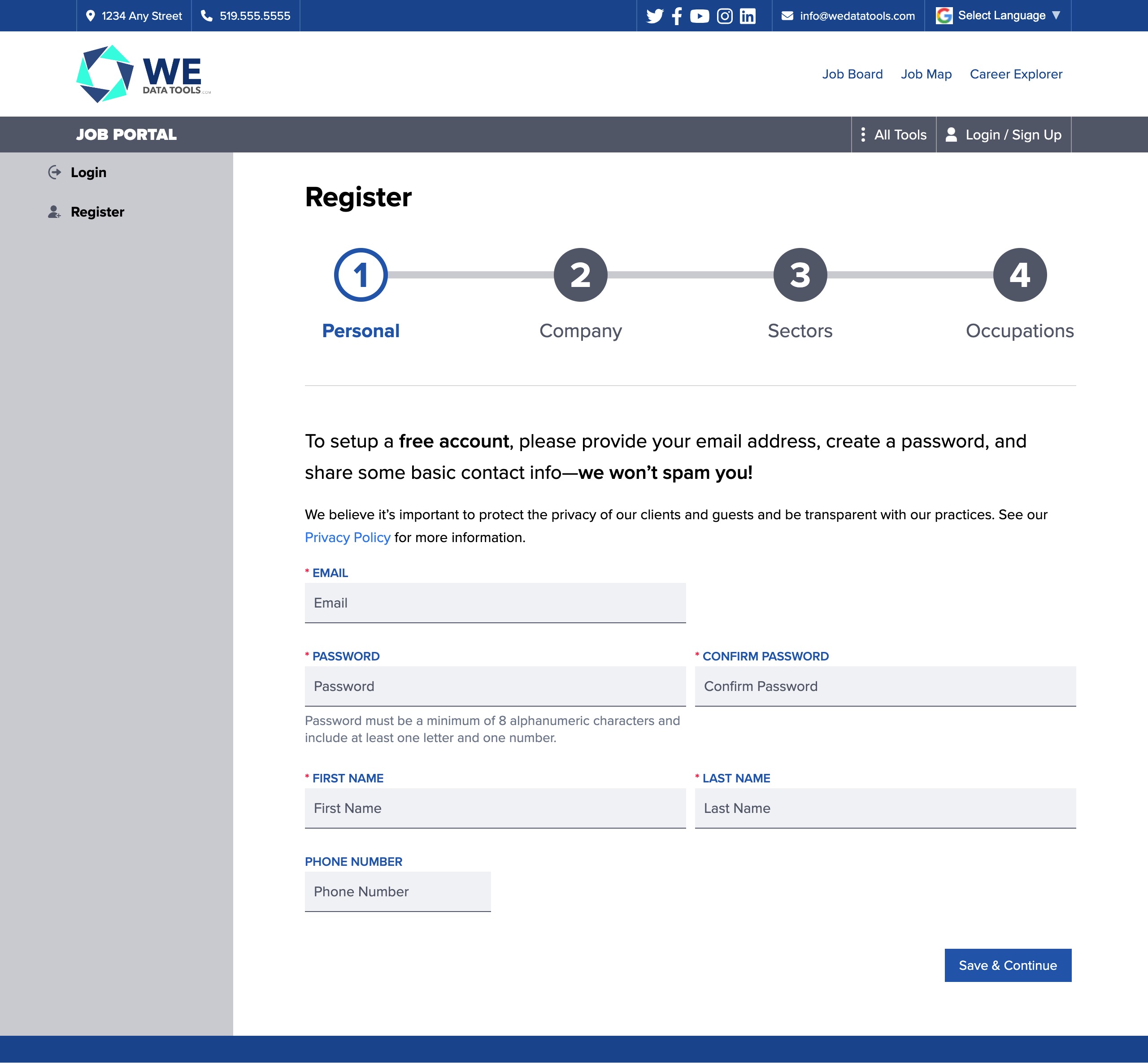
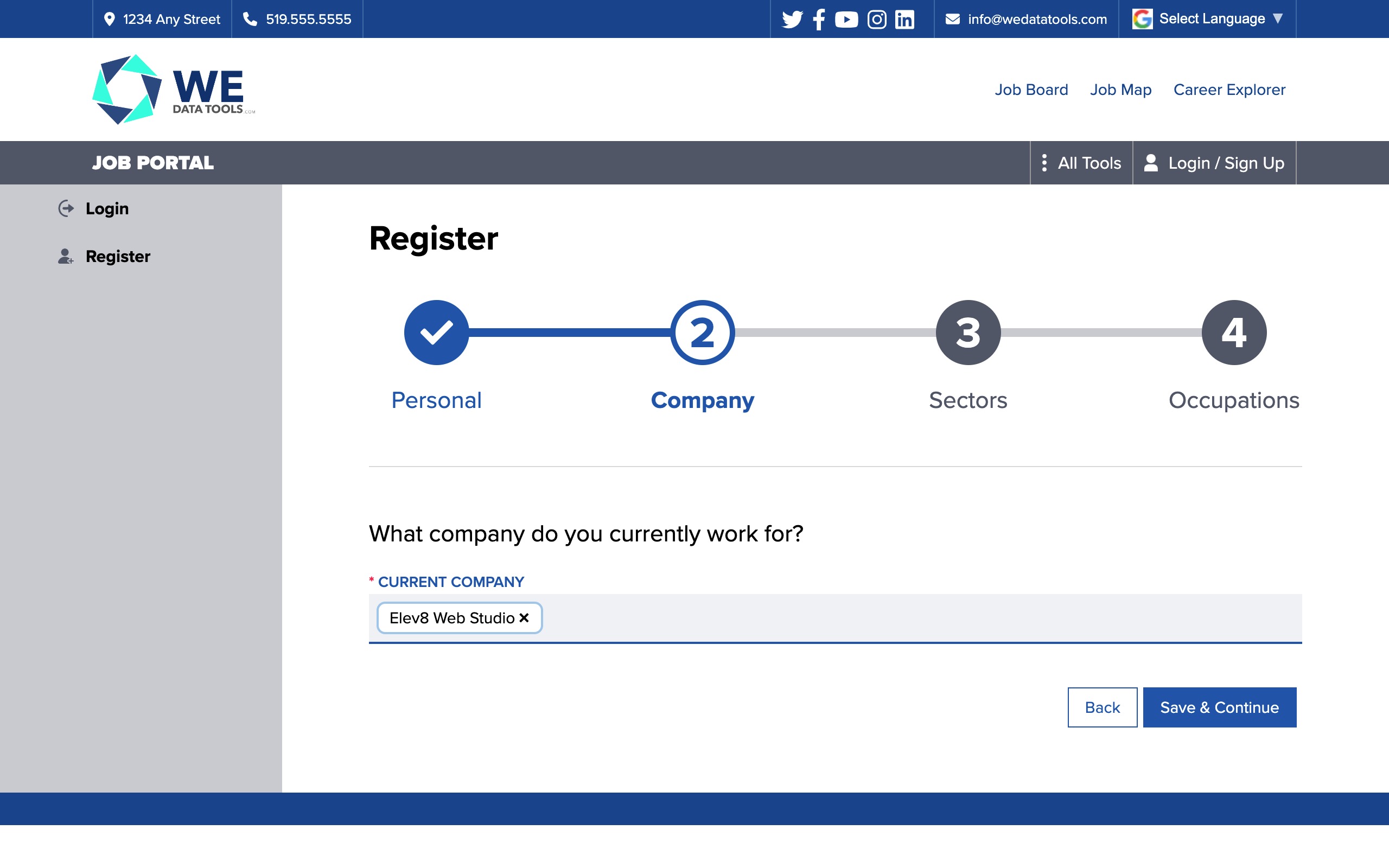
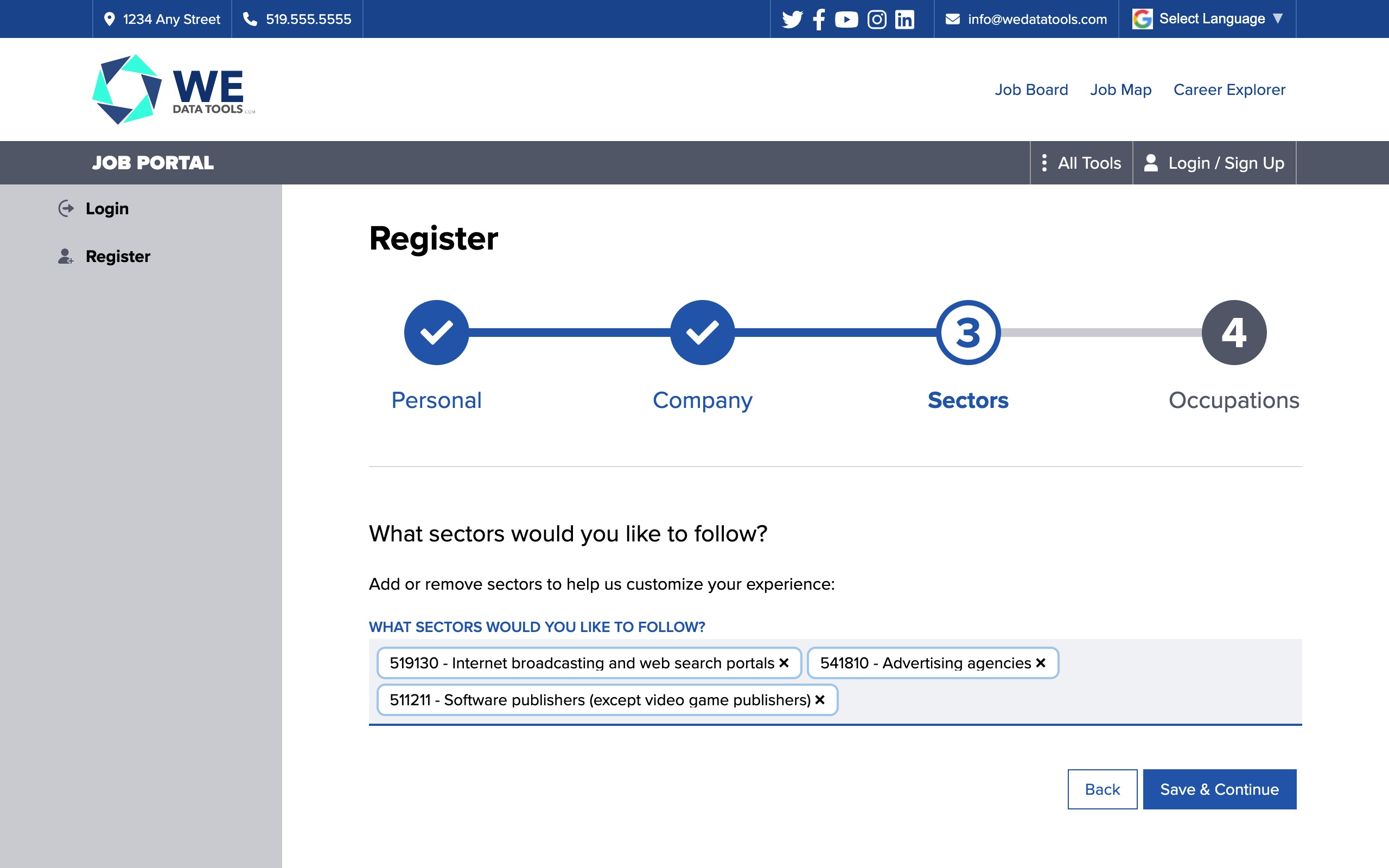
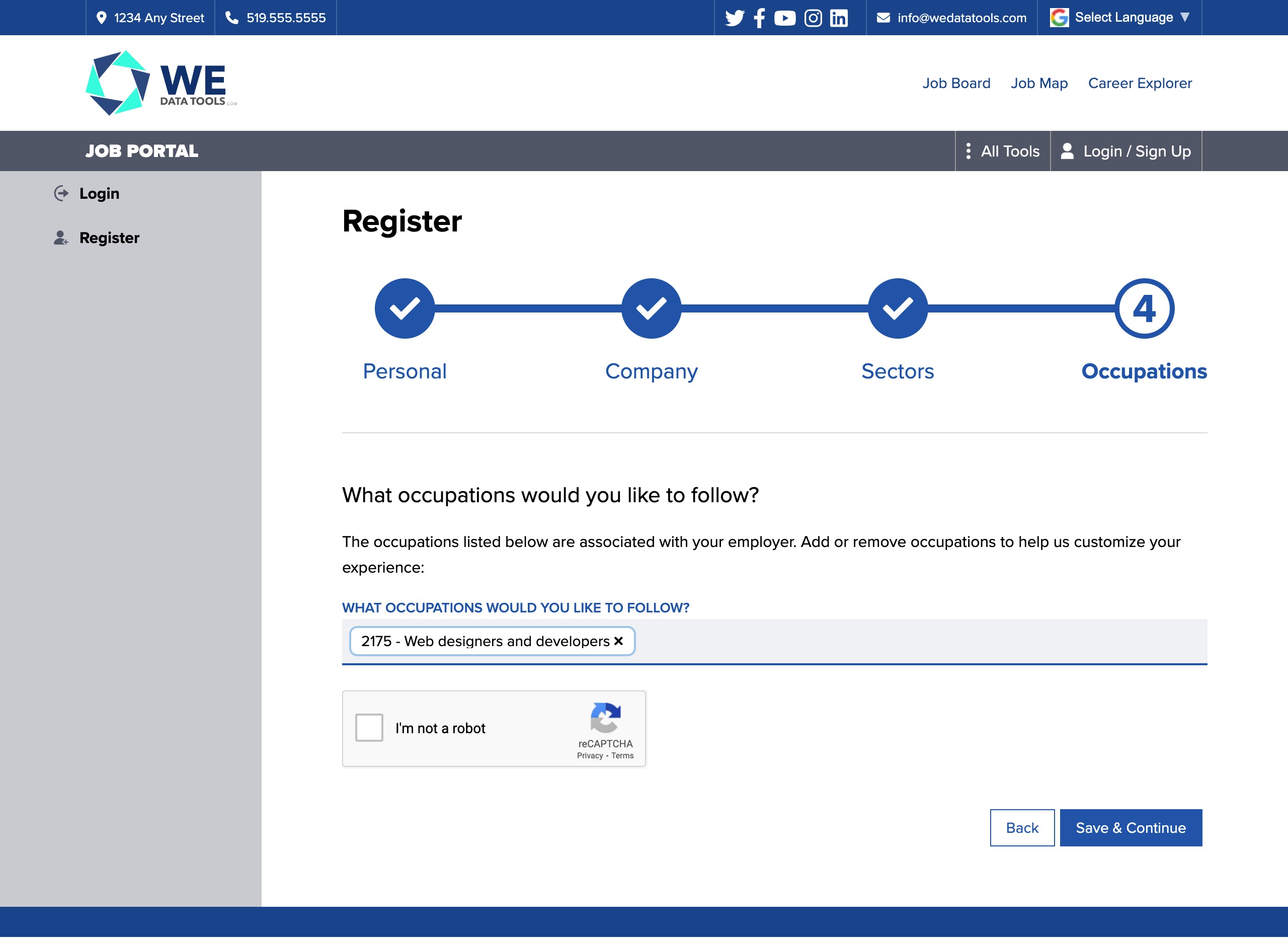
An employer-focused dashboard is available:
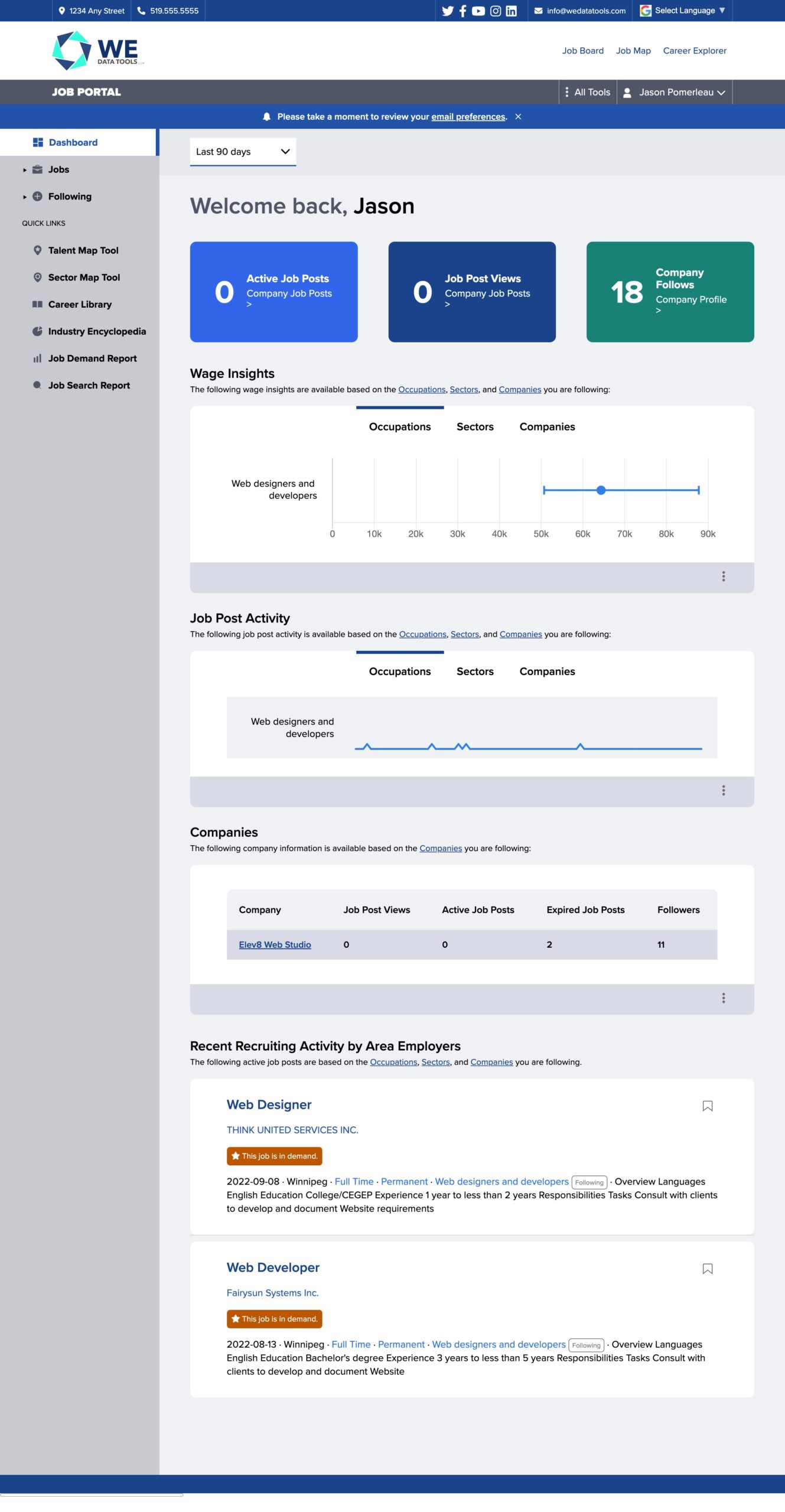
Sector Library
- An issue where the sidebar navigation menu on the Company detail screen was not visible on mobile devices has been resolved.
