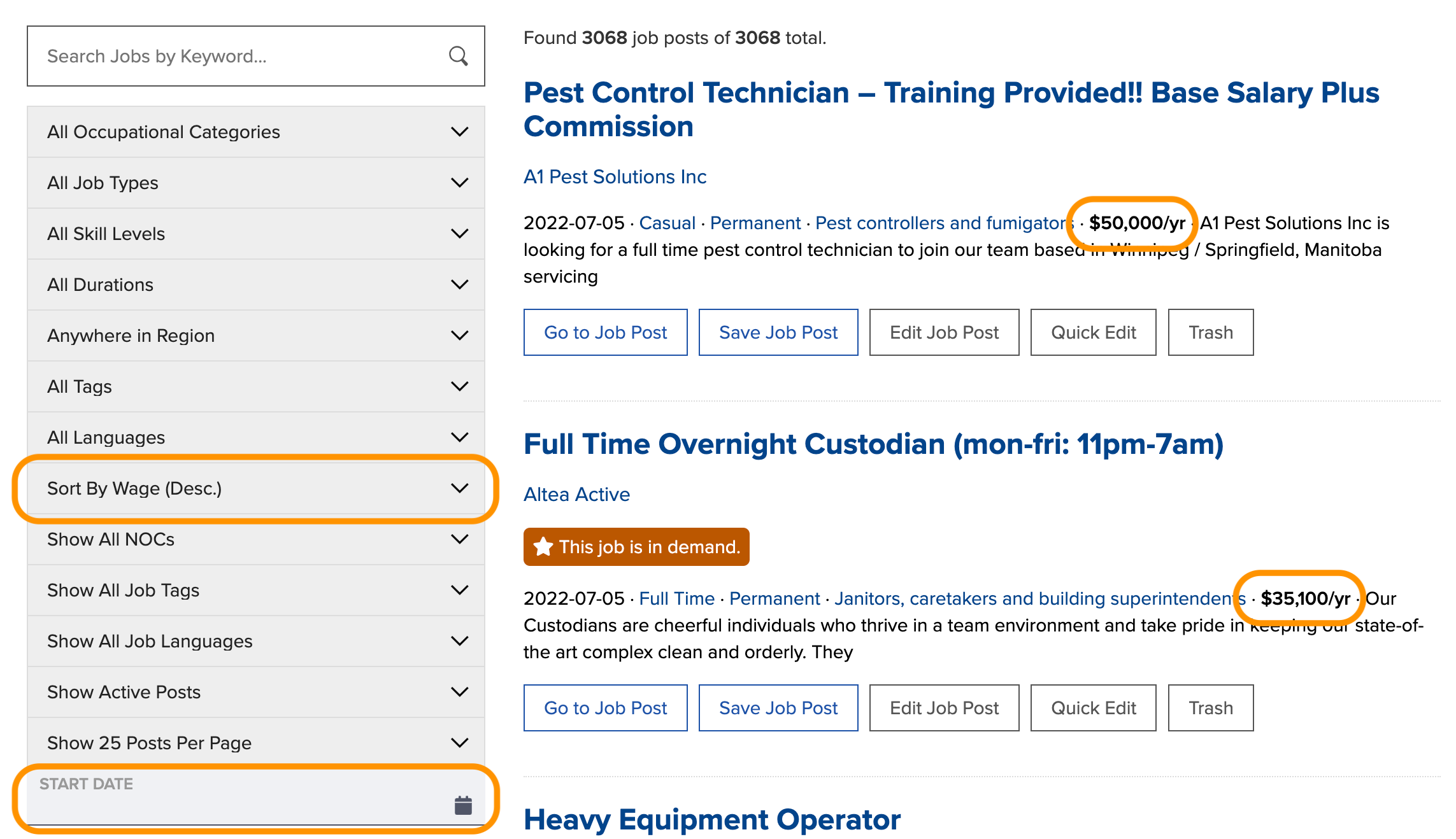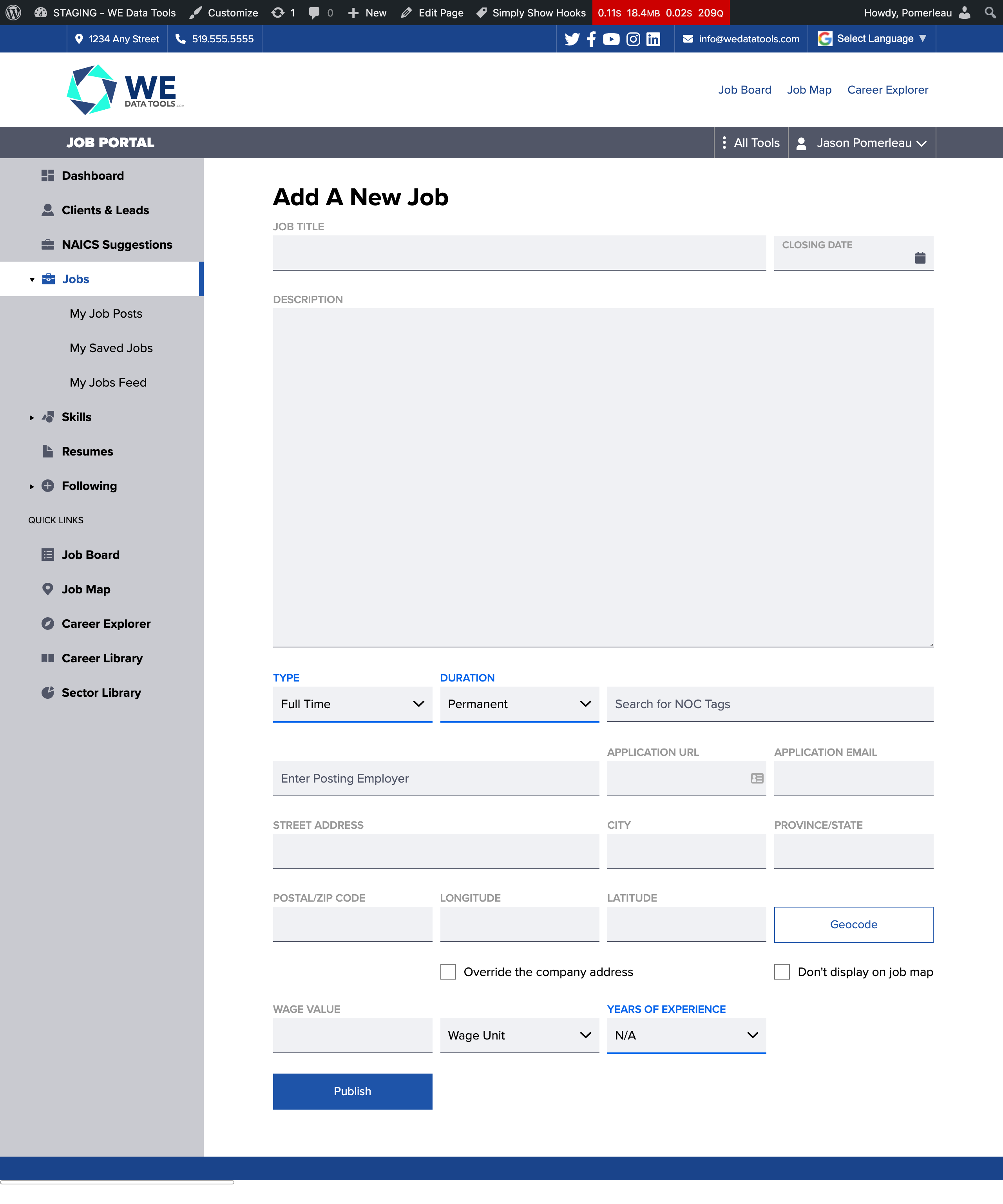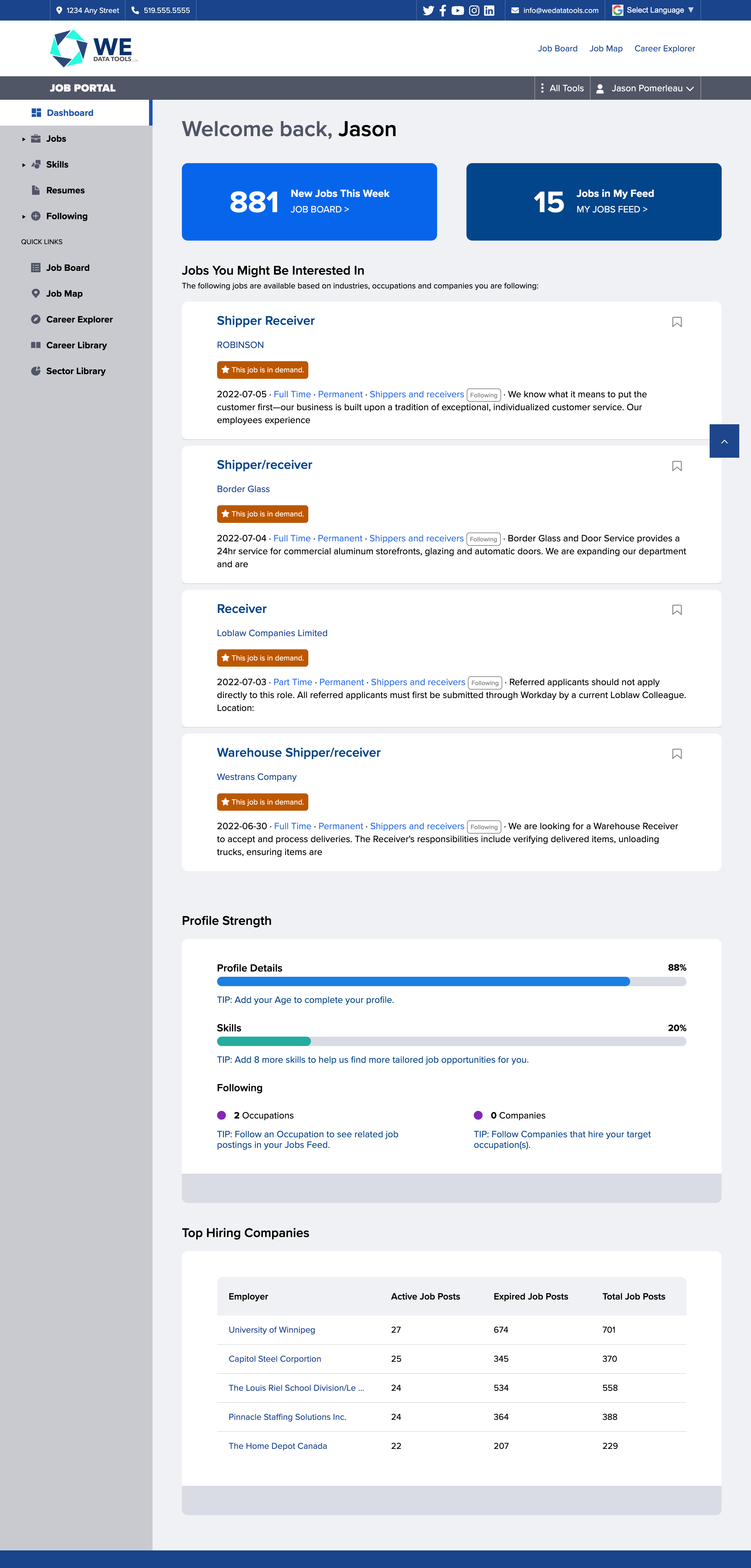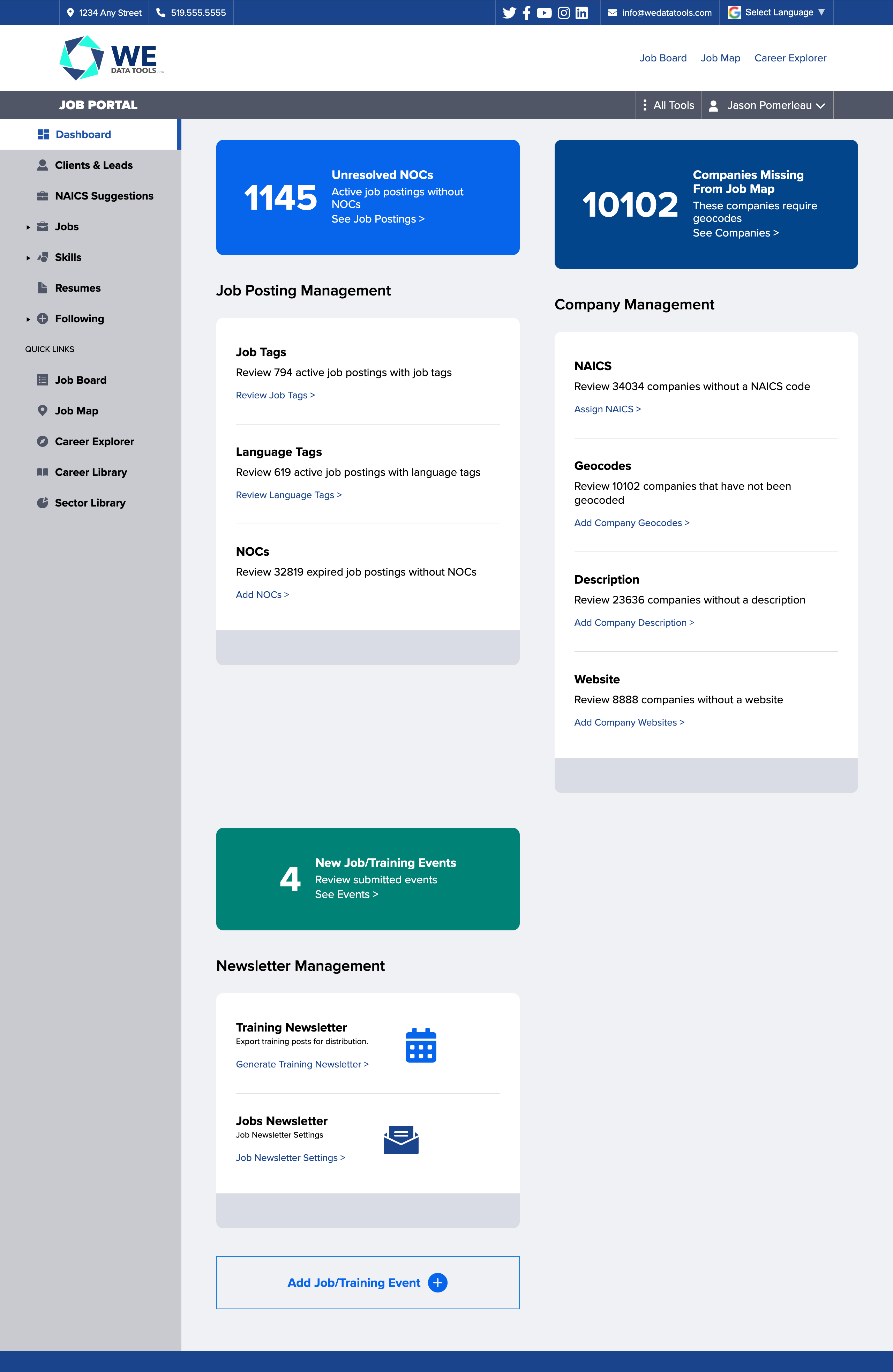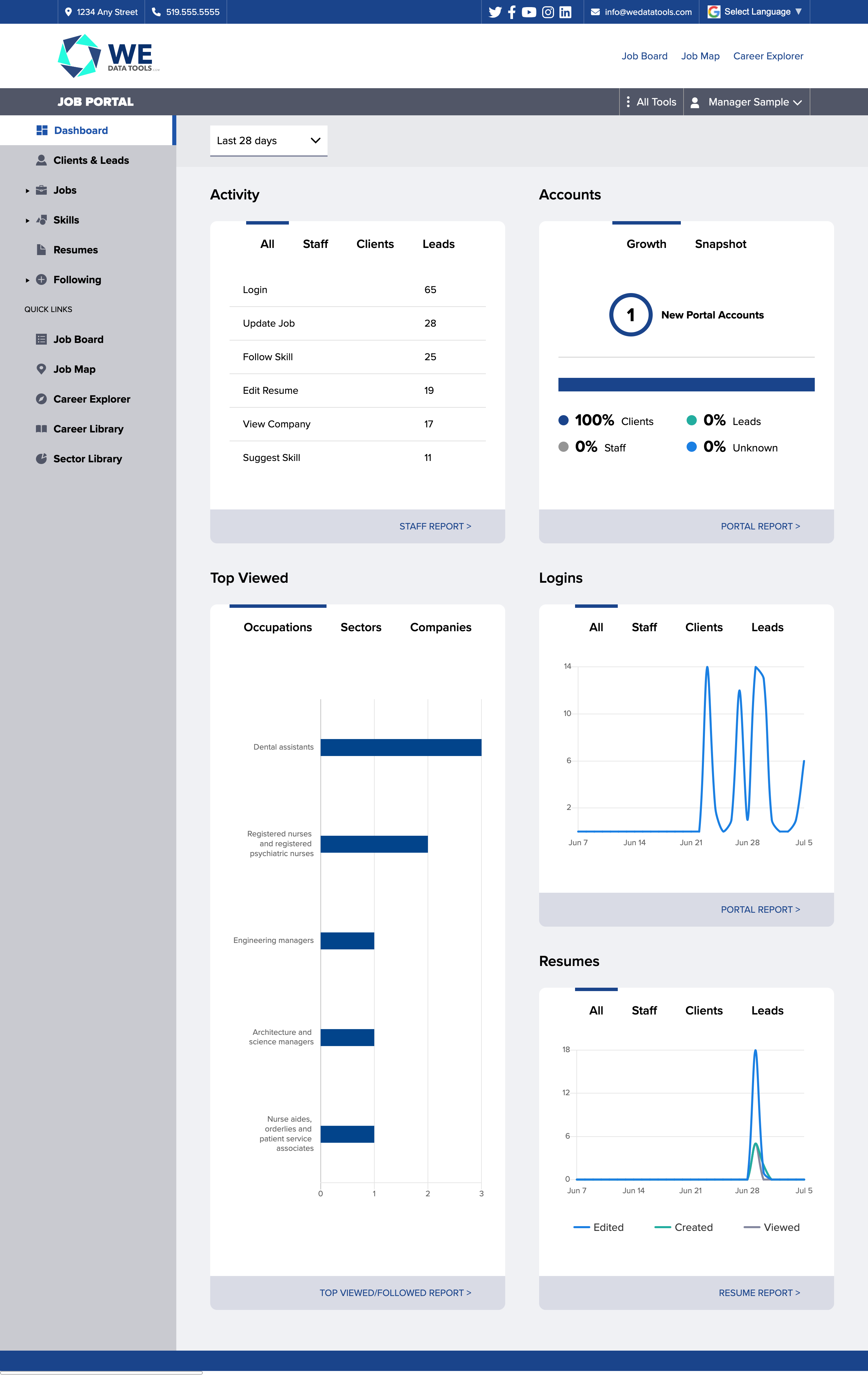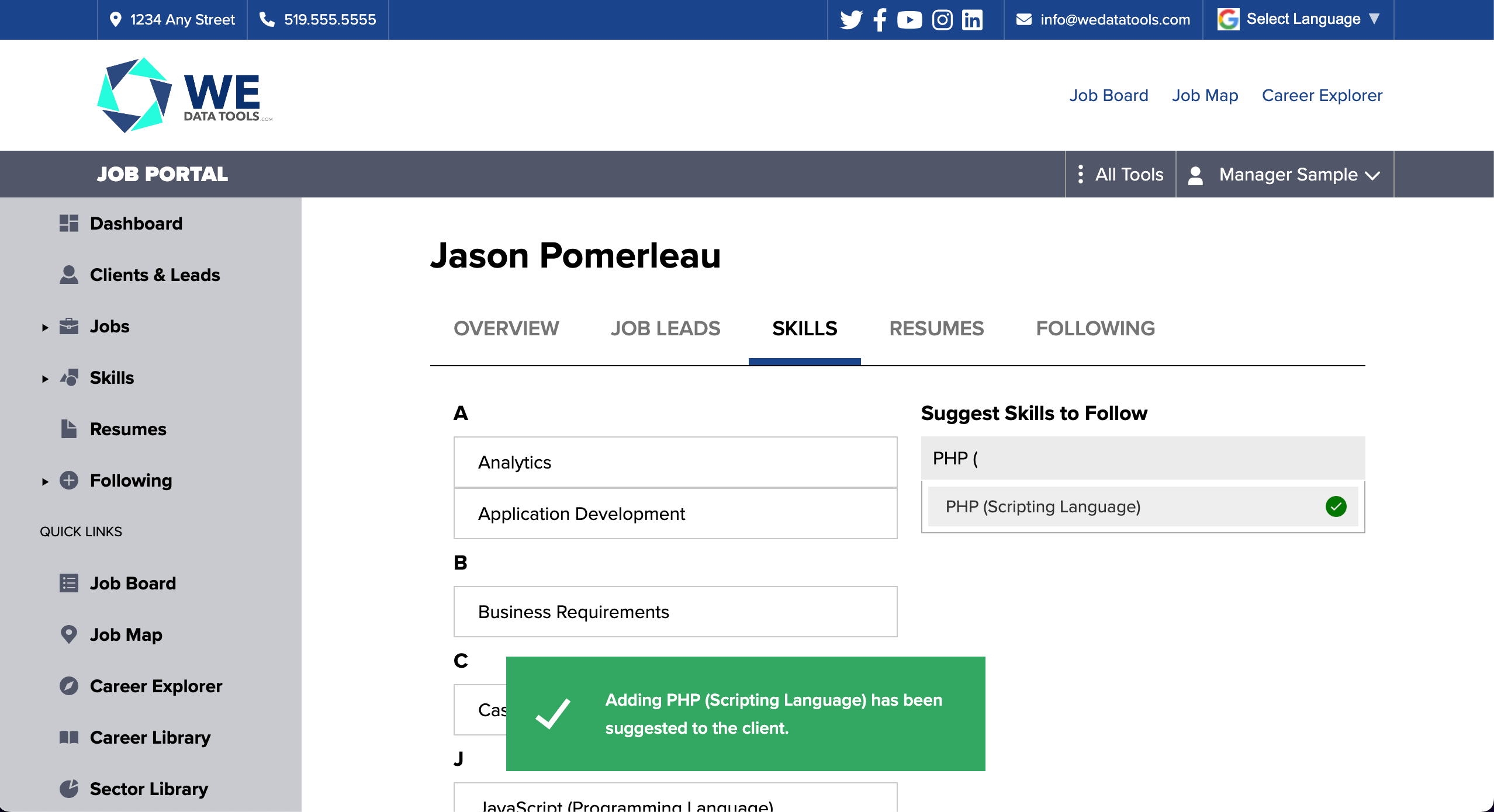Job Board
General Improvements
- The Universal Indexers for SimplyHired and WowJobs have been retired. These are Indeed-owned properties, and Employers cannot post directly to these websites. An analysis found that they are entirely comprised of duplicate postings from Indeed.
- Some Indeed job postings have posting close dates on them. The Indeed indexer now recognizes these closing dates, and expires these posts on their closing date.
- Note: When these specific posts are identified, we do not re-check the Closing Date to see if the employer extends or changes it. All other Indeed postings without a closing date will be auto closed according to the pre-configured number of days.
- The Remote Working Jobs job tag has been renamed to Work from Home Jobs to prevent confusion in regions where “remote work” has a different meaning. In addition, the matching parameters have been improved to prevent mis-identification of some job posts as Work from Home Jobs.
- We identified two additional common formats for wage/salary data, and these formats are now being successfully extracted from job postings, where present:
- $25 – $50k/year and variations
- 14k CAD – 17k CAD/year and variations
- Wage data is now directly synchronized to the live data on the associated job posts. This means that when you update the wage fields in a job post (for example when an incorrect wage was extracted) your modifications have an immediate effect on reports and widgets that utilize wage data. (For example, in the Salary & Income Details section of the Occupation Library)
- A new “Audit Aliased Posts” tools is available in Companies > Tools > Audit Aliased Posts. This tool analyzes all Company records to ensure that Aliases are properly configured. A list of problem Company records, if any, is presented.
- Note: This tool was released in the 3.14 update, but didn’t make it into the release notes.
Improvements for Job Board Administrators
The following Job Board improvements have been made specifically for Job Board Administrators and other administrative roles. These items are not visible to anonymous website visitors or job seeker users.
- A Trash button has been added next to the Quick Edit button to remove job posts that don’t belong (spam, etc.)
- The Quick Edit tool has several new enhancements:
- Job Tags and Job Languages can now be edited from this view.
- You can now tag (or un-tag) the NAICS of the linked Company right from the Job Post Quick Edit.
- The tool now automatically collapses after clicking the Save button, to make it easier to move to the next posting.
- The extracted salary of all job posts is now visible on the main Job Board.
- Two new Sort By options have been added to the available filters: Sort By Wage (DESC) and Sort By Wage (ASC). These options can be used to help identify erroneous extracted salaries.
- A new Start Date field has been added to the available filters to make it easier to see jobs posted from a specific date onwards.
Portal
General Improvements
- Job Board Administrators and Service Provider users can now add job postings directly to the system. This will be useful in those situations where you’ve been asked to post a job directly onto the site, without requiring it to be present on one of the job boards being indexed.
- In the Portal, go to Jobs > My Job Posts to manage manually-added job posts, and add new manual job posts.
- Automated email checkins with Job Seekers have been implemented.
- Job Seekers and Job Board Administrators have new dashboard / landing experiences.
Improvements for Service Providers
Note: Contact Justin Falconer for details on service provider and job counsellor features.
- New Reports are available from the Job Counsellor or Service Manager dashboards. All reports can be customized to any given date range, with common range options (default: Last 28 days) also available.
- Job Counsellors:
- Job Counsellors now have a new dashboard experience.
- The Client’s email address has been added to the Clients & Leads table, making it easier to differentiate Clients with similar names.
- A new Client Report is available, showing summaries of basic activities for Clients, as well as identifying the most active clients.
- New Role: Service Manager
- This role can assign Clients to Job Counsellors, and has its own dashboard and reports.
- Staff Report: Tracks general activity such as logins, resumes created, skills suggested, etc.
- Portal Report: General portal usage statistics, including data for a wide variety of portal activities.
- Resume Report: Additional details on Resume Builder activity
- Top Viewed / Followed Report: See the most popular Companies, Occupations and Sectors being followed by portal users.
- Job Counsellors can now suggest skills to Clients. In the Skills tab of the Client profile, a Skill suggestion tool has been added.
Reports
- Performance of the Skill Demand Report has been dramatically improved. Report queries that previously required multiple minutes are now completed nearly instantly – in tenths of a second.
Training & Education Tools
- For Education Programs, several new fields have been added. These fields are not used on the public-facing tools yet, but have been added in anticipation of future usage.
- Credential Type – This field has the following options: None, Course Credit, Degree, Diploma, Formal Training Certificate, Non-Credential Training Program, Professional License, Post-Secondary Certificate.
- City / Region
- Province / State