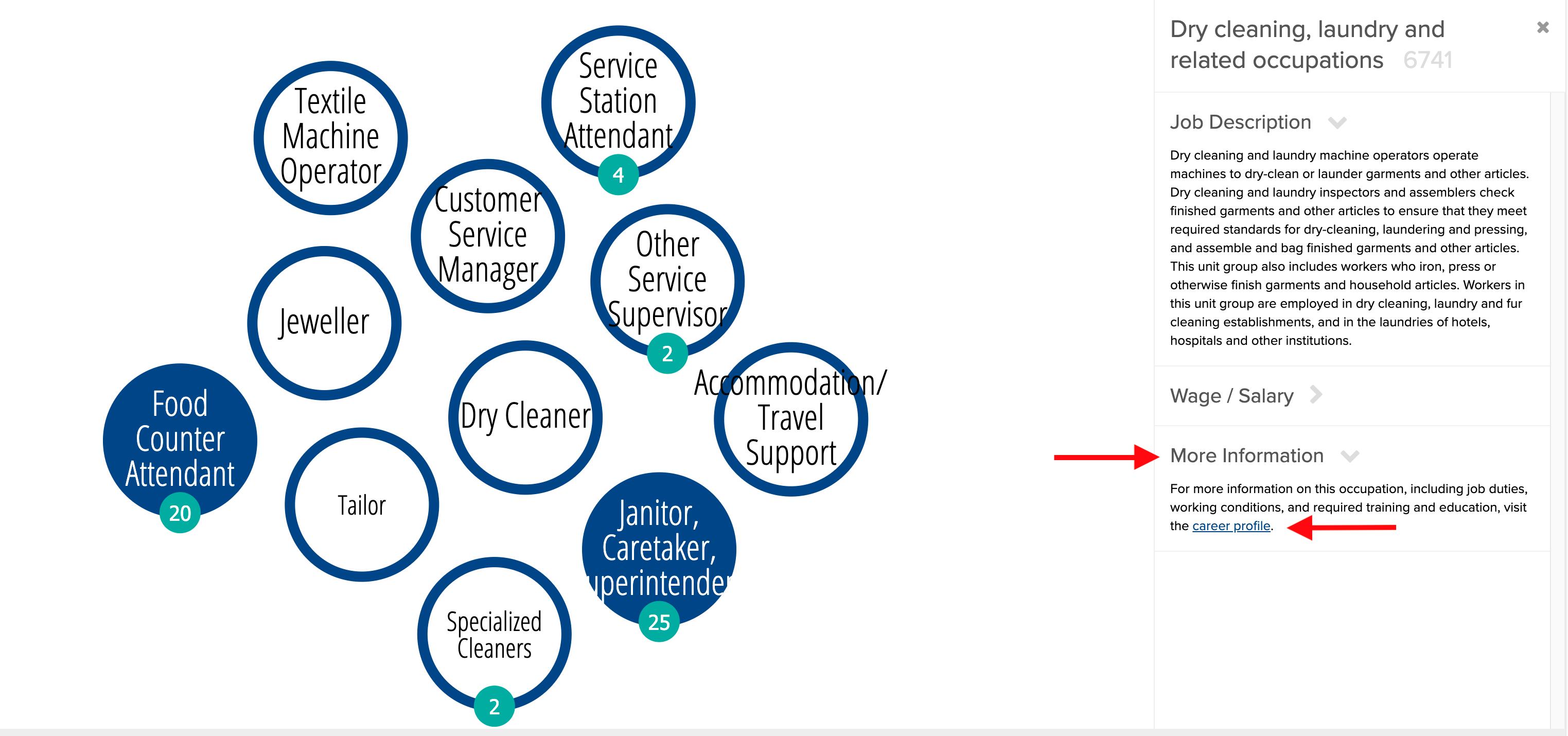Core System Improvements
- The Company lookup box on Job Posts, Company records, and other backend tools now features “type ahead search”. This adds a substantial performance improvement to the backend editing experience, and also makes companies much easier to look up
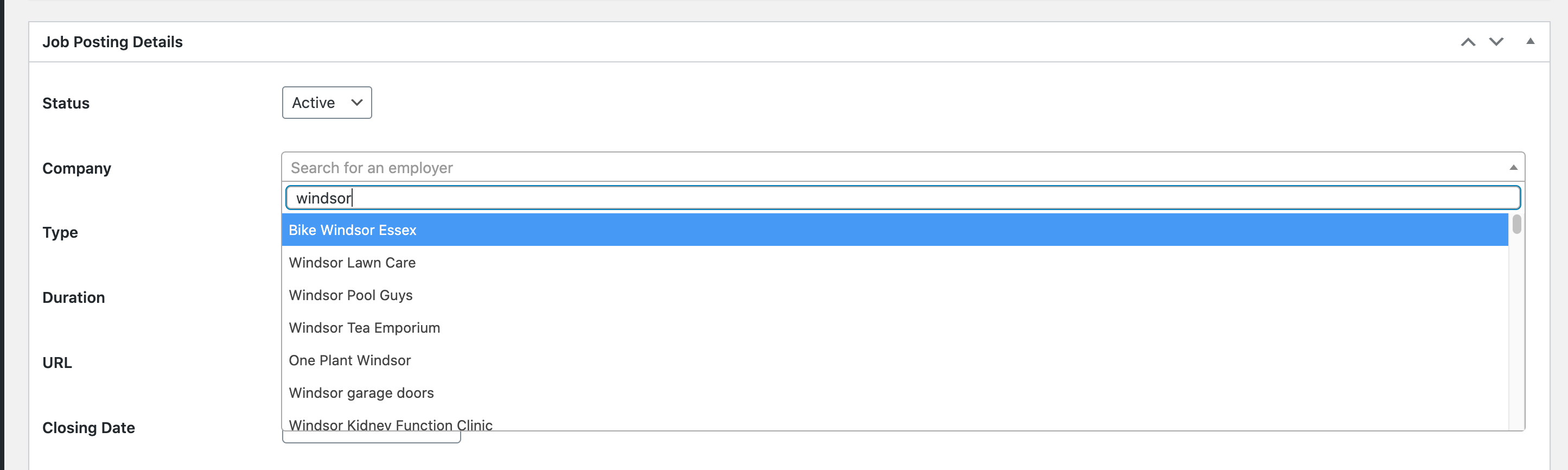
- The Company details page layout now includes a mobile-friendly sidebar menu with new subsections. User can see active jobs, job posting history, and (where present) available education programs. Job Board Administrators who are logged into the website can also see expired postings
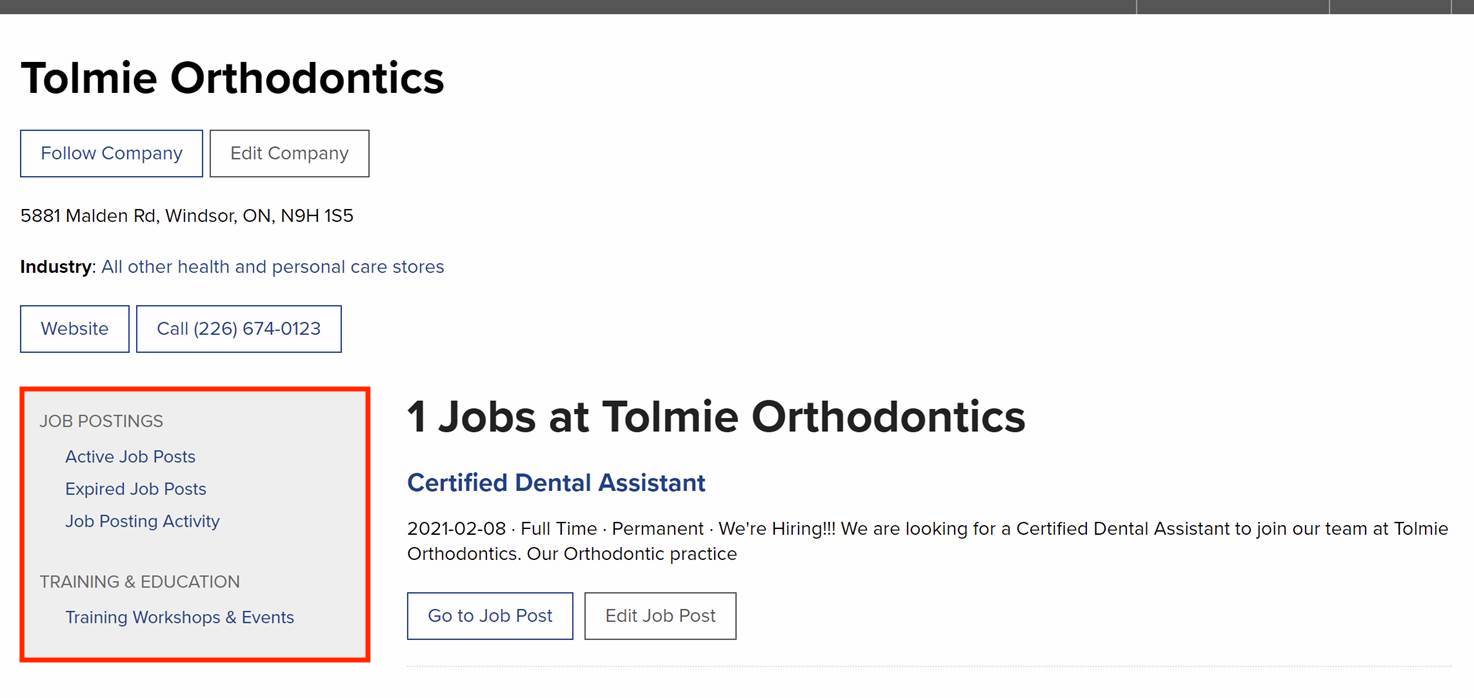
Job Map Improvements
- You can now dismiss the Driving/Walking/Transit Directions marker and paths.
Job Board Improvements
- Skills auto-tagging is now much more accurate, with whole-word matching.
- The “Export Job Posts by Month” and “Export Job Posts” data export tools now include 4 additional columns: NAICS_2, NAICS_3, NAICS_4, NAICS_5 for 2-digit, 3-digit, 4-digit and 5-digit NAICS codes (where available).
- A new developer API for job posts is now available. If you have community partners who are interested in displaying your jobs on their website – which will bring new visitors to yours – talk to us for more details.
Career Library Improvements
- A brand new Education Programs post type is now available in the back end of the WordPress website. You can add Education Programs by adding a program name and filling information such as program URL, cost, duration, etc. Each education program can be tagged with NOC tags so the education program shows up in your Career Explorer & Career Library.
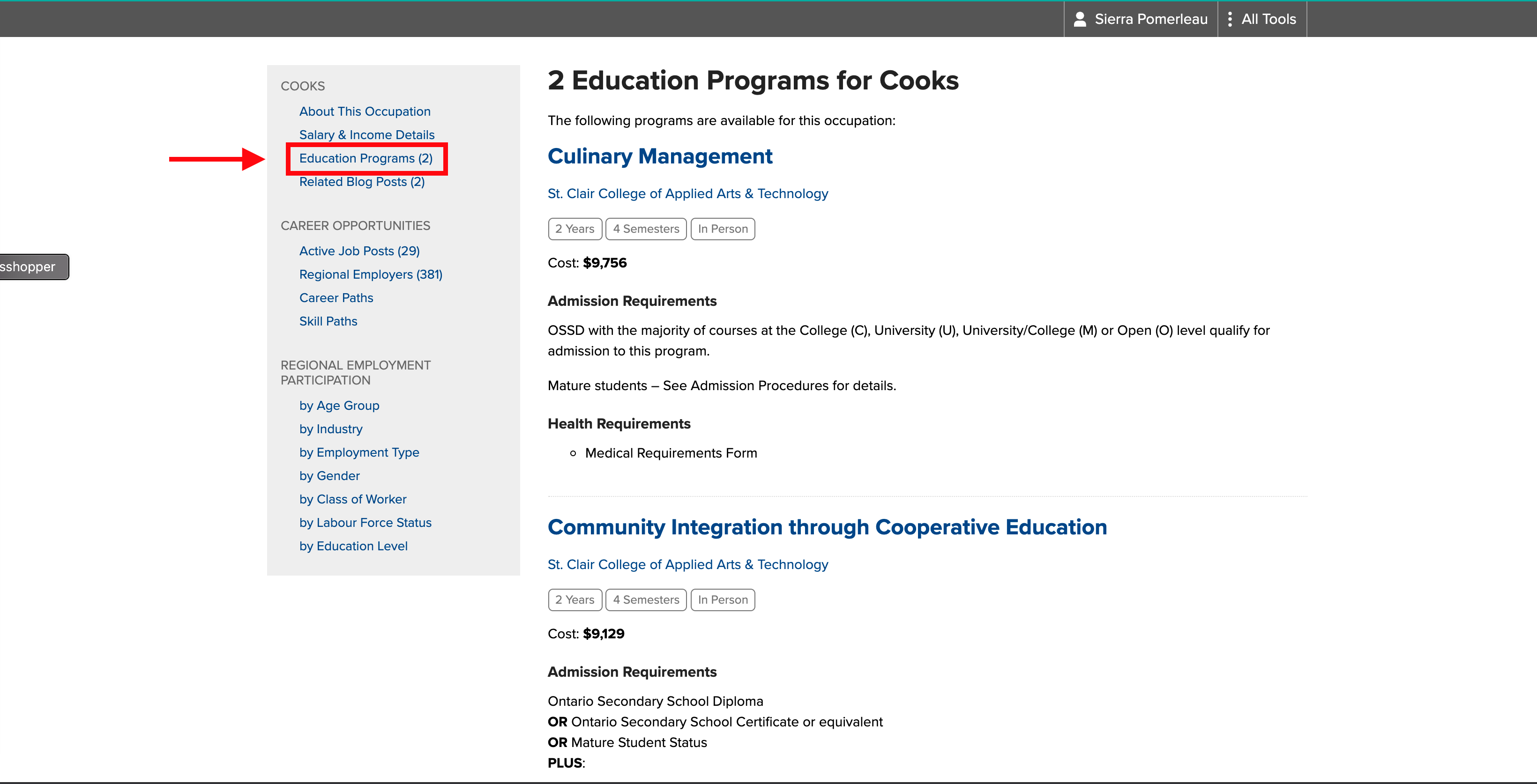
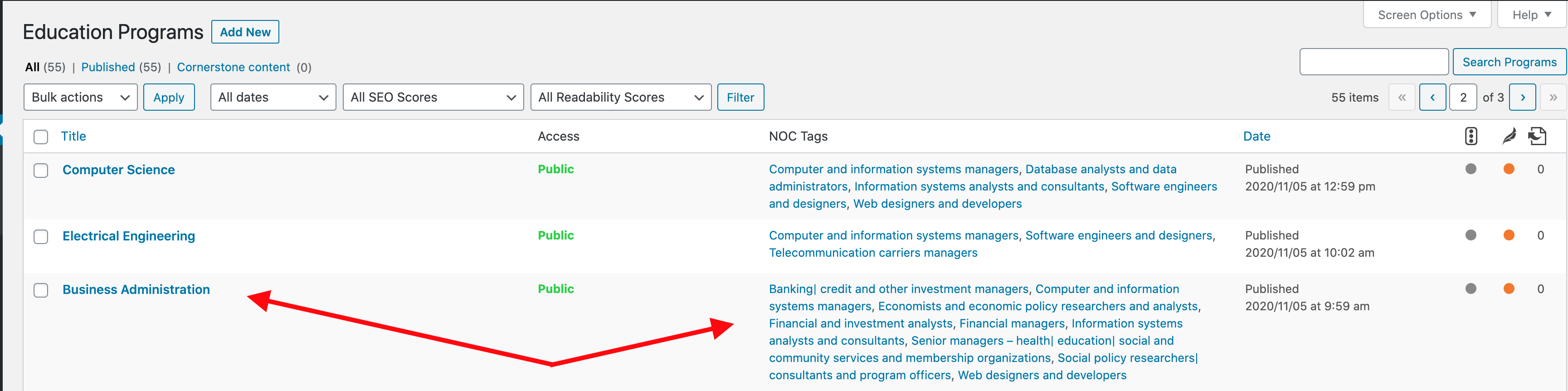
- New fields have been added to display Working Conditions and Job Duties. Coming Soon: We’ve compiled starter content for these fields, and will be adding to customer instances over the next few weeks.
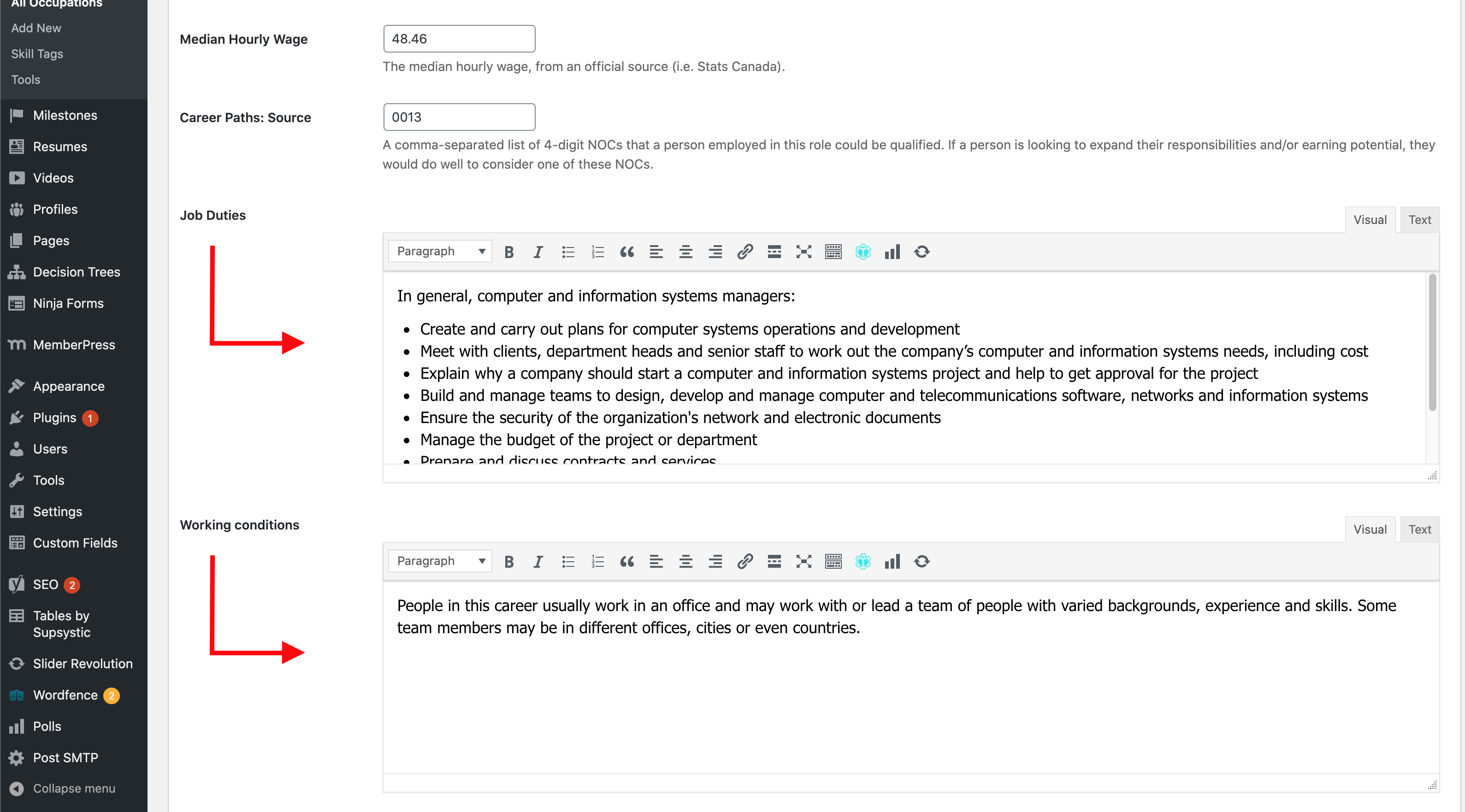
- Substantial improvements to design and layout of all page templates, particularly around the mobile experience. Added a Table of Contents toggle on mobile screens.
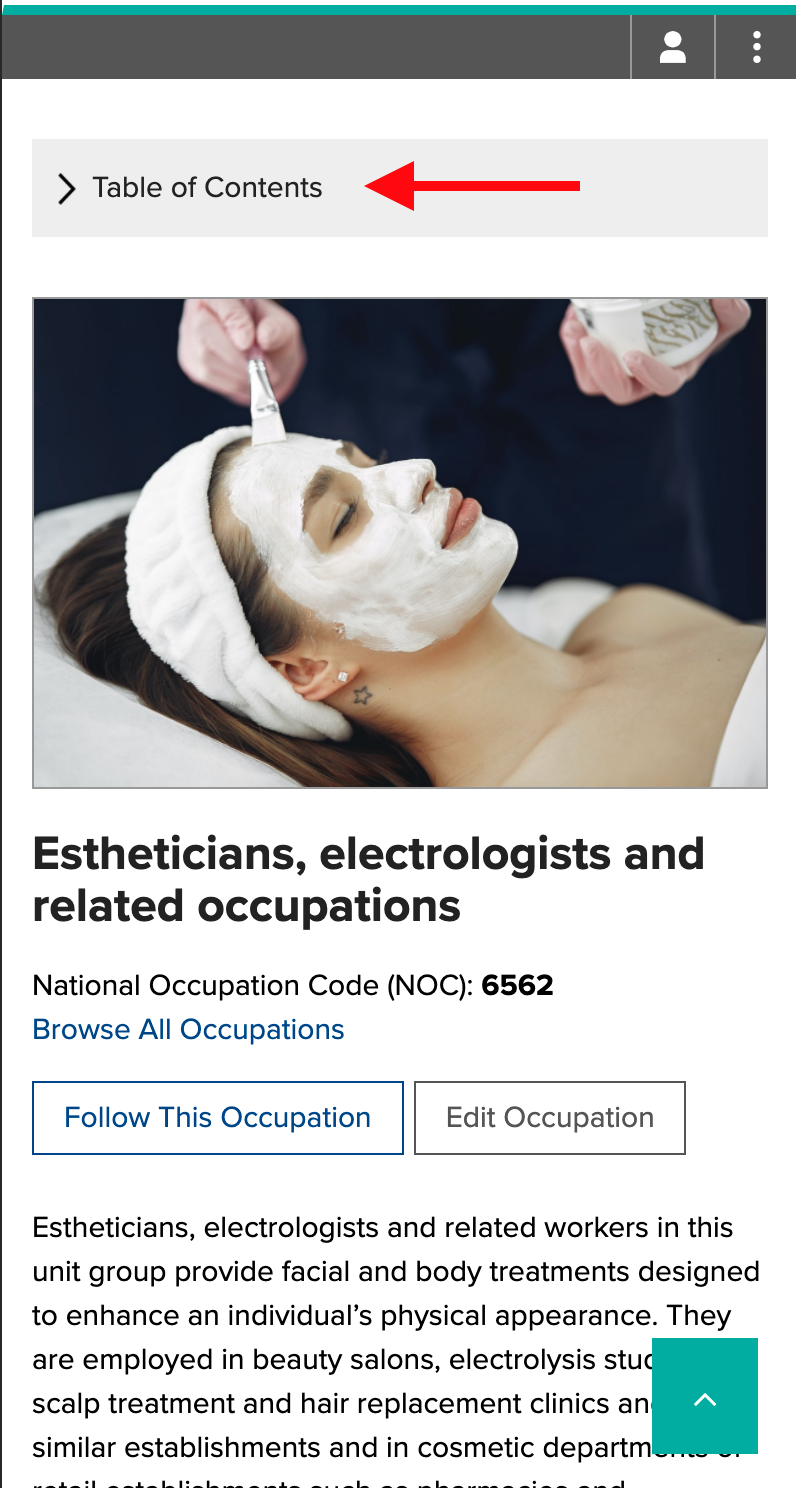
- The Explore Occupations, Current Occupations in Demand and Historical Occupations in Demand tools now show the number of active jobs for each occupation.
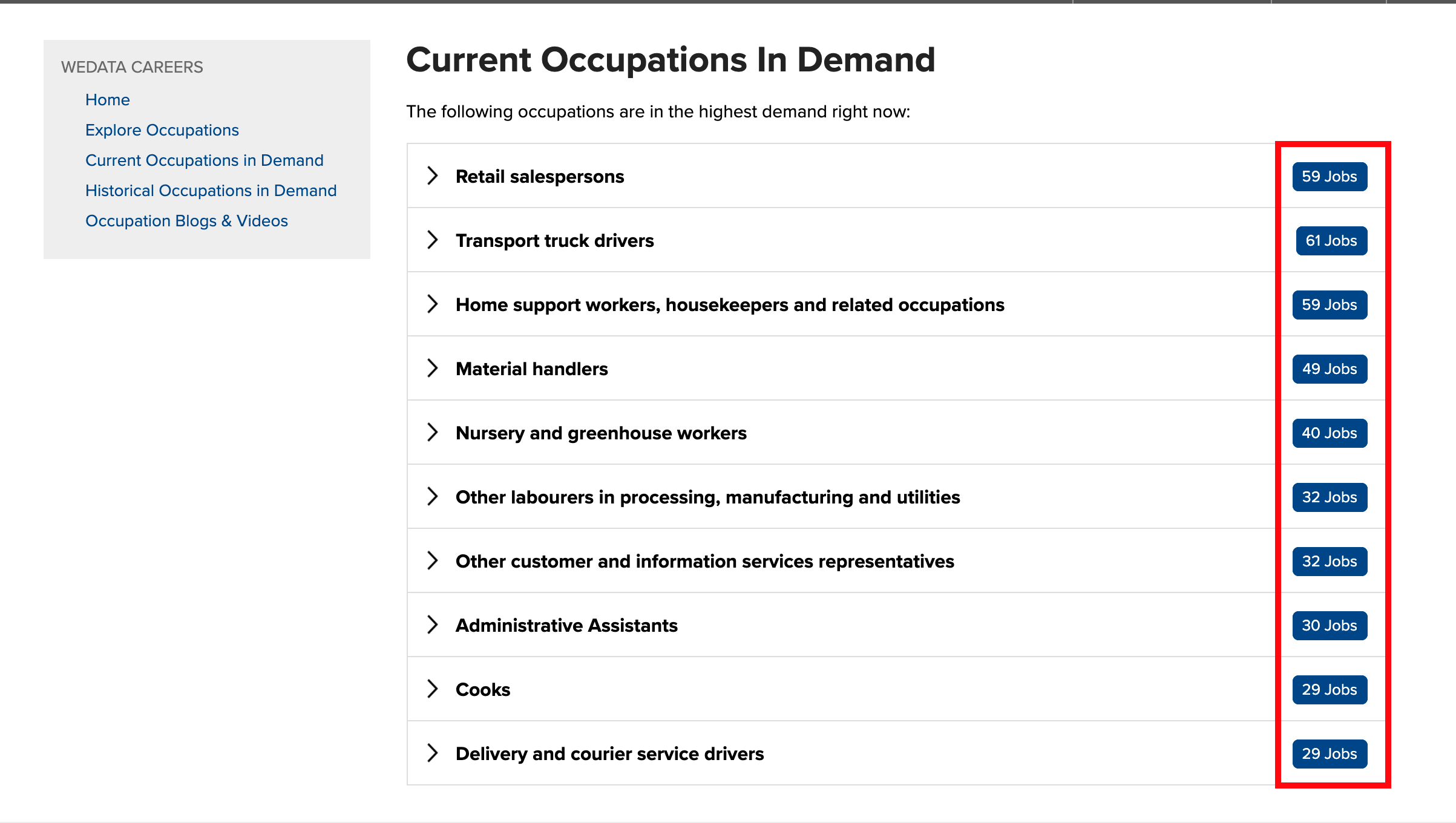
Career Explorer Improvements
- If you have the Career Library module, a “More Info” tab now appears when clicking on an occupation bubble, with a link to the associated Occupation profile. If you do not have this module installed, the MORE INFO tab no longer appears – it contained links to PDF documents on Workforce WindsorEssex, and these files are being retired.