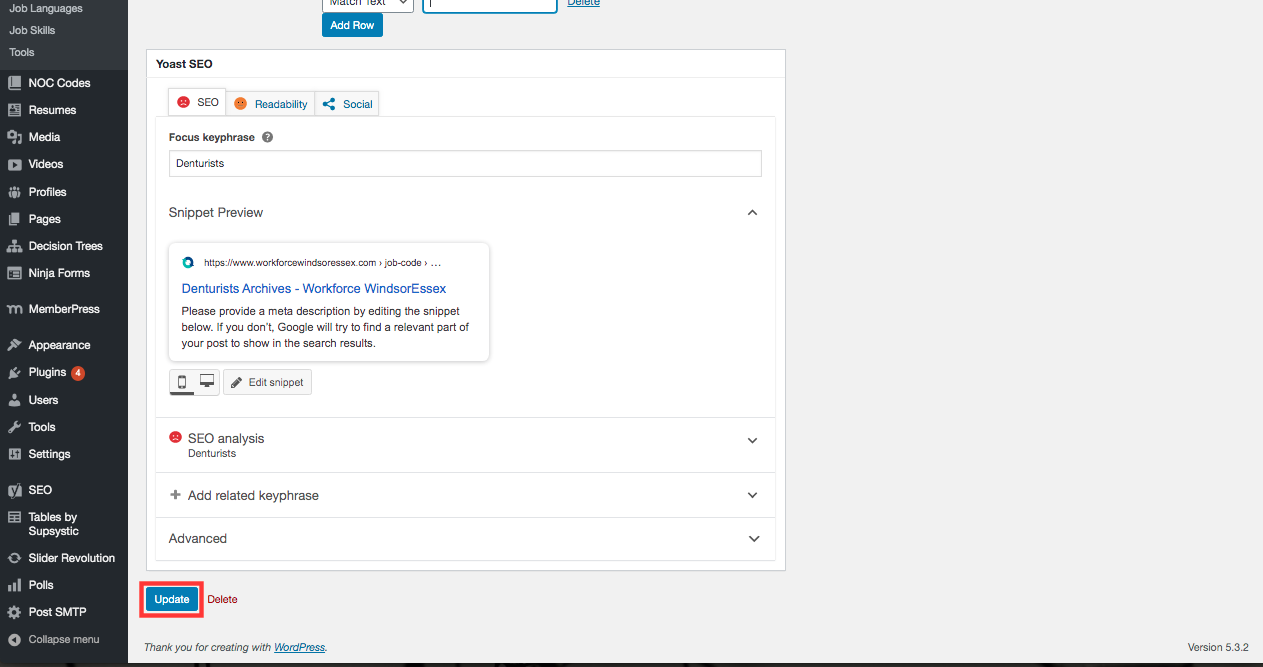The main NOC Tags screen (Admin Dashboard > Job Board > NOC Tags) requires minimal maintenance as Unresolved NOC Tags and NOC Tag Validation are managed as part of the suggested daily data maintenance.
Information on how to validate NOC Tags can be found here.
NOC Tags have Auto-Tag Rules which are keywords, when found in a job posting, will automatically apply a NOC Tag.
To manage Auto-Tag Rules, click on the NOC Tag name in the grid.
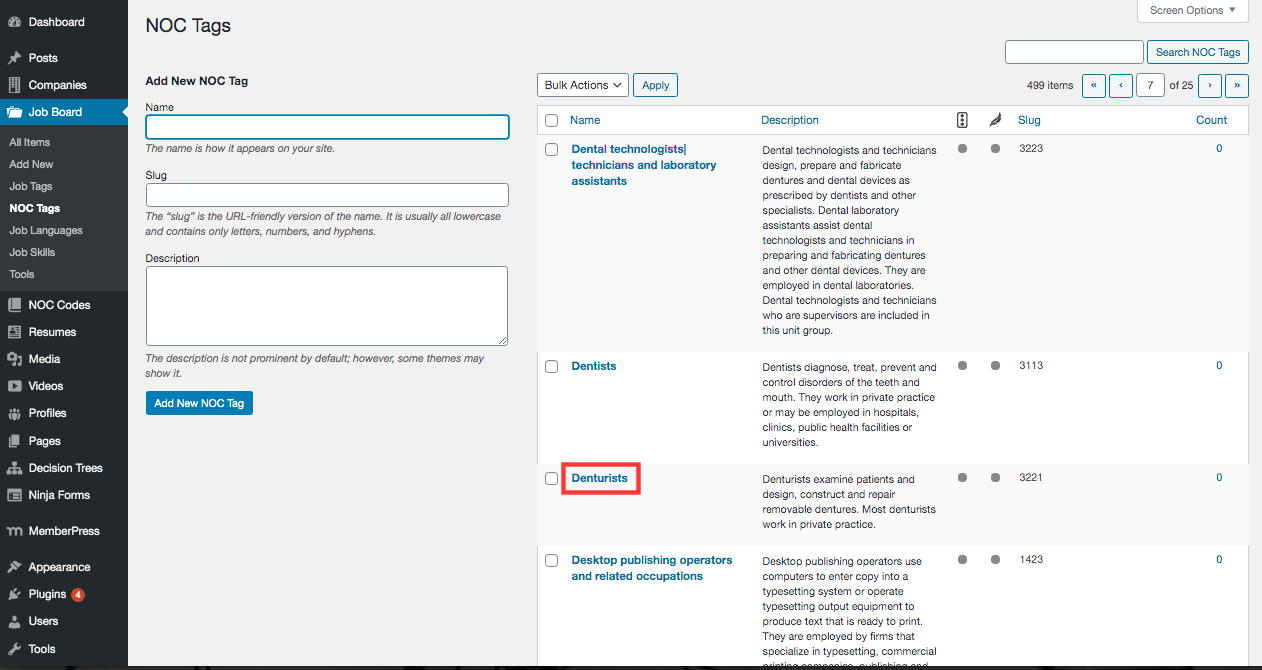
Auto-Tag Rules
1. Scroll down to the Auto-Tag Rules section. Existing rules can be edited or deleted. To add a new rule, click Add Row.
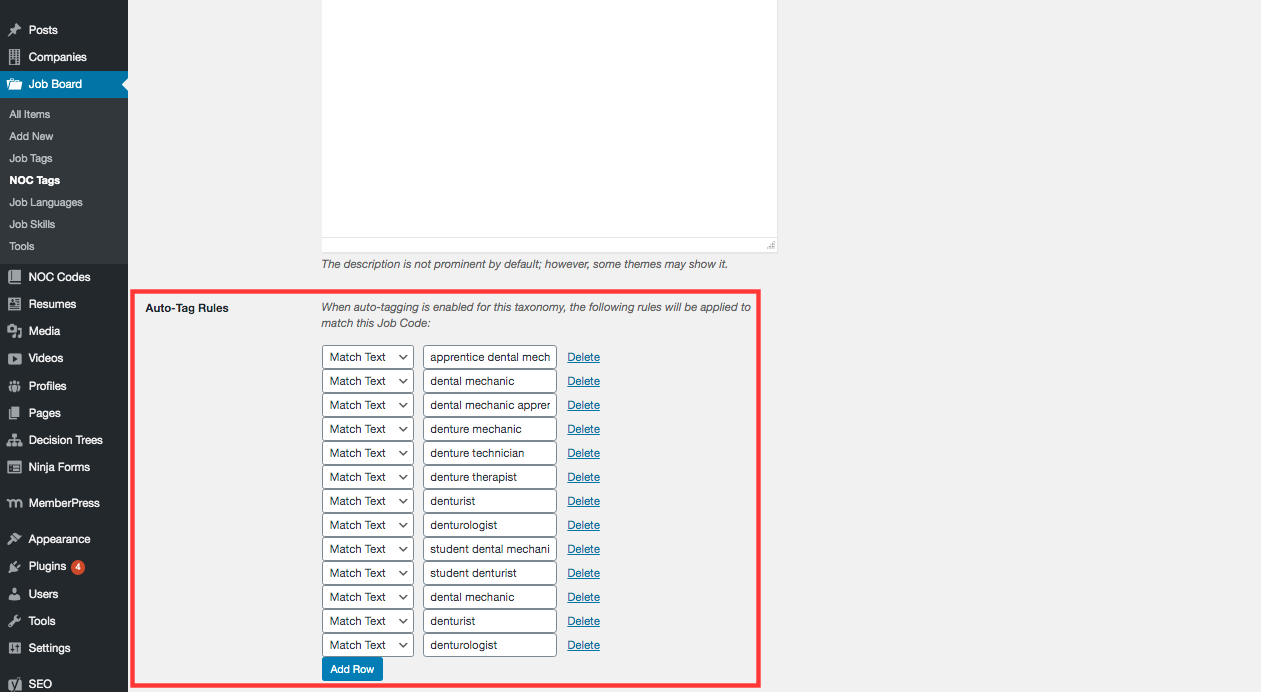
2. A new row will appear. Enter the keyword(s) to be used.
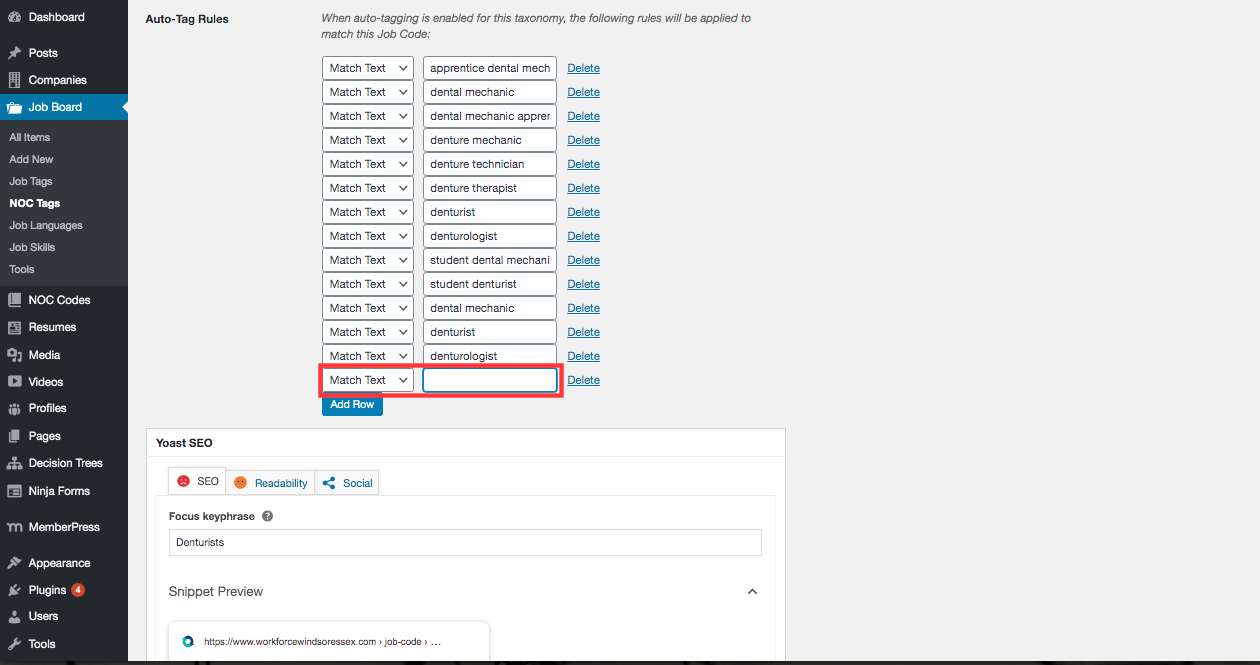
3. Click Update.