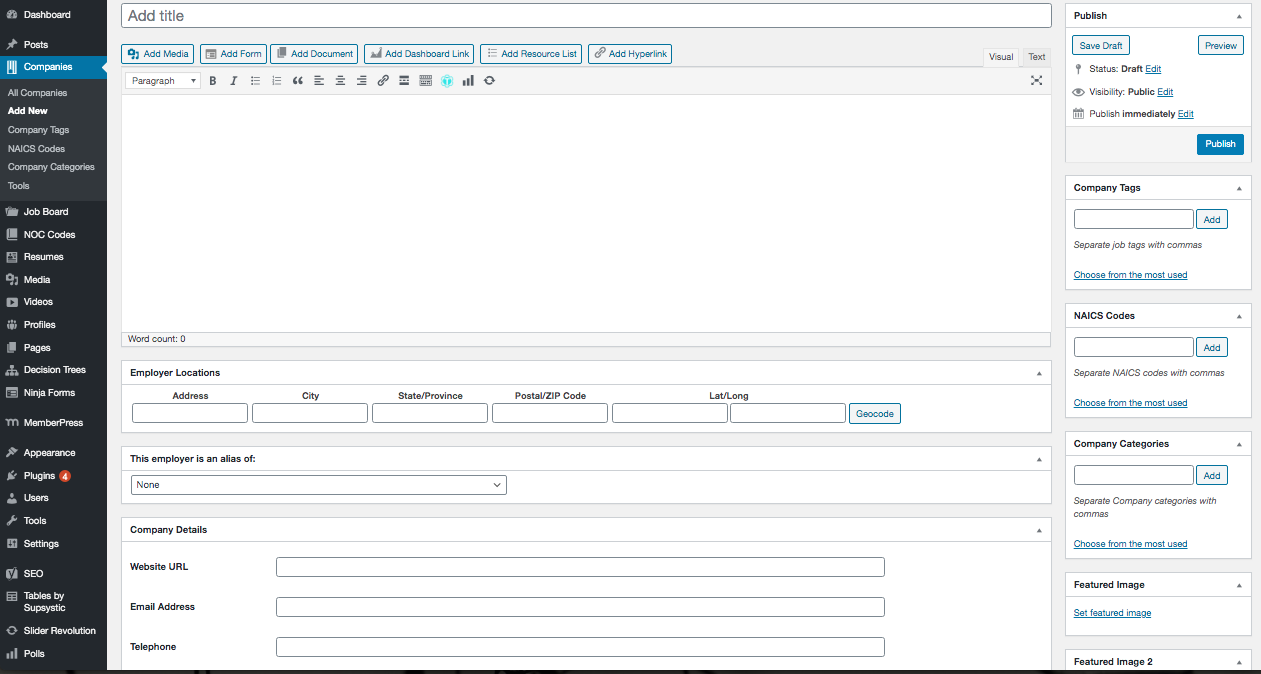Companies are automatically created by the system and do not need to be manually added. If a company needs to be manually added, navigate to the New Company screen via Admin Dashboard > Companies > Add New.
New companies must have:
– Company Name
– Employer Location
– Website URL
– Email
– Telephone
– NAICS Code
Optional fields are:
– Company Tag
– Company Category
Information on Aliases can be found here.