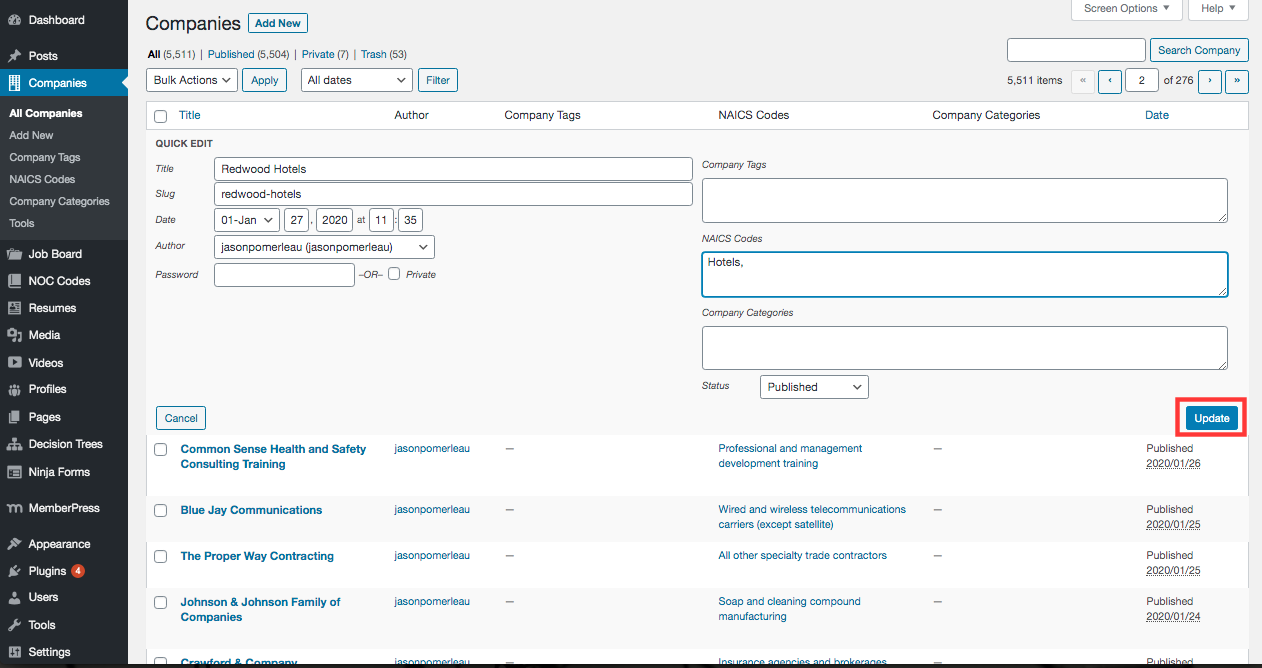1. In the Admin Dashboard, go the All Companies page. The grid will show all of the company profiles and includes a column for the company NAICS codes.
2. If a company does not have a NAICS Code, hover over the company name and click Quick Edit.
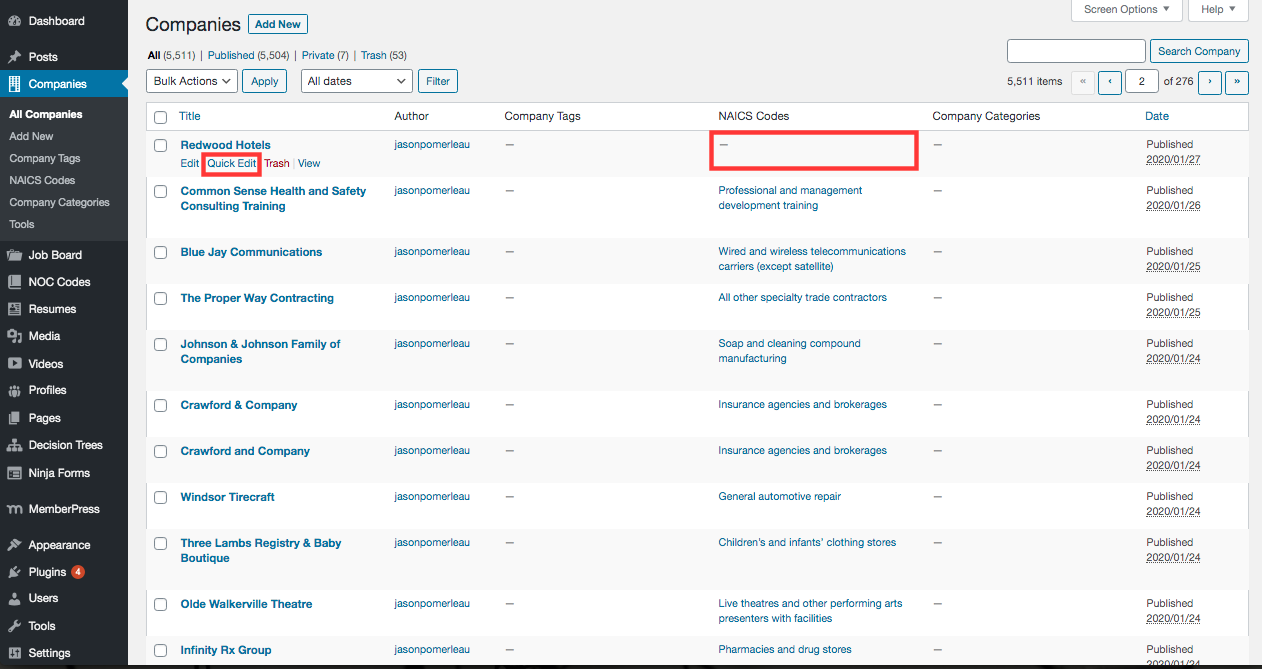
3. In the NAICS Code text box, begin typing the name of the NAICS Code. A list of the relevant results will appear.
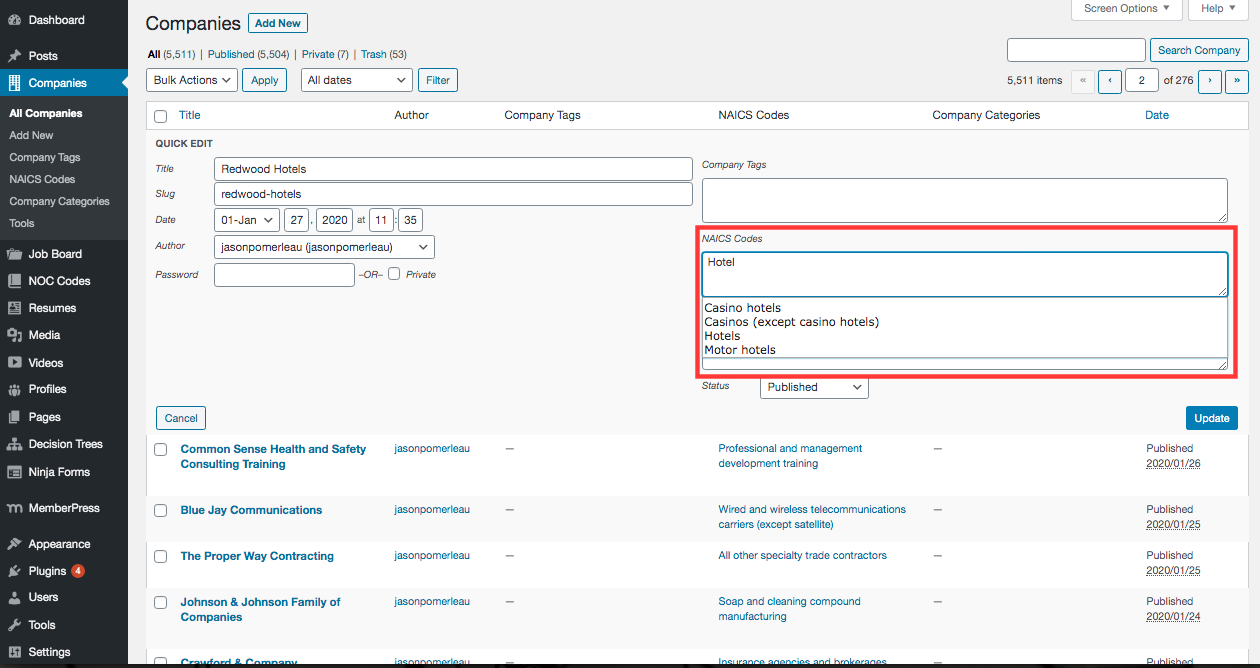
4. Select a NAICS Code from the list and click Update.
NOTE: It is important to select a NAICS Code from the list or a new one will be created.