Job Skills can be linked to individual job postings to help end users navigate the Jobs Board Tool and Jobs Map Tool.
The main Job Skills screen can be accessed via Admin Dashboard > Job Board > Job Skills.
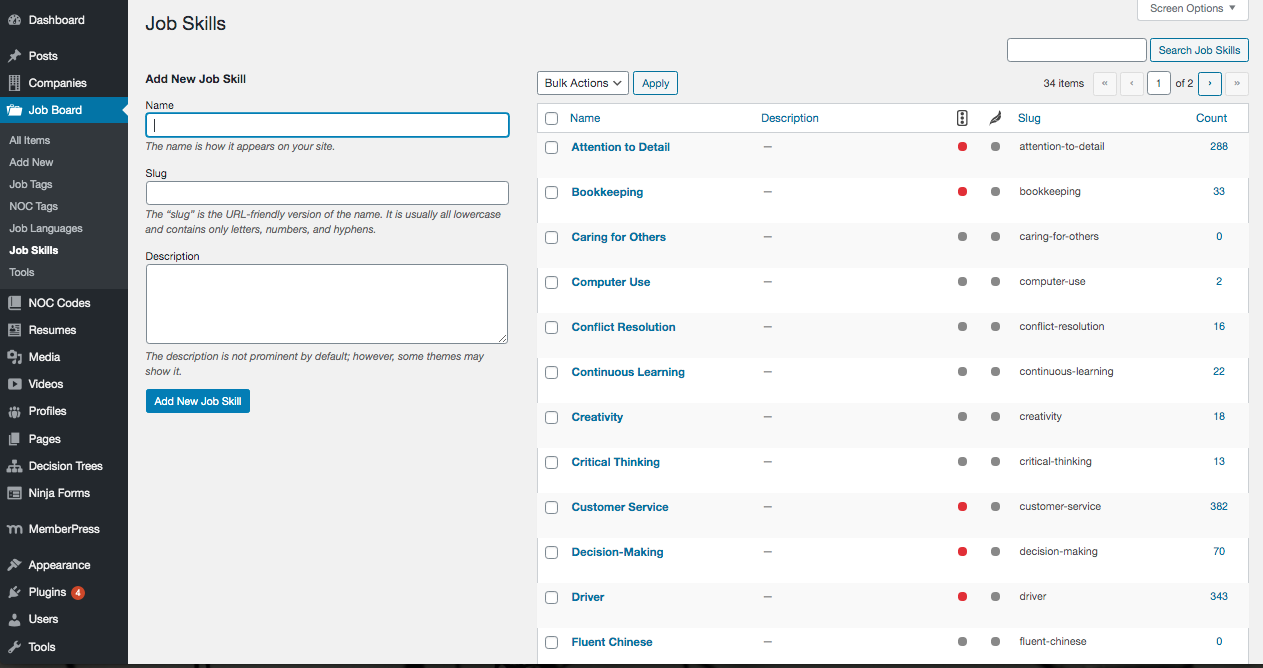
Add New Job Skill
1. To add a new Job Skill, complete the fields on the left side and click Add New Job Skill.
NOTE: Once created, Auto-Tag Rules will need to be set. See Auto-Tag Rules below for instructions.
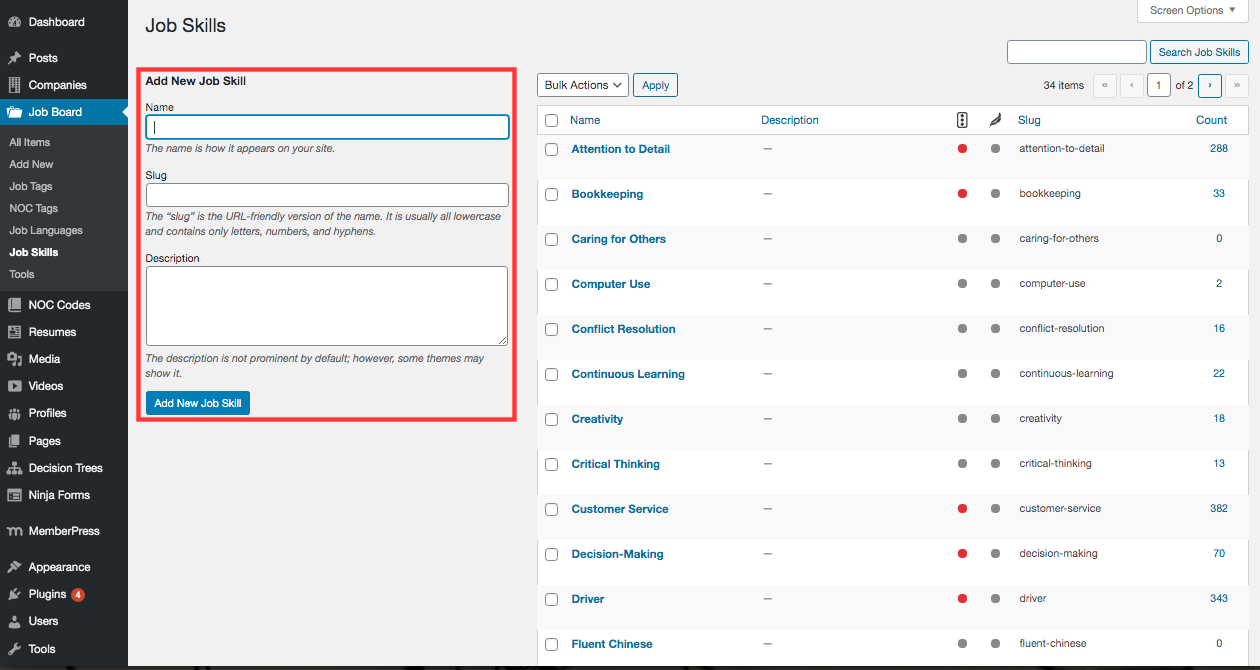
Edit Job Skills
1. Existing Job Skills are listed in the grid on the right. To edit an existing Job Skill, click on the Skill name.
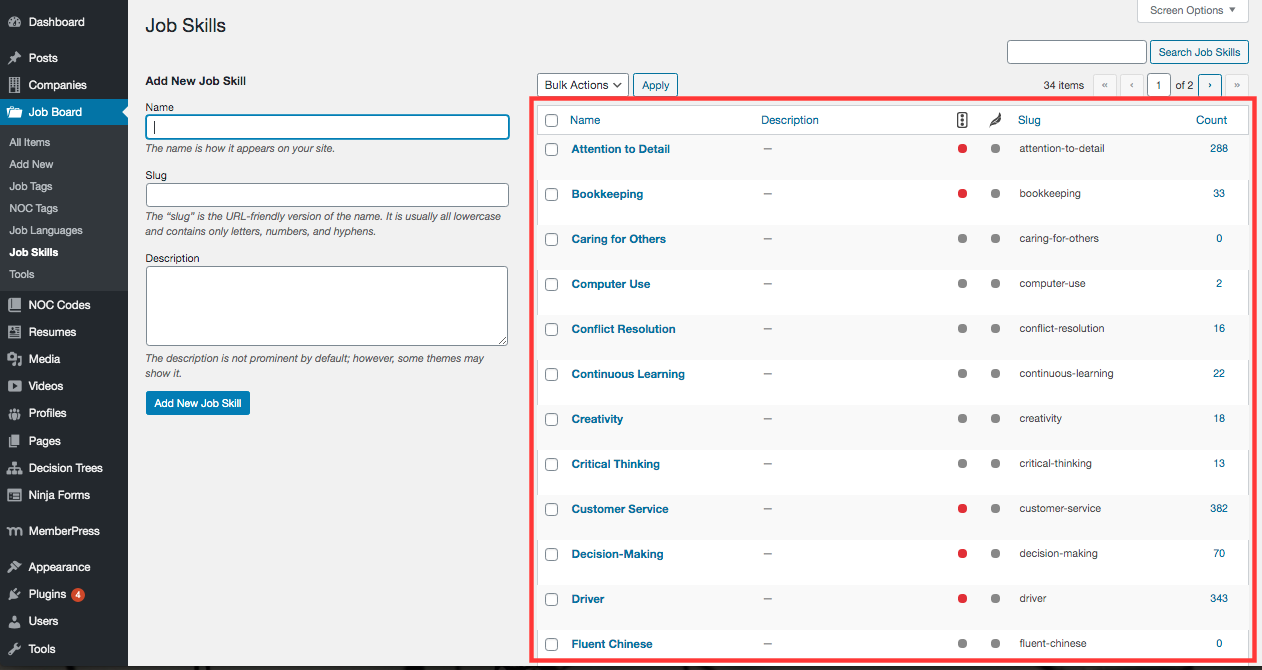
2. The name, slug and description can be edited.
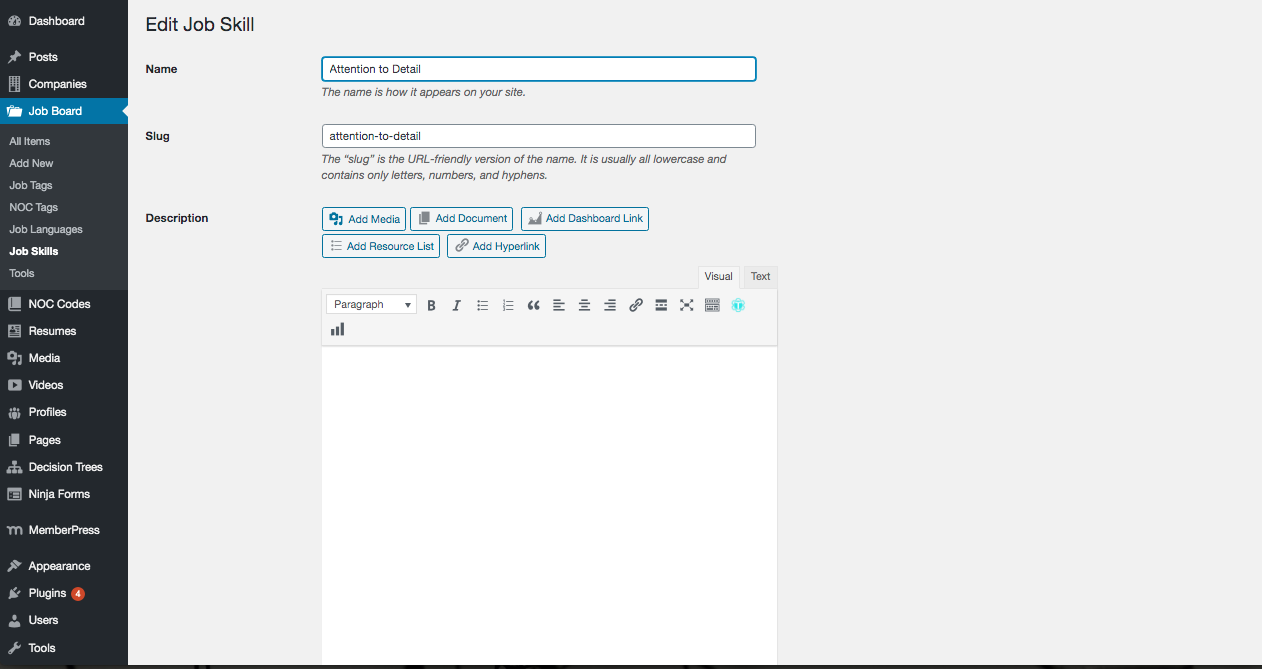
Auto-Tag Rules
Scroll down to the Auto-Tag Rules section. Auto-Tag Rules are keywords, when found in a job posting, will automatically apply a skill tag. Existing rules can be edited or deleted.
1. To add a new rule, click Add Row.
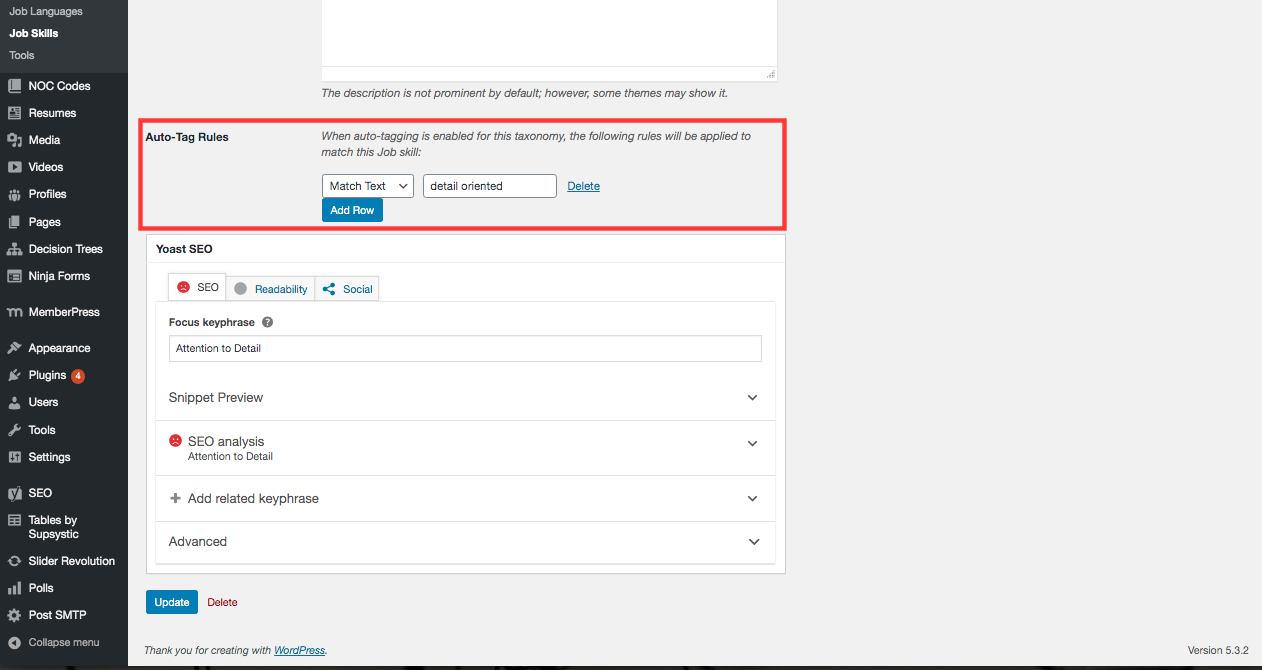
2. A row will appear. Enter the keyword(s) to be used.
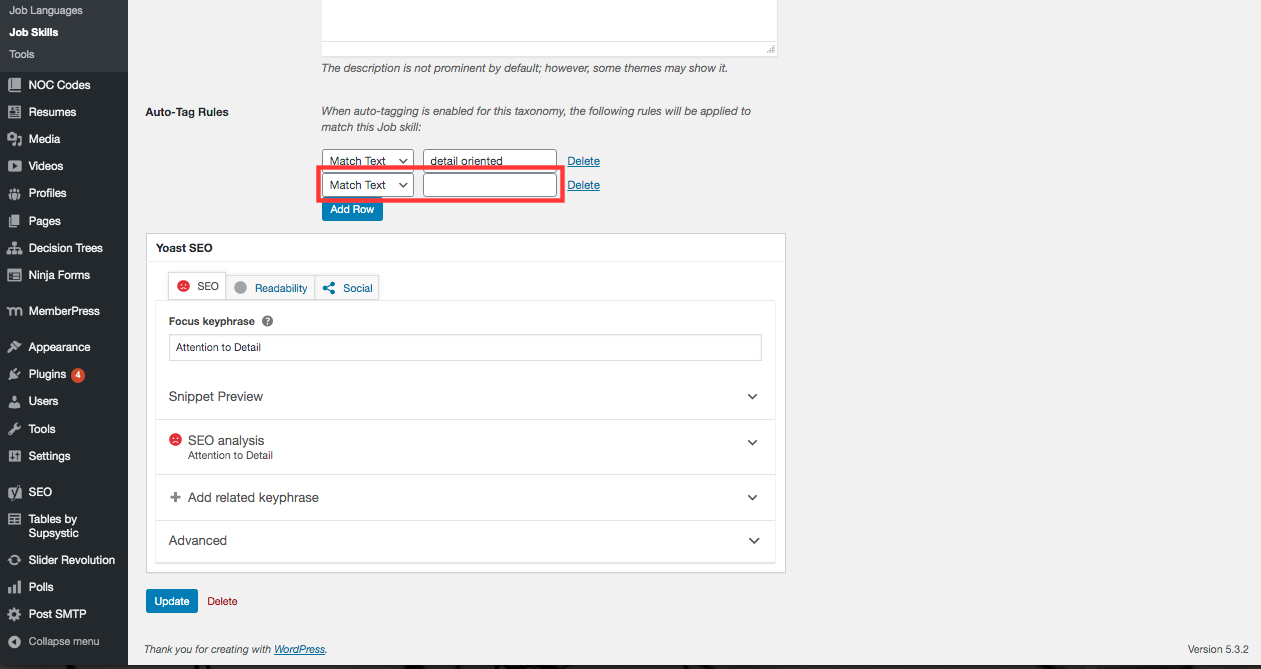
3. Click Update.
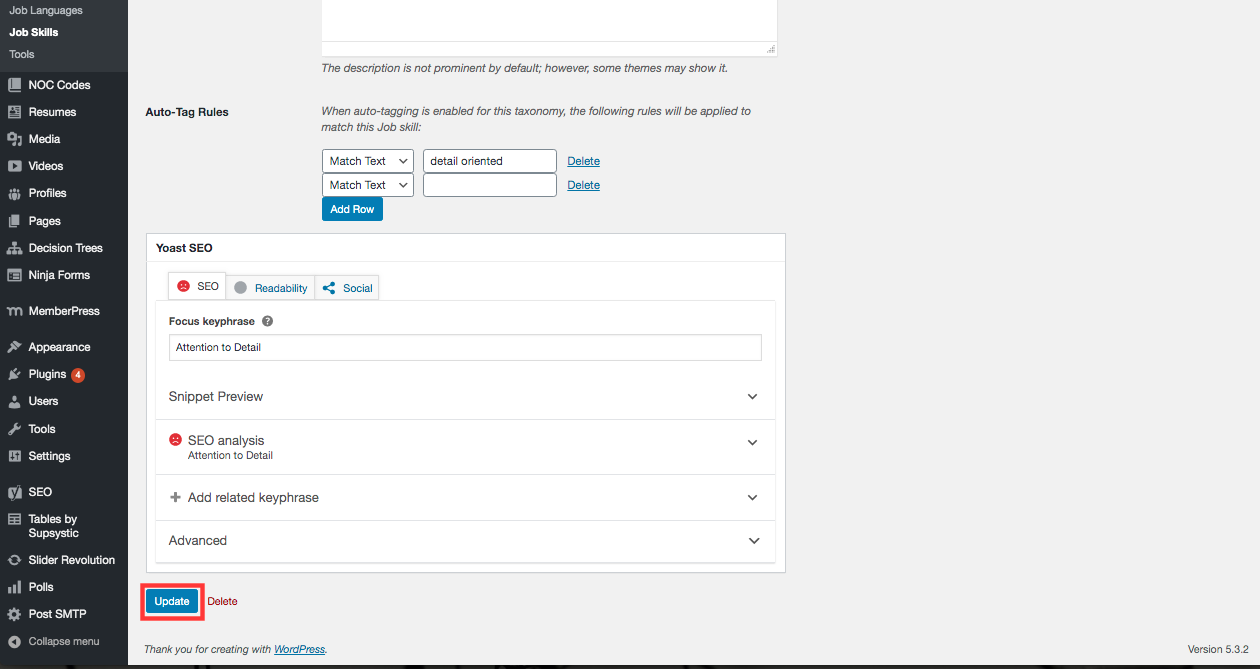
To see the job postings associated to a Job Skill, click on the number in the Count column on the main Job Skills screen.
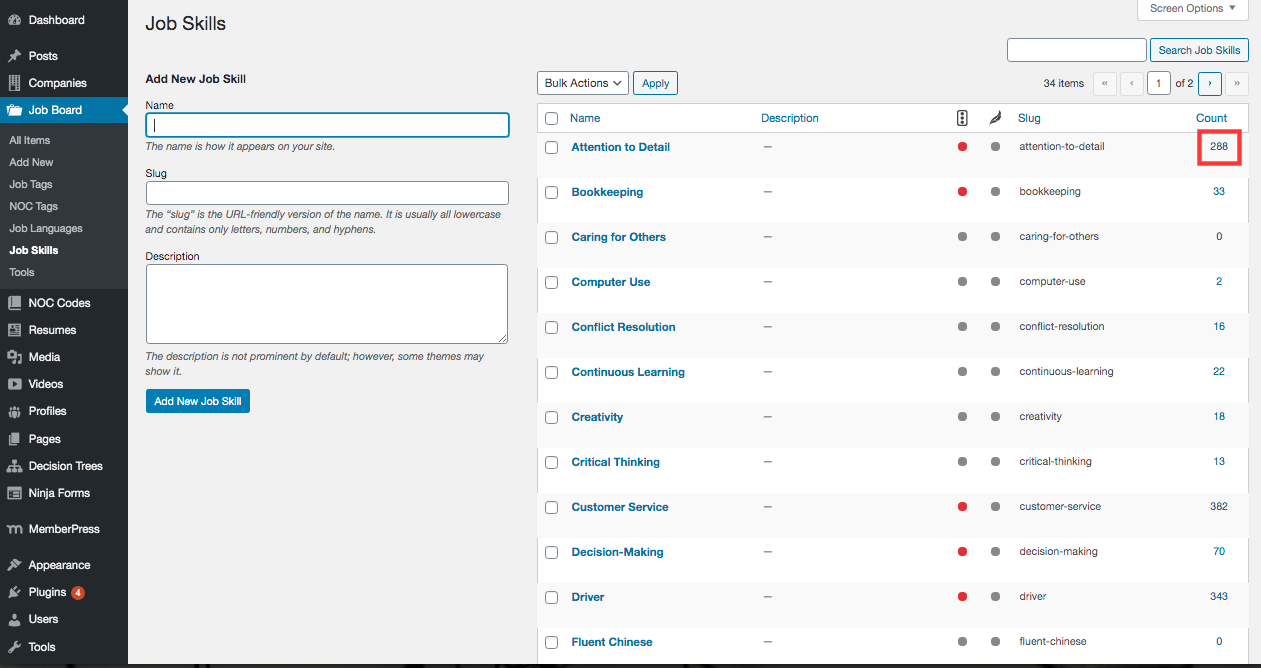
To edit Job Skill tags on an individual job posting, see the Individual Job Posting section of the Job Posting Overview screen.
