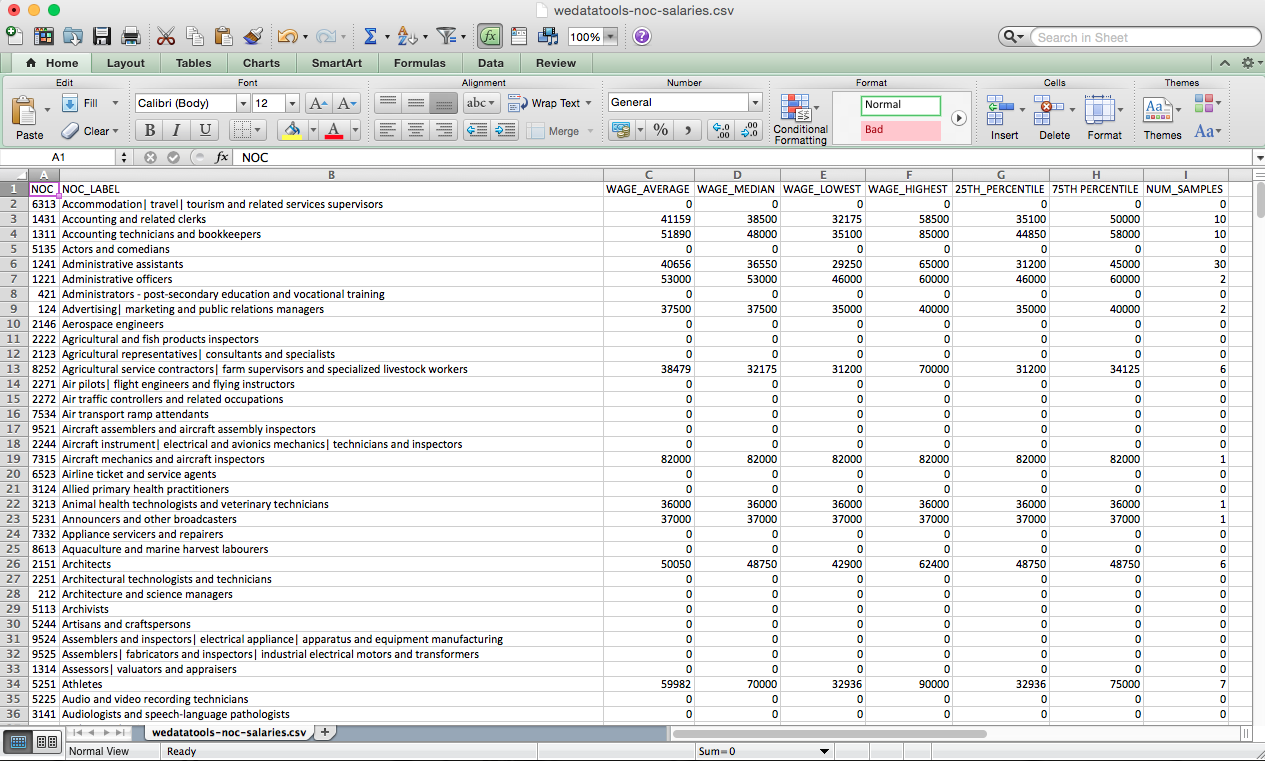Export Jobs Newsletter HTML
This report will generate a HTML listing of all new active posts from the specified timeframe. This list can be used for distribution to subscribers via email to give them the new job postings for that day. Tools such as Constant Contact or MailChimp can help facilitate this.
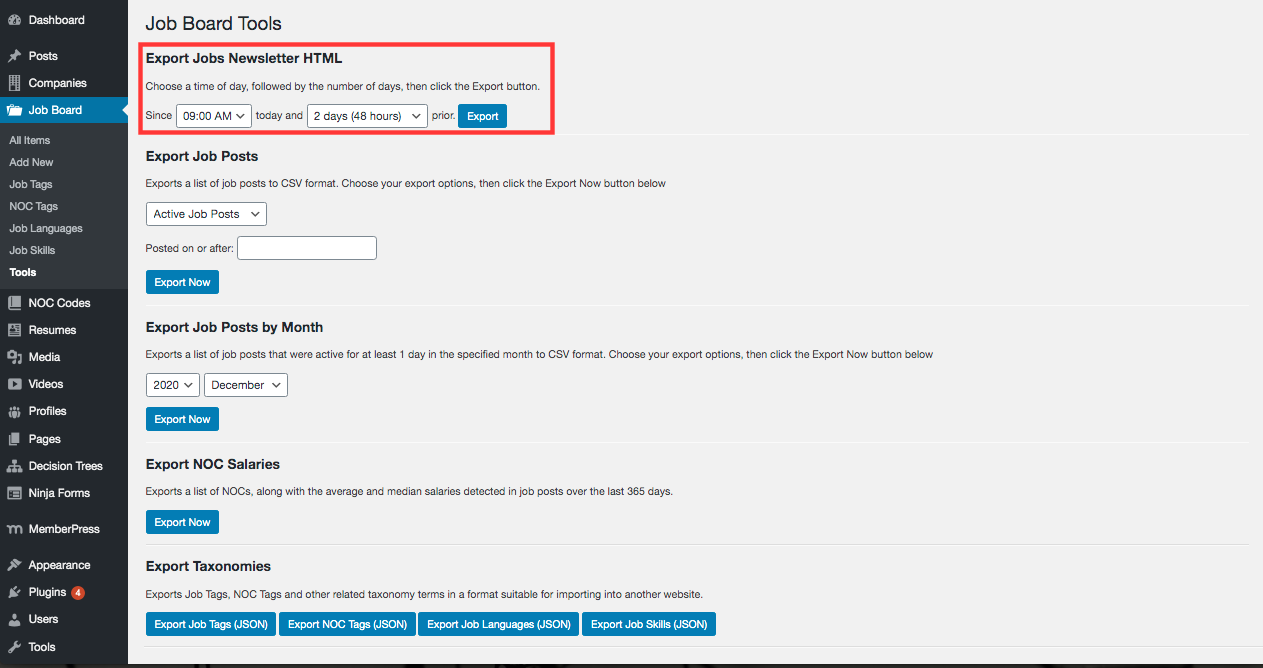
Here is an example of the HTML Listing:
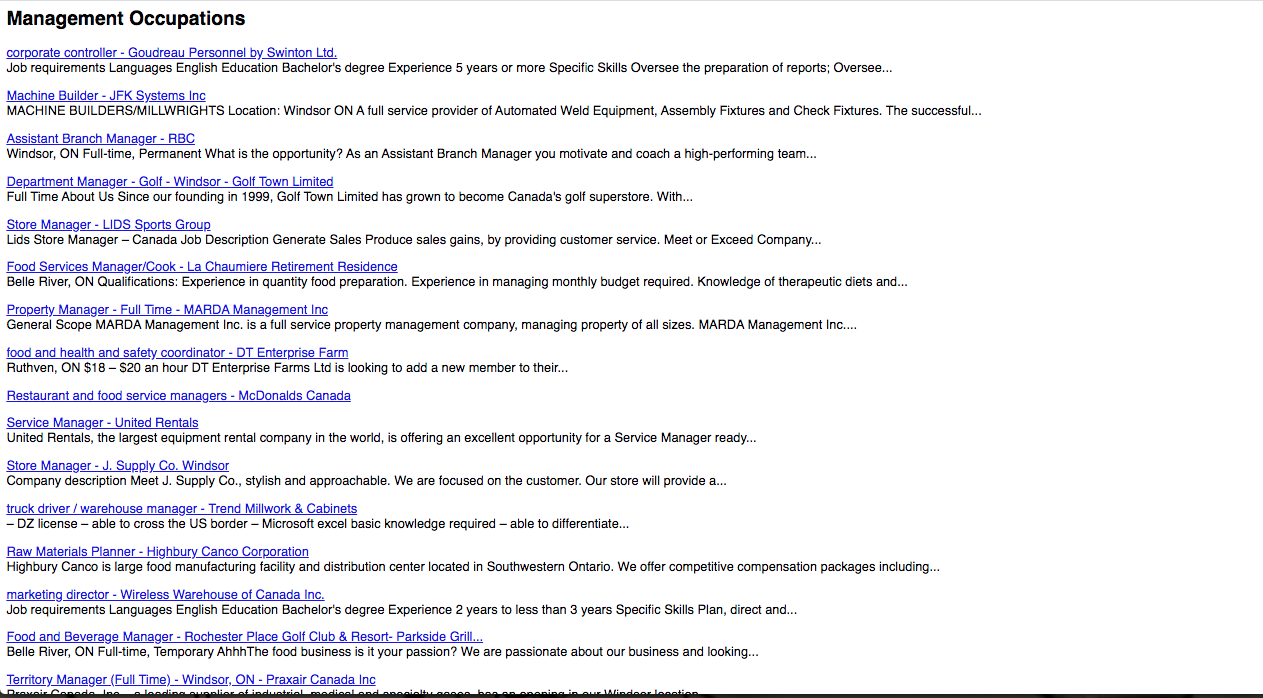
Export Job Posts
This report exports job postings in one of three ways:
– Active Job Postings
– All Job Postings
– Expired Job Postings
The export generates a CSV file with all postings after the specified date.
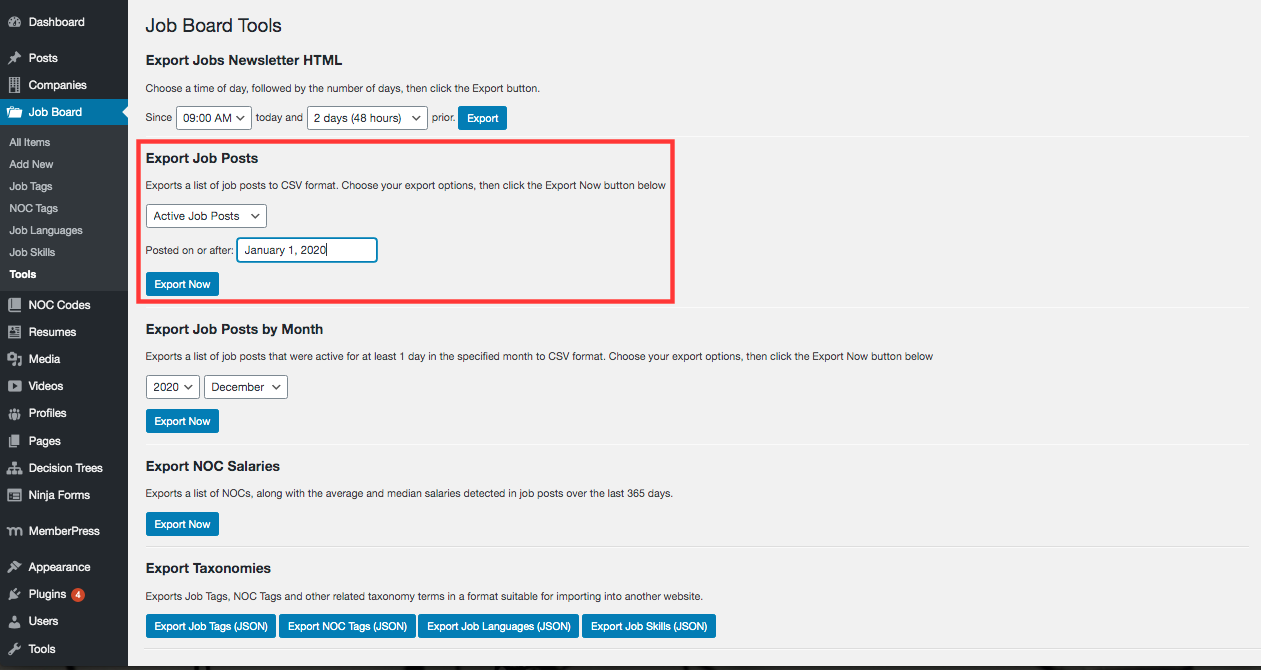
Export Job Posts by Month
This is the report used to generate the Job Demand Report. It includes job postings that were active for at least 1 day in the specified month. For example, if a job was posted in November and it closed in December, it would appear in both the November and December report.
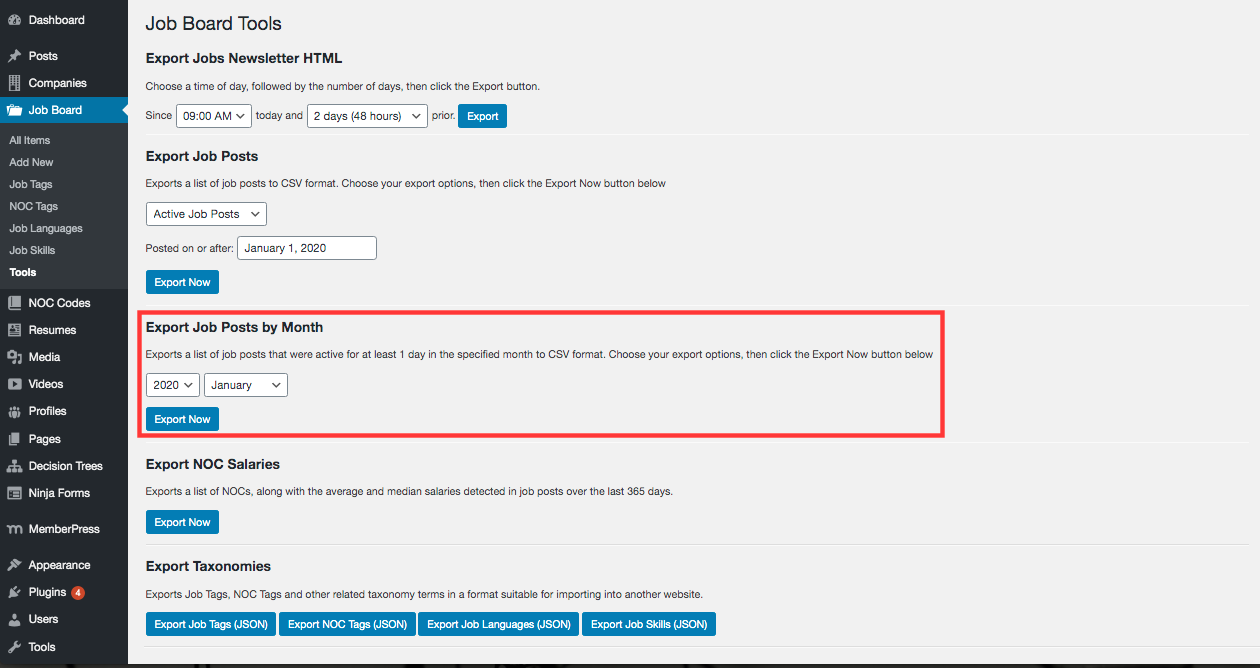
Export NOC Salaries
This report provides salary data for all NOC codes. It is recommended to not use this report until the system has been active for one year (365 days) to allow for more data.
The report collects wages and salaries from provincial and national job boards only.
To download a CSV file with the data, click Export Now.
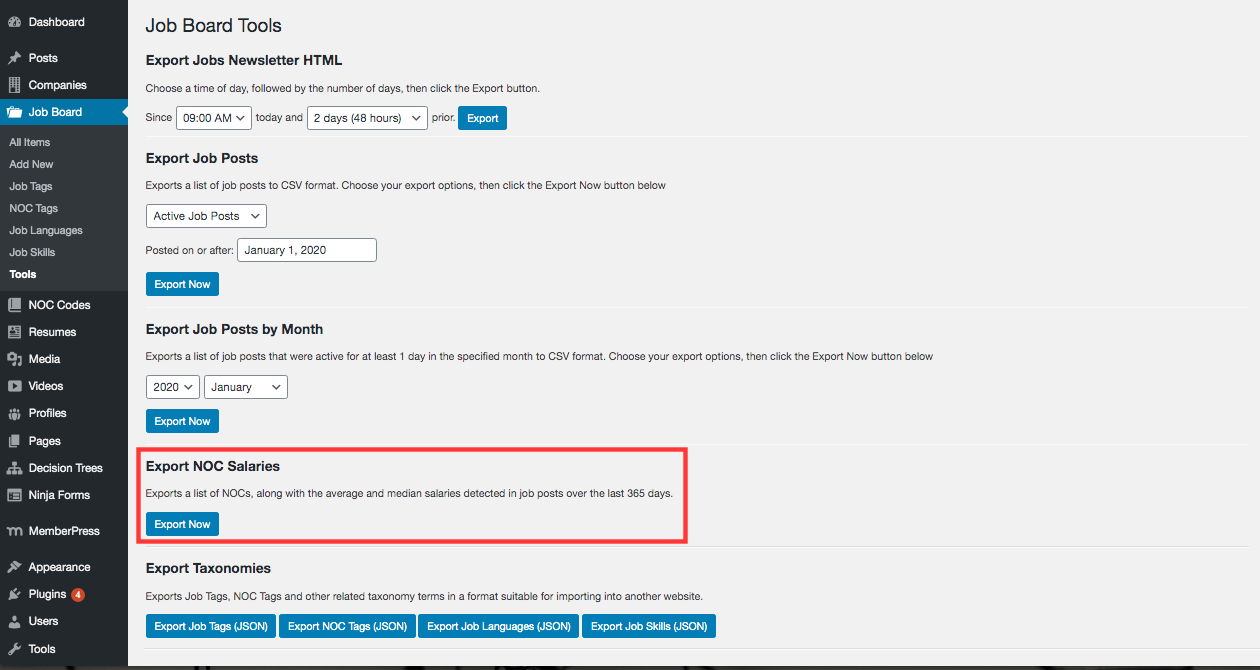
The Sample value is the number of postings associated to that NOC Code in the previous 365 days. The Wage Average, Wage Median, Wage Lowest and Wage Highest update as more samples are added.