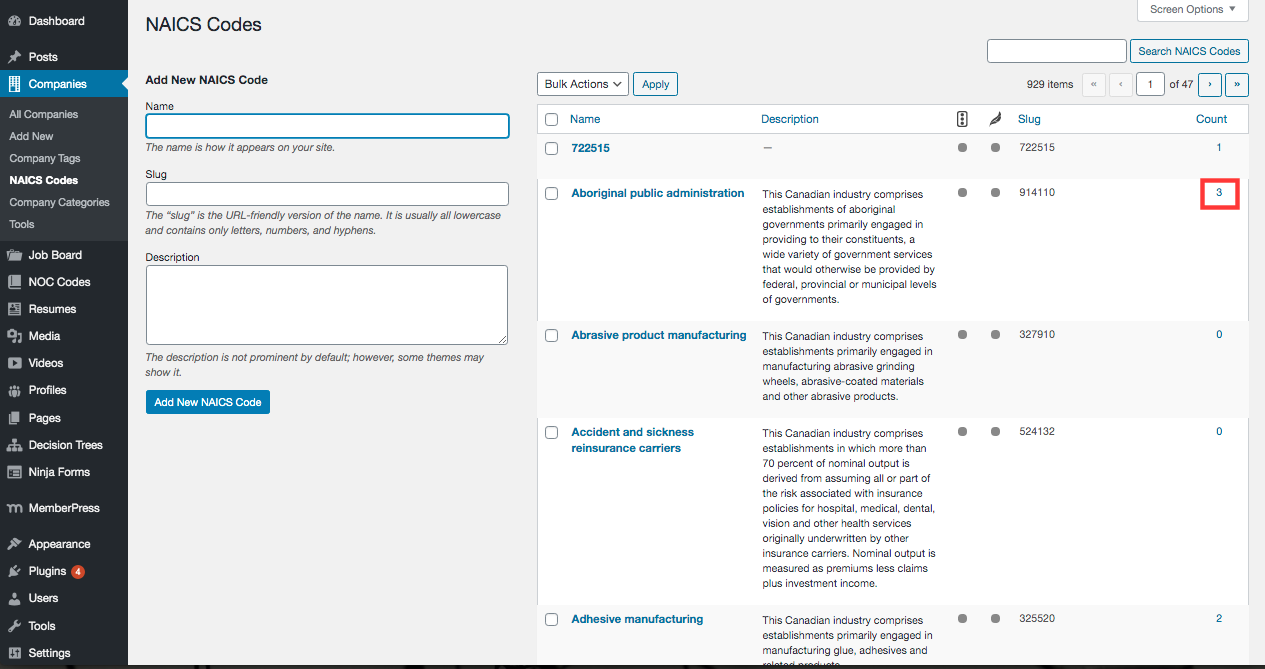NAICS Codes can be accessed in the Admin Dashboard > Companies > NAICS Codes.
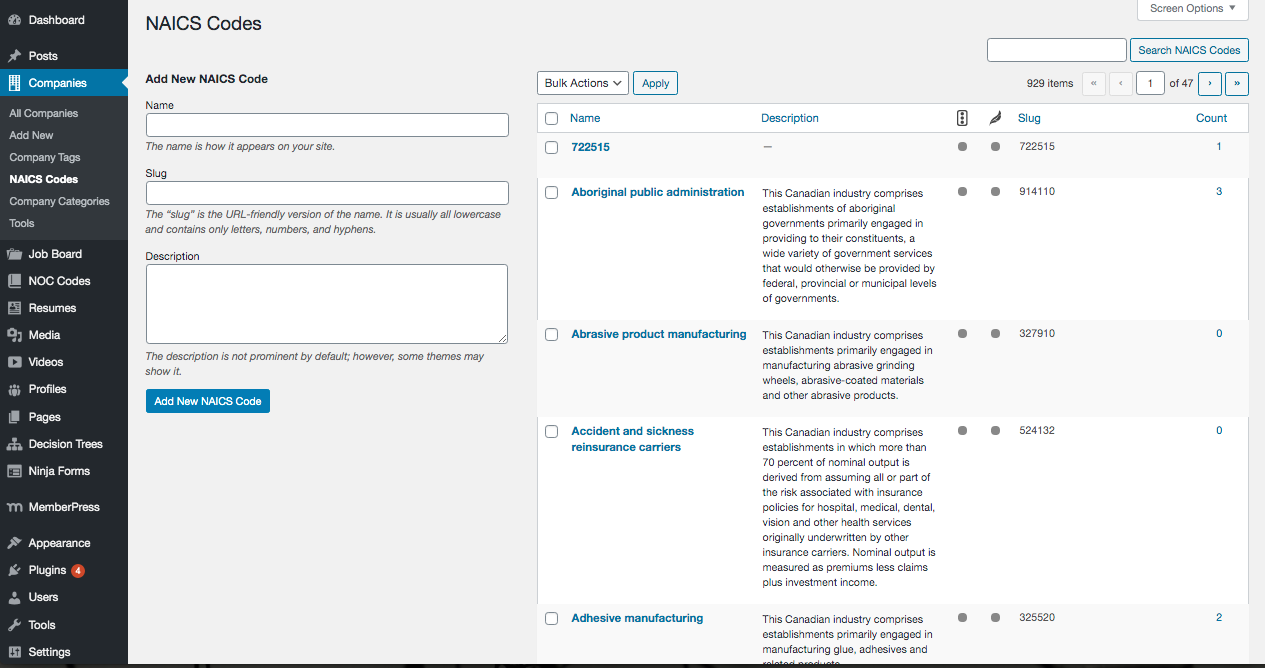
Add New NAICS Code
1. To add a new NAICS Code, complete the fields on the left side and click Add New NAICS Code.
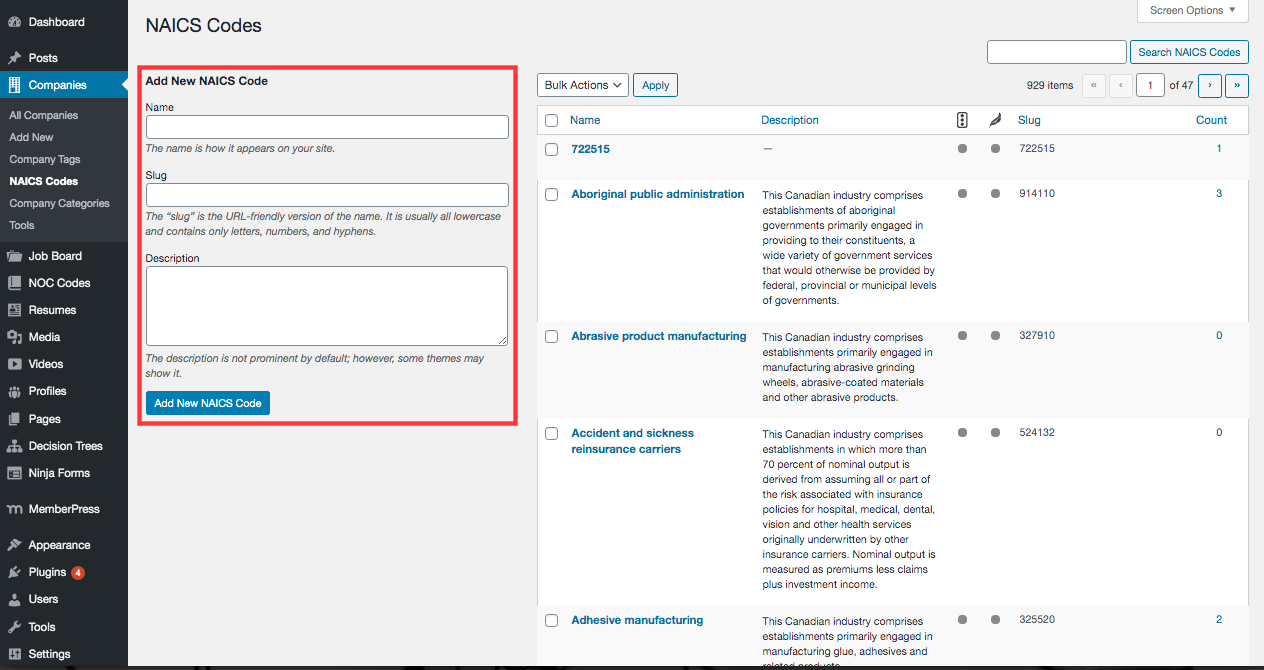
Edit NAICS Code
1. Existing NAICS Codes are listed in the grid on the right. To edit an existing NAICS Code, click on the code name.
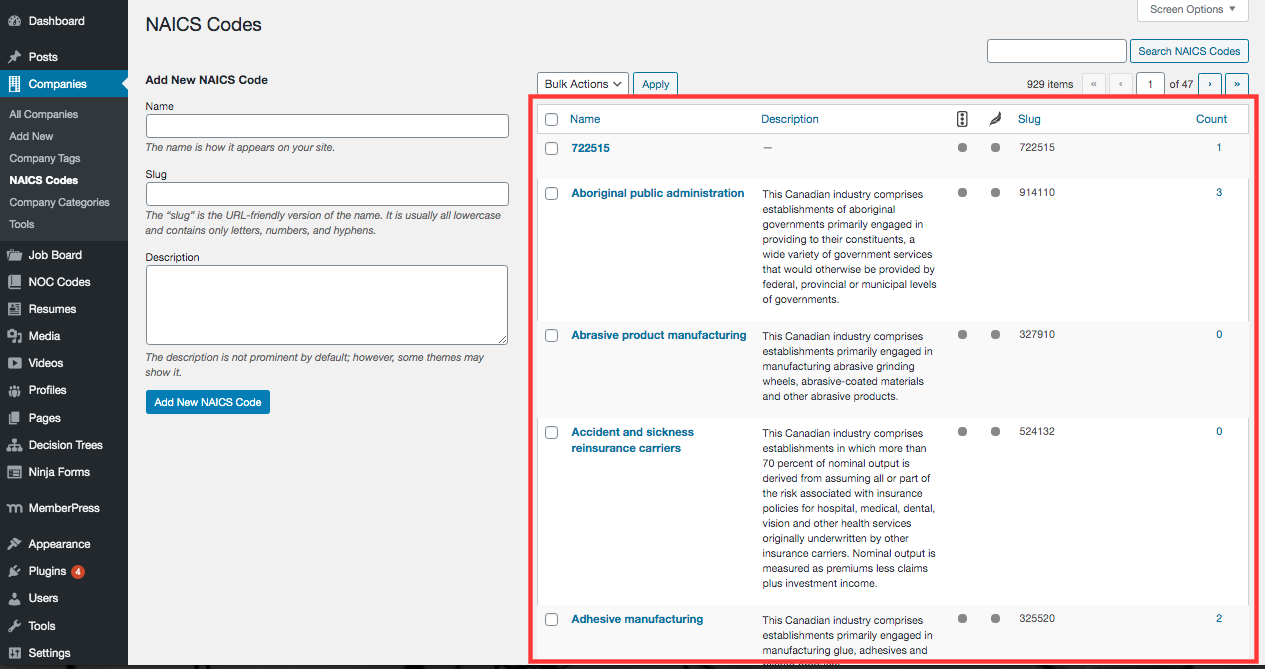
2. The name, slug and description can be edited.
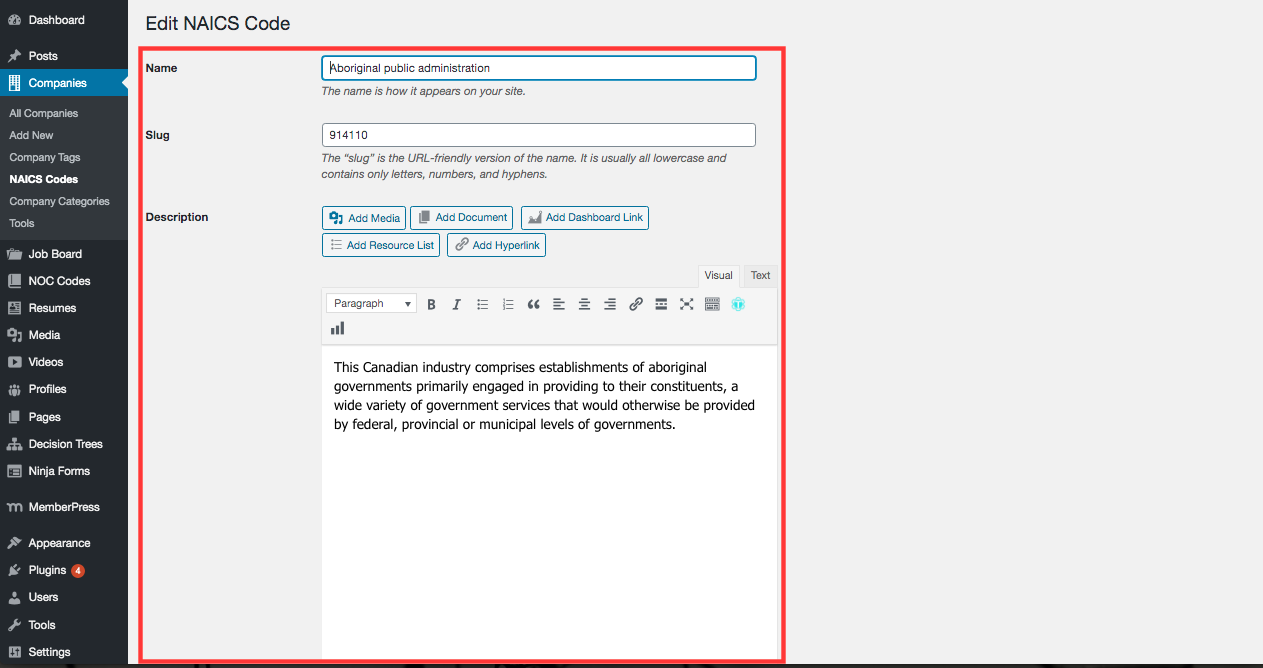
3. Click Update.
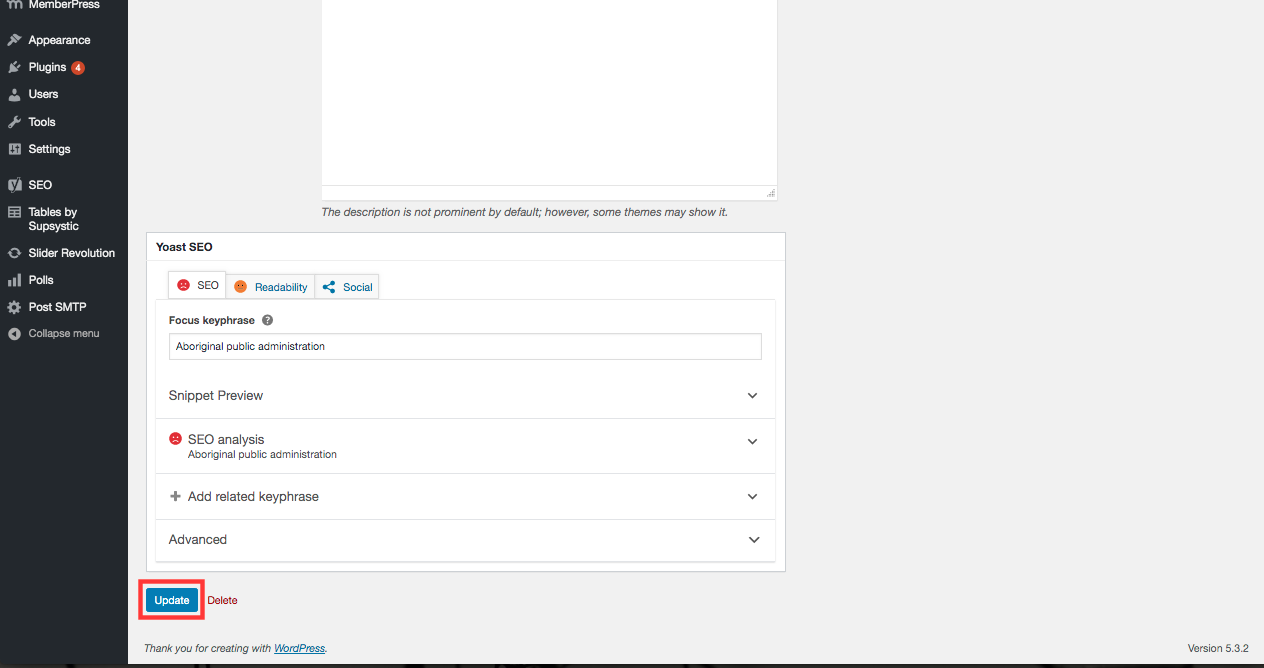
To see companies associated to a NAICS code, click on the number in the Count column on the NAICS Code screen.